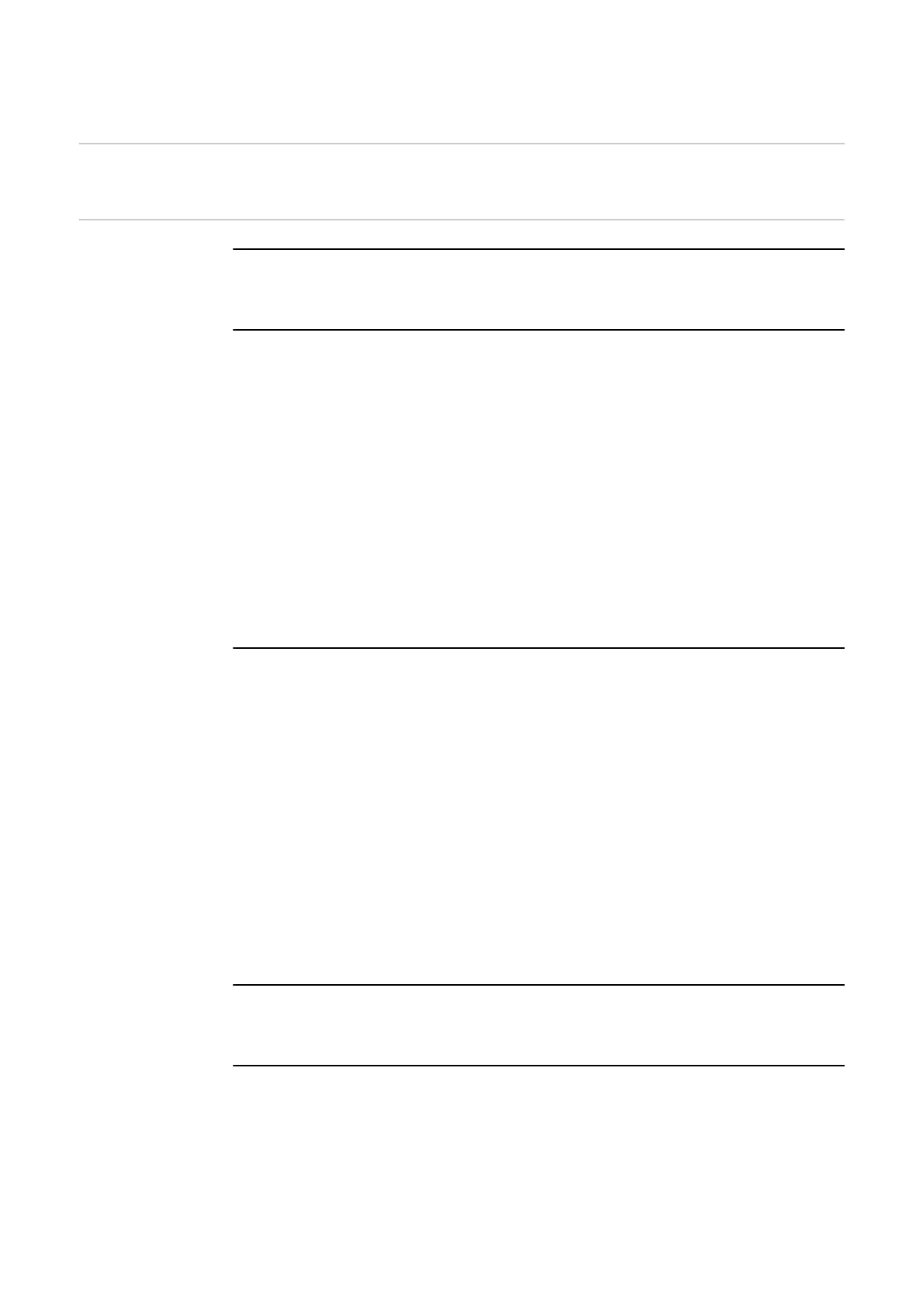Troubleshooting
General The error search tree is used to systematically find and correct errors.
Troubleshooting
Table
Welding torch cannot be connected
Bayonet lock bent
Replace bayonet lock
No welding current
Power source switched on, power source indication illuminates, shielding gas present
Incorrect ground connection
Establish proper ground connection
Power cable in hosepack damaged or broken.
Replace faulty components in the hosepack
Tungsten electrode loose
Tighten tungsten electrode using torch cap
Wearing parts loose
Tighten wearing parts
No function after pressing torch trigger
Power source switched on, power source indication illuminates, shielding gas present
Power plug not plugged in
Plug in power plug
Hosepack or hosepack control line faulty
Open hosepack, measure control line for continuity and replace faulty com-
ponent
Plug connections “torch trigger/control line/power source” faulty
Check plug connections and replace faulty component
PCB in hosepack faulty
Replace PCB
HF arc-flash at hosepack connection
Hosepack connection not tight
Replace O-ring on the bayonet lock
HF arc-flash at the ergonomic handle
Shielding gas hose connection to torch body not sealed
Adjust and seal hose
Cause:
Remedy:
Cause:
Remedy:
Cause:
Remedy:
Cause:
Remedy:
Cause:
Remedy:
Cause:
Remedy:
Cause:
Remedy:
Cause:
Remedy:
Cause:
Remedy:
Cause:
Remedy:
Cause:
Remedy:
10
