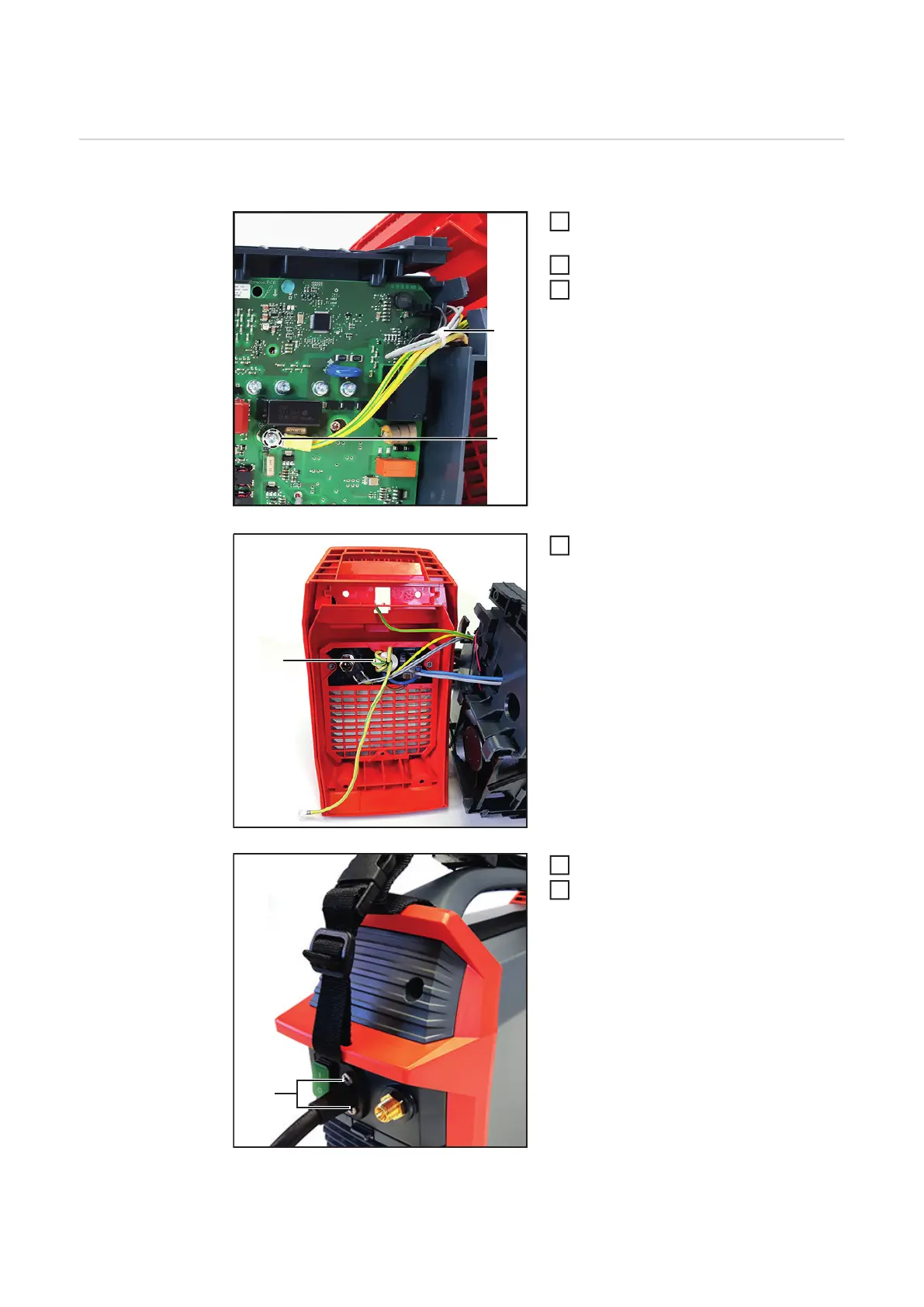28
Replacing the mains cable
Replacing the
mains cable
Removing the mains cable:
Open housing as described in chapter
"Opening the housing".
Remove cable ties (1).
Remove the TX20 M4x8 screw (2).
Turn it to the back.
Remove ferrite ring (1) from the ground
wire.
Remove 2 M5x18 TX25 screws (1).
Pull out the mains cable.
