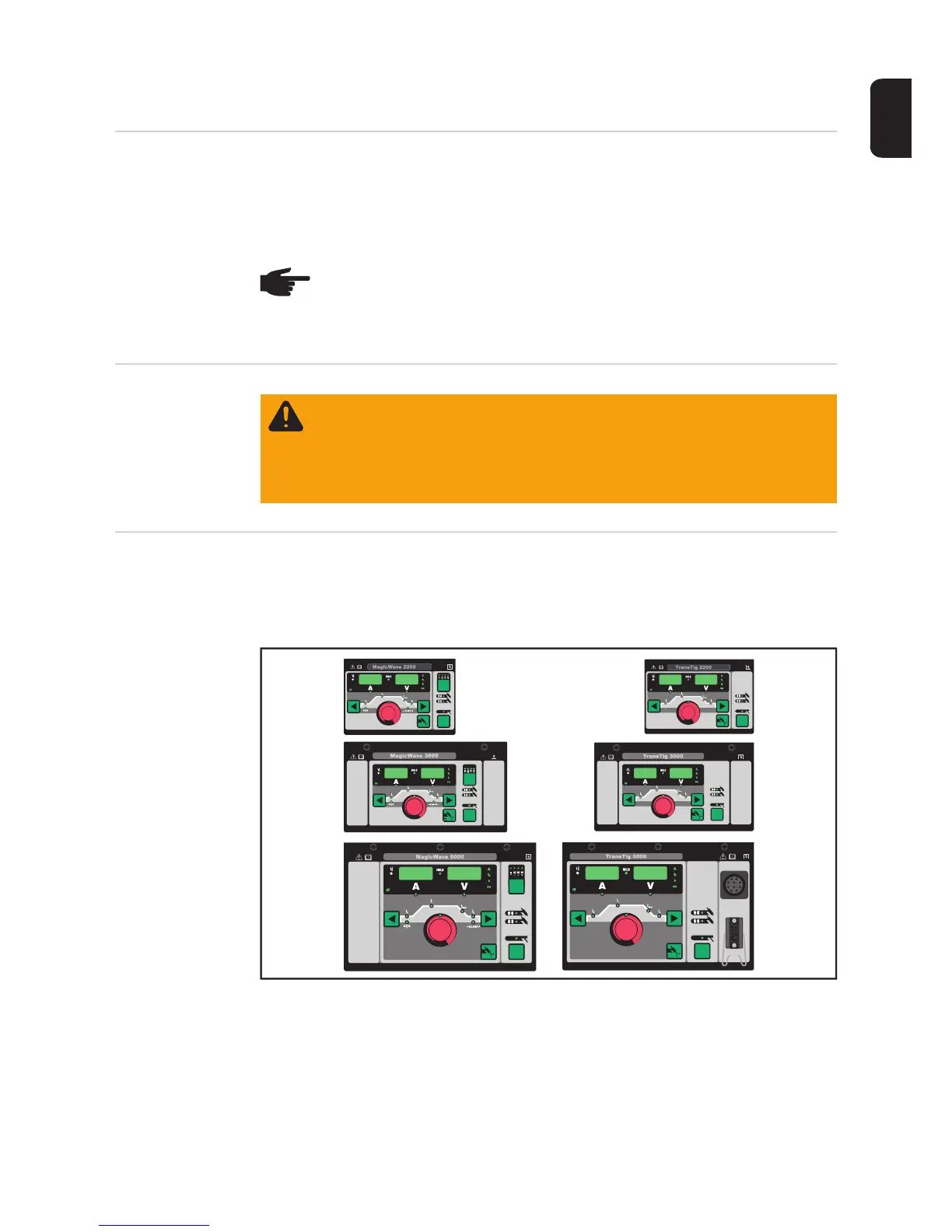29
EN
Description of the control panels
General The key feature of the control panel is the logical way in which the control elements are
arranged. All the main welding parameters needed for day-to-day working can easily be:
- selected using the buttons
- altered with the adjusting dial
- shown during welding on the digital display.
Safety
Overview
NOTE! Due to software updates, you may find that your device has certain func-
tions that are not described in these operating instructions or vice versa. Individ-
ual illustrations may also differ slightly from the actual controls on your device, but
these controls function in exactly the same way.
WARNING! Operating the equipment incorrectly can cause serious injury and
damage. Do not use the functions described until you have thoroughly read and
understood the following documents:
- these operating instructions
- all the operating instructions for the system components, especially the safe-
ty rules
"Description of the control panels" is composed of the following sections:
- MagicWave control panel
- TransTig control panel
- Key combinations - special functions
MagicWave control panels: TransTig control panels:
(1) MW 1700 / 2200 (4) TT 2200
(2) MW 2500 / 3000 (5) TT 2500 / 3000
(3) MW 4000 / 5000 (6) TT 4000 / 5000
(1)
(3)
(2)
(4)
(6)
(5)
