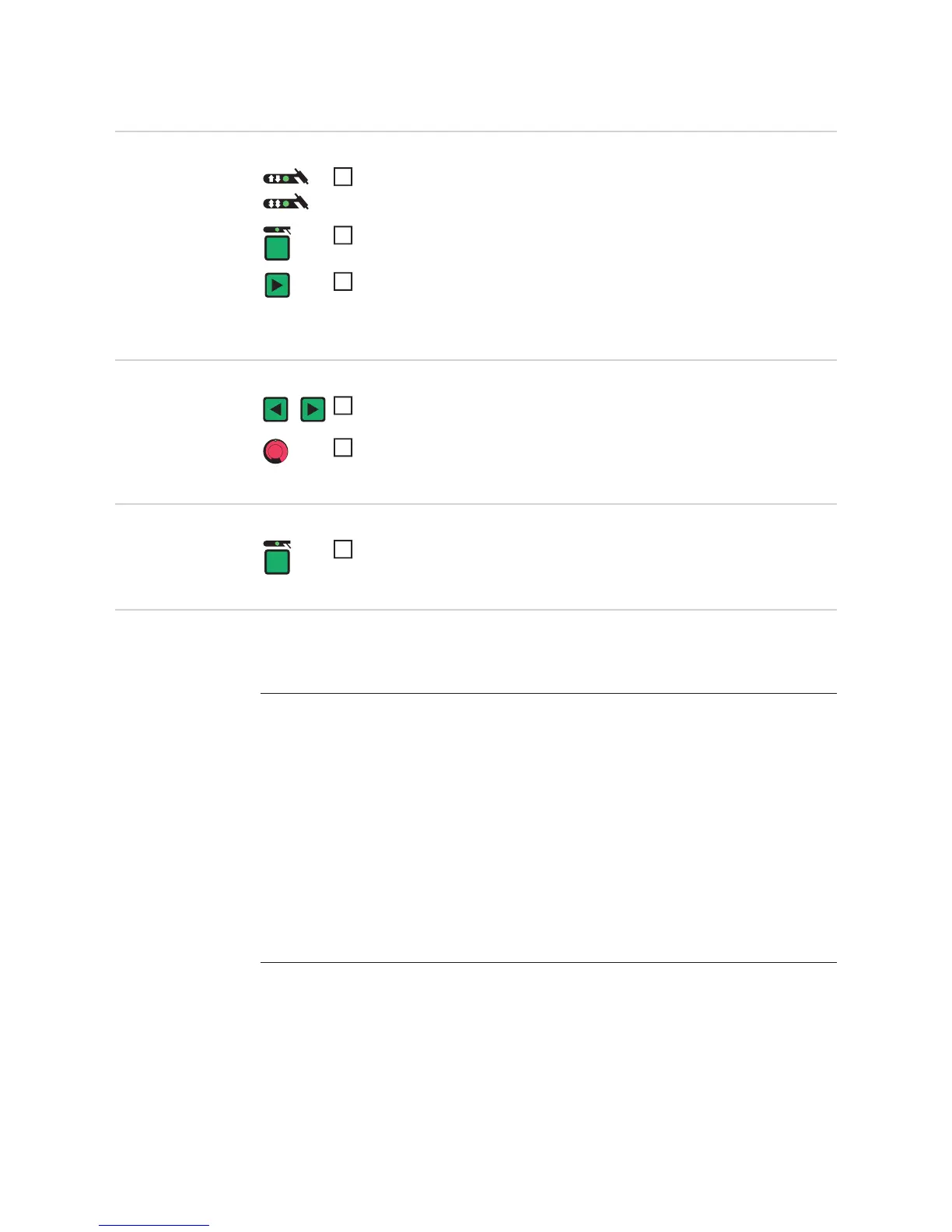78
TIG setup menu
Opening the TIG
set-up menu
Changing weld-
ing parameters
Exiting the set-up
menu
Welding parame-
ters in the TIG set-
up menu
"Minimum" and "maximum" are used for setting ranges that differ according to power
source, wire-feed unit, welding program, etc.
Press the Mode button to select 2-step mode or 4-step mode
Press and hold the "Mode" button
Press the right parameter selection button
The power source is now in the TIG set-up menu. The last welding param-
eter selected is displayed.
1
2
3
Use the left or right parameter selection button to select the welding pa-
rameter that you want to change
Use the adjusting dial to change the welding parameter value
1
2
Press the Mode button
1
tAC
Tacking function when TIG DC welding is selected: Duration of the pulsed welding current
at the start of tacking
Unit s
Setting range OFF / 0.1 - 9.9 / ON
Factory setting OFF
ON The pulsed welding current remains in effect until the end of the
tacking operation
0.1 - 9.9 s The set time begins with the upslope phase. After the end of the
pre-set time period, welding continues at a constant current; any
pulsing parameters that have been set are available.
OFF The tacking function is deactivated
