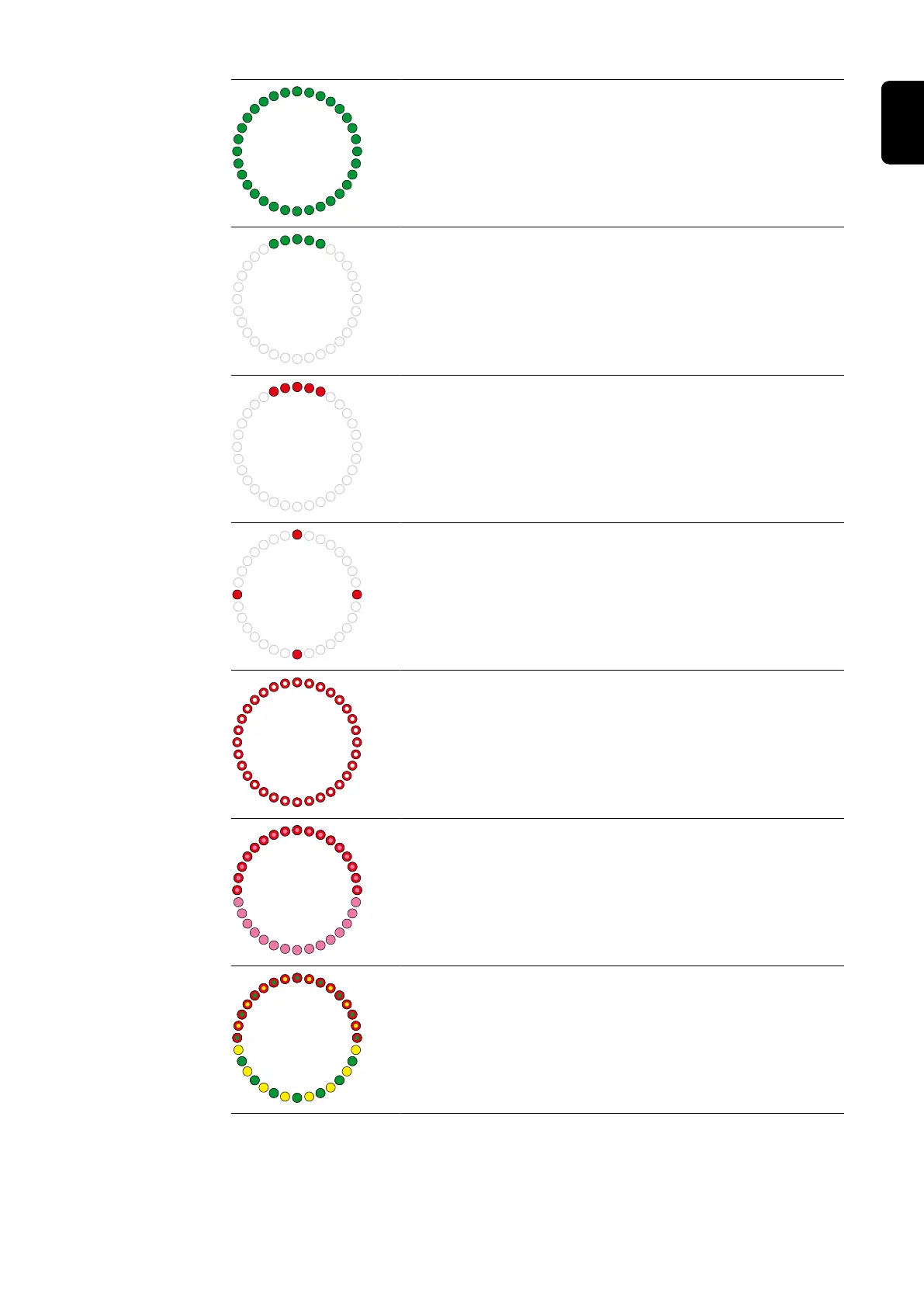Charging finished
The charging process is complete.
-
All LEDs light up green.
ID chip detected
The Wattpilot has detected an authorised ID chip.
-
Five LEDs light up green.
Invalid value
Wattpilot displays an invalid input. Pressing the pushbut-
ton was not permitted or an ID chip was detected but
not authorised.
-
Five LEDs light up red.
Earthing test deactivated
The earthing test is deactivated.
-
Four LEDs light up at 3, 6, 9 and 12 o'clock.
Internal communication fault
The Wattpilot displays an internal communication error.
The error code is displayed in the app. For more informa-
tion, see Status Codes on page 67.
-
All LEDs flash red.
Residual current detected
The Wattpilot has detected a residual current (≥ 6 mA
DC
or ≥ 20 mA
AC
). Restart the Wattpilot. For more informa-
tion, see Status Codes on page 67.
-
The LEDs light up pink, the LEDs at the top flash
red.
Earth fault detected
The earthing of the supply line to the Wattpilot is faulty.
Check the earthing of the supply line. For more informa-
tion, see Status Codes on page 67.
-
The LEDs light up green and yellow, the LEDs at the
top flash red.
19
EN
