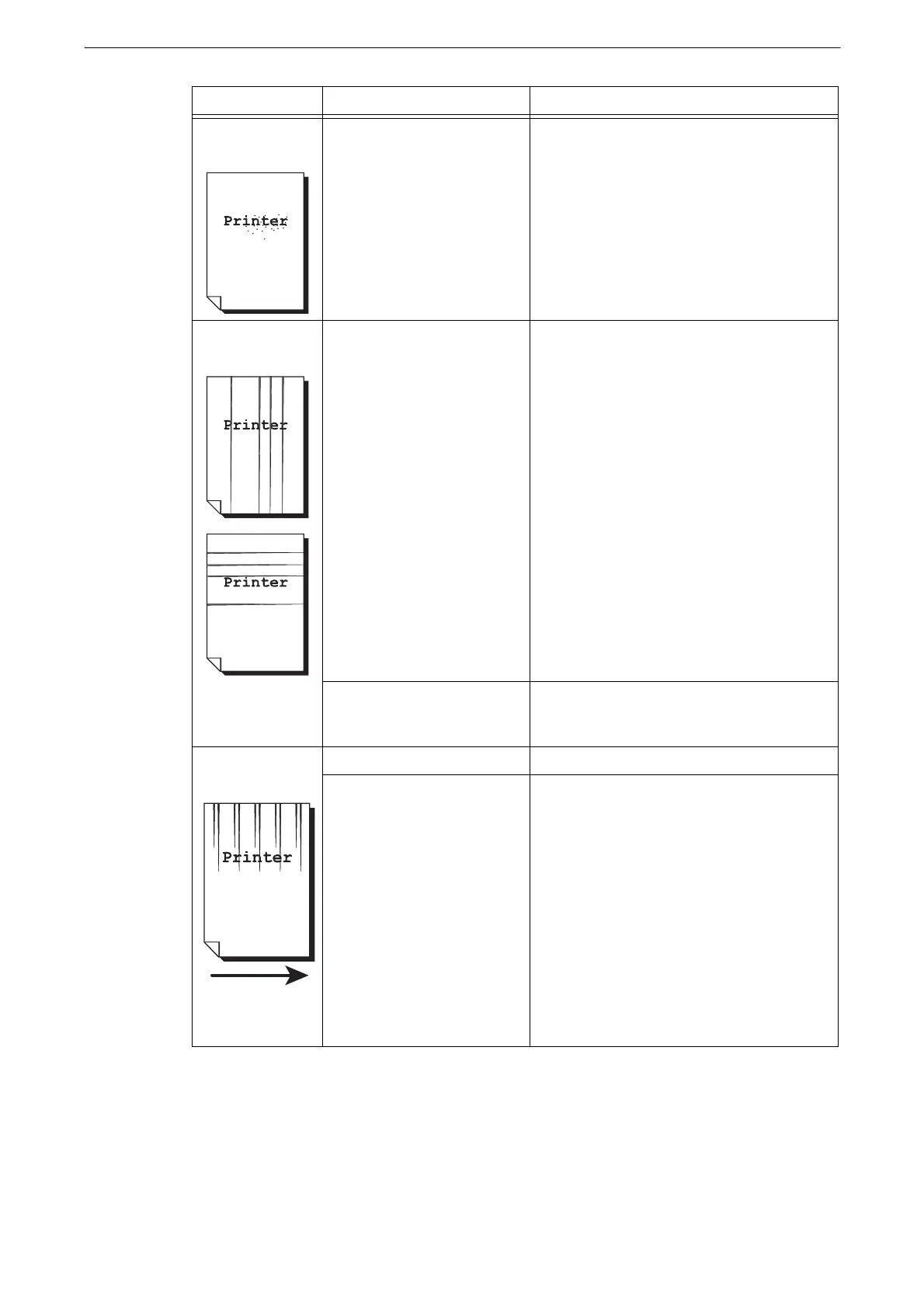7 Problem Solving
242
Black dots are
printed.
The drum cartridge has
deteriorated or is damaged.
Replace the drum cartridge with a new one.
Black or colored
lines are printed.
The drum cartridge has
deteriorated or is damaged.
Replace the drum cartridge with a new one.
The constant velocity
transport glass on the
document feeder is dirty.
Clean the constant velocity transport glass.
Dirt appears at
equal intervals.
The paper path is dirty. Print a few pages to remove the dirt.
The drum cartridge has
deteriorated or is damaged.
Replace the drum cartridge with a new one.
Symptom Cause Remedy
