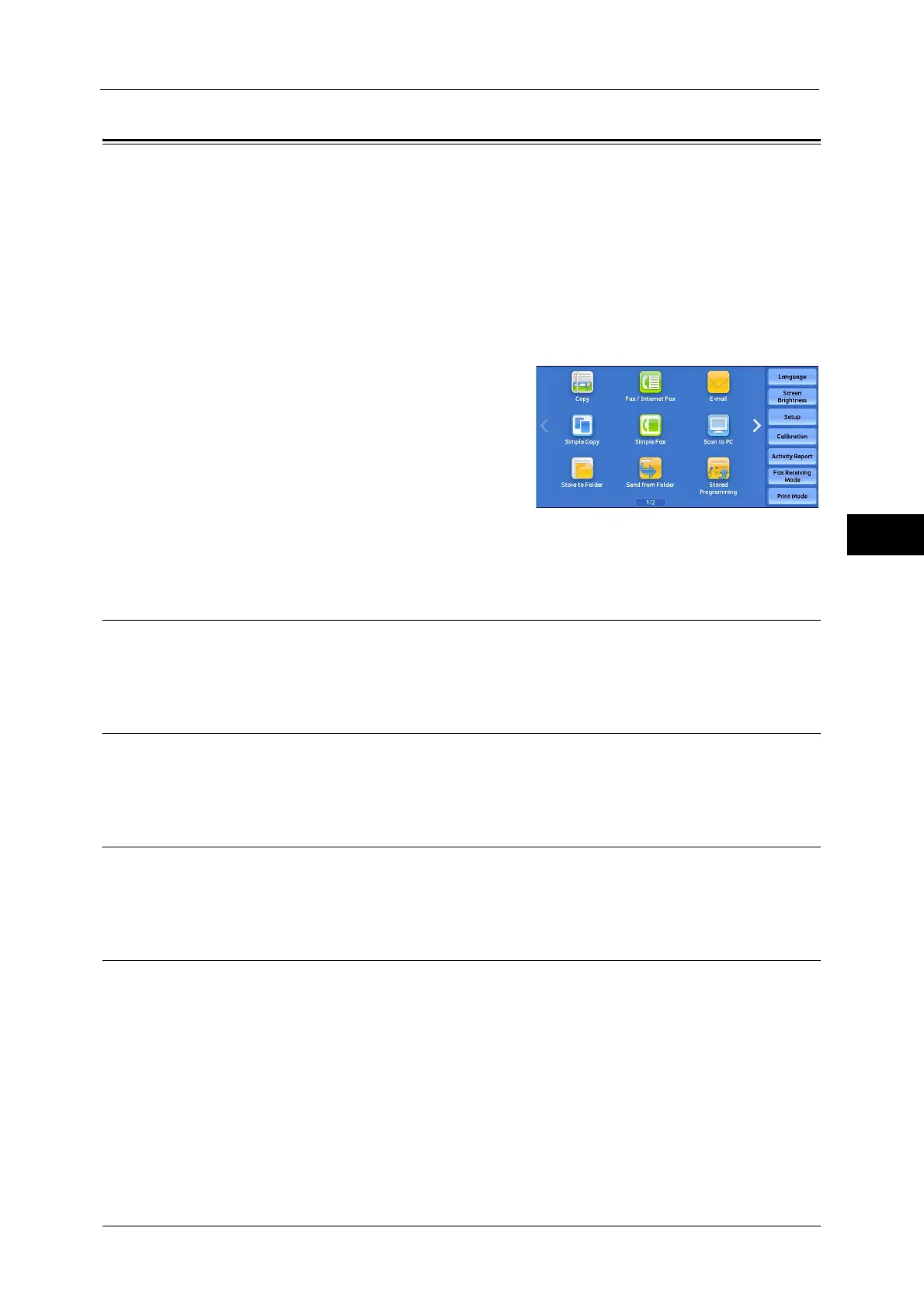Layout Adjustment
231
Fax
4
Layout Adjustment
This section describes the features you can select on the [Layout Adjustment] screen.
2 Sided Scanning (Transmitting 2-sided Originals).............................................................................................................231
Original Type (Selecting the Document Type)......................................................................................................................231
Resolution (Specifying the Scanning Resolution).................................................................................................................231
Original Size (Specifying the Scan Size for the Original) ....................................................................................................231
Mixed Size Originals (Scanning Different Size Documents Simultaneously).................................................................232
Book Faxing (Scanning Facing Pages onto Separate Sheets)...........................................................................................233
Reduce/Enlarge (Specifying a Scan Ratio).............................................................................................................................234
1
Select [Fax/Internet Fax] on the Services Home
screen.
2
Select a feature on the [Layout Adjustment] screen.
2 Sided Scanning (Transmitting 2-sided Originals)
This feature is the same as [2 Sided Scanning] on the [Fax/Internet Fax] screen. For more information, refer to "2 Sided
Scanning (Transmitting 2-sided Originals)" (P.228).
Original Type (Selecting the Document Type)
This feature is the same as [Original Type] on the [Fax/Internet Fax] screen. For more information, refer to "Original Type
(Selecting the Document Type)" (P.229).
Resolution (Specifying the Scanning Resolution)
This feature is the same as [Resolution] on the [Fax/Internet Fax] screen. For more information, refer to "Resolution
(Specifying the Scanning Resolution)" (P.230).
Original Size (Specifying the Scan Size for the Original)
You can specify the scan size for fax transmission.
Use this feature when a document is a non-standard size, or when you want to scan a
document at a size different from the original size. You also can add margins, or delete
unwanted margins.
You can change the default values for buttons other than [Auto Detect] in the System Administration mode. For information
on how to change the default values, refer to "5 Tools" > "Fax Service Settings" > "Original Size Defaults" in the Administrator
Guide.
