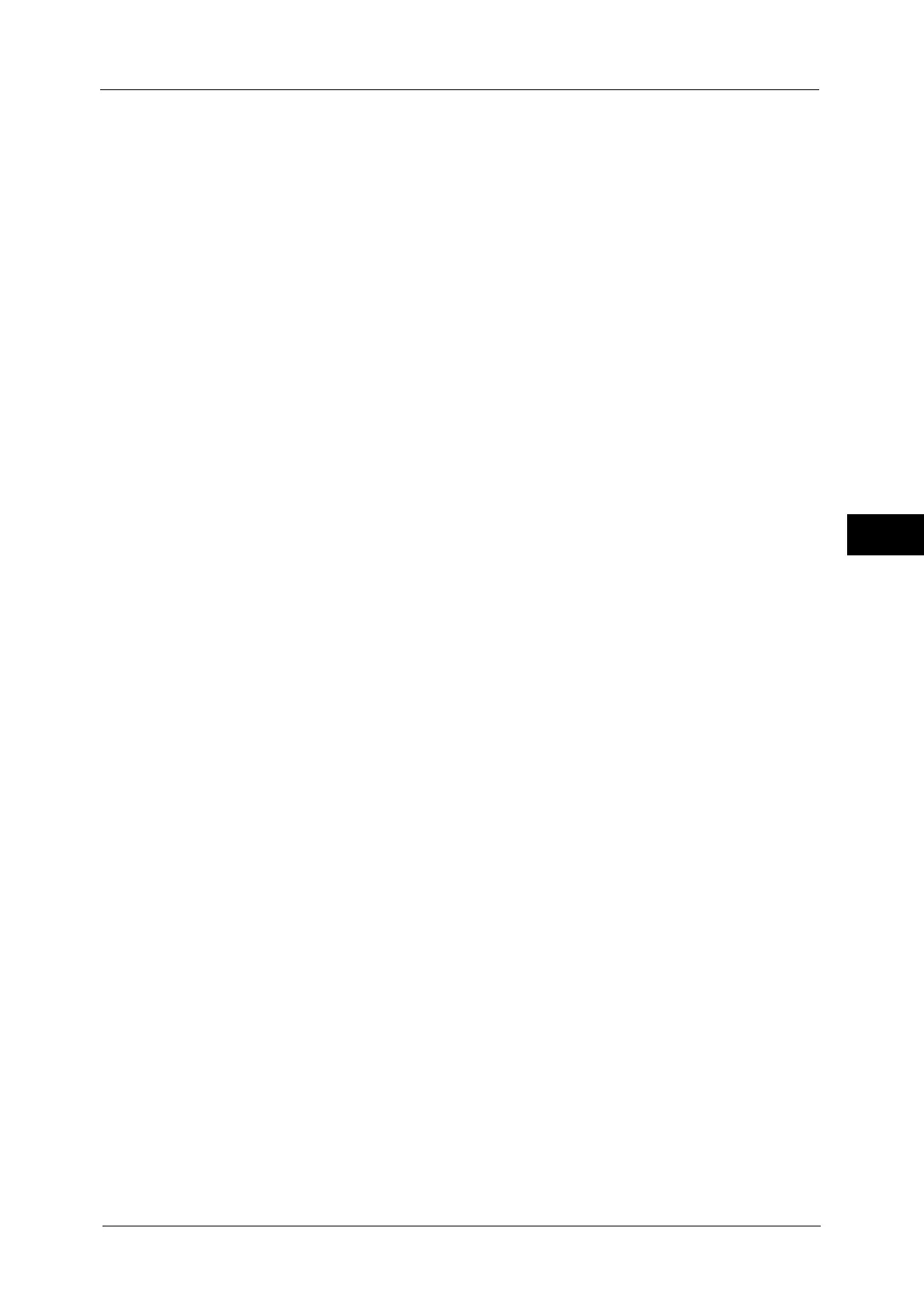Facsimile Information Services
273
Fax
4
You can use the keyboard displayed on the screen to specify the call destination. Selecting
[More Characters] on the screen displays symbols.
Note • When the line type is set to a tone line, [:] (Tone) does not appear. If you want to send tones (or to
use the touch-tone services) while using a pulse line, select [:] (Tone).
• Some touch-tone services may not be available even if you set your telephone to send tones.
5
When the machine connects to the service, you will hear voice prompts. Follow the voice
prompts to enter the required numbers.
6
After entering the numbers, press the <Start> button.
