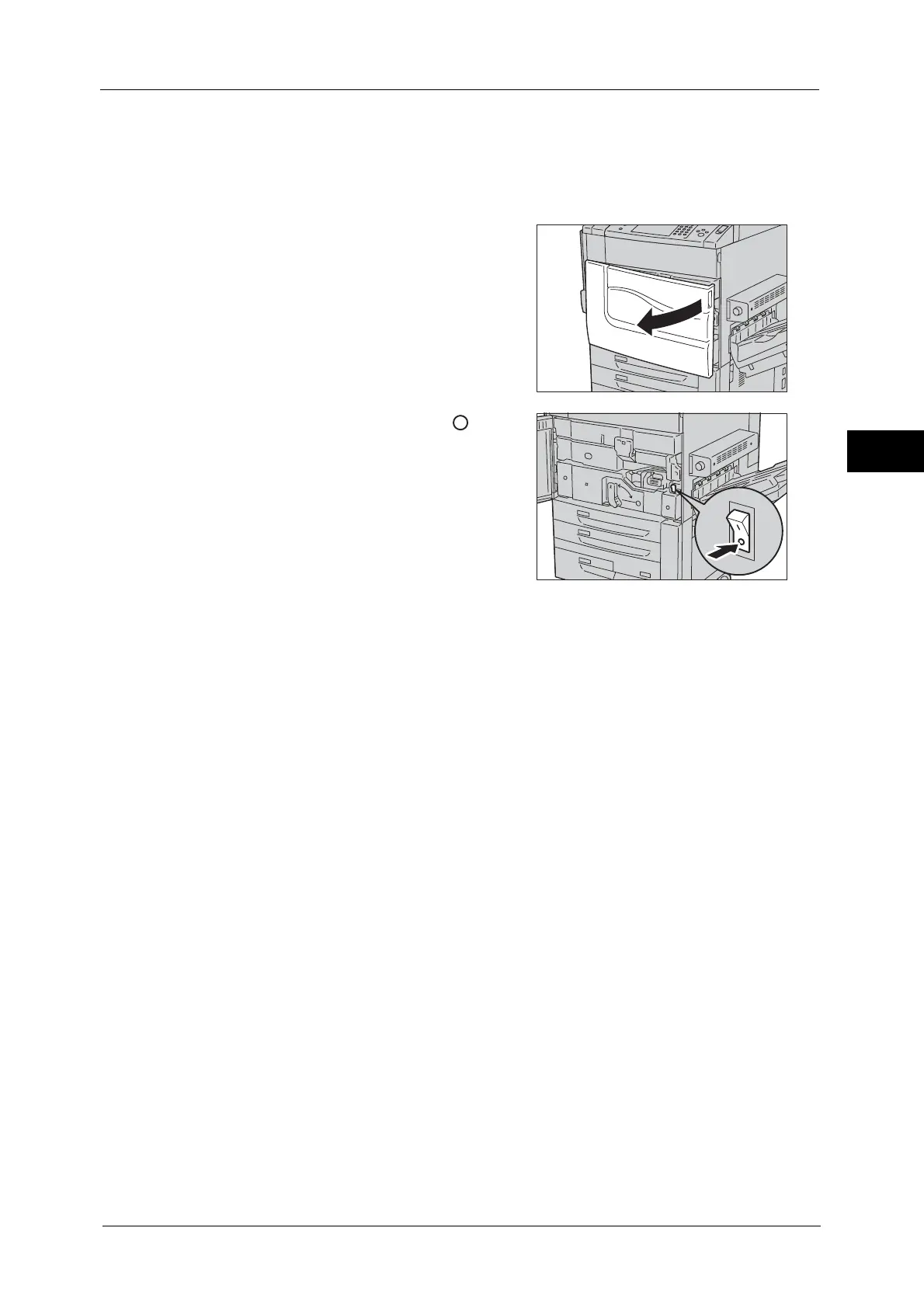Power Source
73
Product Overview
2
• Switch the main power off first when unplugging the power cord. Unplugging the power cord with
the main power on may damage the hard disk and the memory or cause a machine malfunction.
1
Make sure that the power is switched off.
2
Make sure that the touch screen is blank and the <Power Saver> button does not light up.
3
Open the machine front door.
4
Press the main power switch to the [ ]
position to switch the main power off.
The <Main Power> indicator goes out on the
control panel.
5
Close the machine front door.
