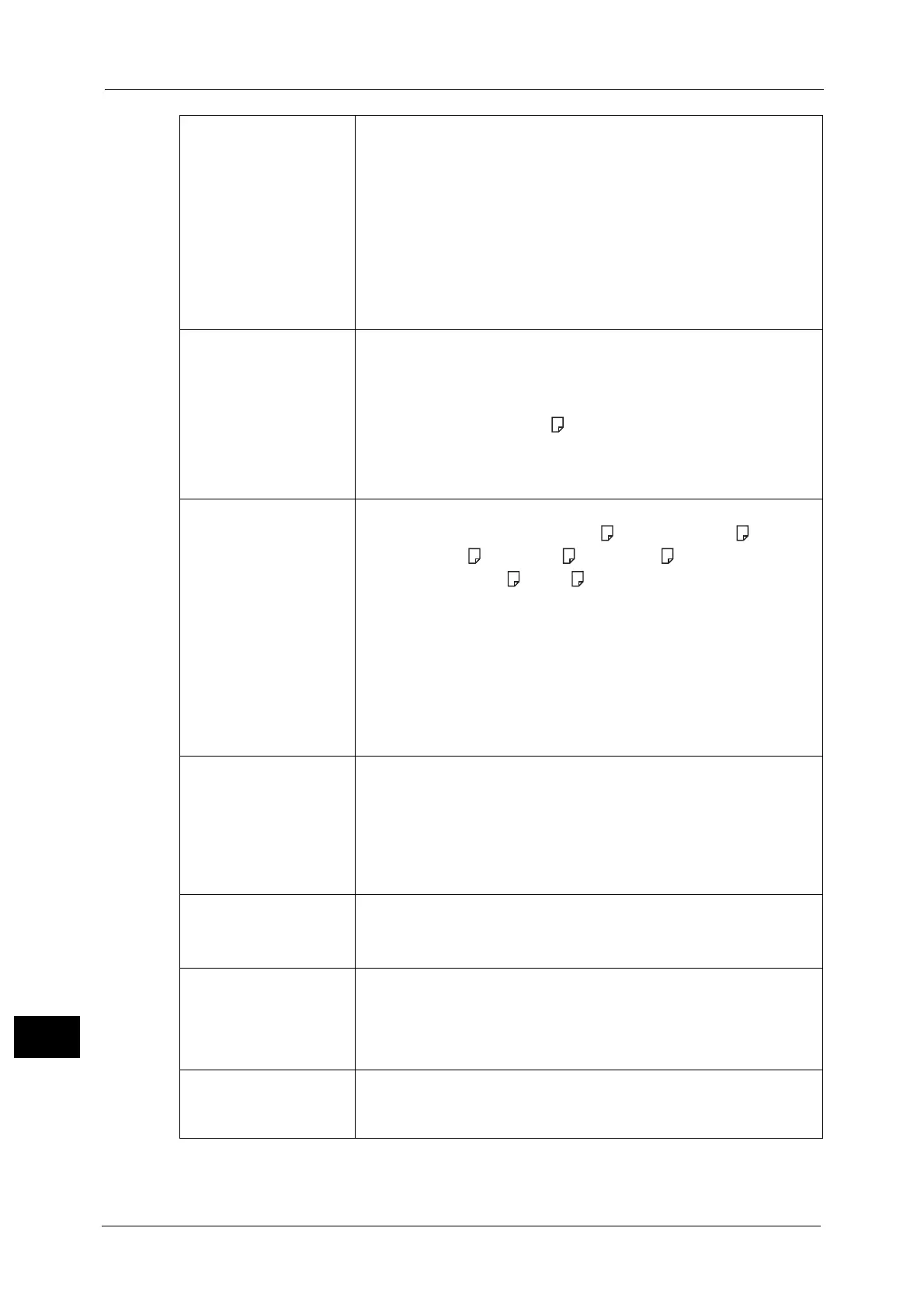16 Appendix
650
Appendix
16
Stacker Capacity Output tray 500 sheets (A4)
Finisher tray (not stapled)
A4 : 3,000 sheets
B4 or larger : 1,500 sheets
Mixed stack
*
: 300 sheets
Finisher tray (stapled)
A4 : 200 sets or 3,000 sheets
B4 or larger : 100 sets or 1,500 sheets
Mixed stack
*
: 70 sets or 200 sheets
* : Larger size paper is stacked on top of smaller size paper.
Important • When using 80 gsm paper.
Staple Capability : 50 sheets (90 gsm or less)*
* : When the C3 Finisher Staple Unit 65 Sheets (optional) is installed, at the maximum of 65
sheets can be stapled. Depending on the paper type, copies may not be aligned or stapled
properly.
Paper Size : Maximum: A3, 11 x 17",
Minimum: B5
Position : 1 place (front/back, angled stapling),
2 places (parallel stapling)
Important • When using 80 gsm paper.
Punch Number of Holes : 2/4 hole or US 2/3 hole (optional)
Paper Size : A3, 11 x 17", B4, A4
*
, A4 , 8.5 x 11", 8.5 x 11" ,
B5 , 7.25 x 10.5" , 8 x 10"
*
, 16K ,
Cover A4 , 9 x 11" , 215 x 315 mm, 8.5 x 13"
*
,
8.5 x 14"
*
, Legal, 11 x 15", 8K
* : The 3 holes (optional) are not available.
Note • The Punch Unit 2/4H CD1 (optional) or the Punch Unit US 2/3H CD1
(optional) is required.
• 2 or 4 holes are available when the Punch Unit 2/4H CD1 is installed. 2
or 3 holes are available when the Punch Unit US 2/3H CD1 is installed.
Paper Weight : 64 - 200 gsm
Important • When using 80 gsm paper.
Folding
Z fold
Paper size : A3, B4, 11 x 17"
Paper type : 90 gsm or less
C fold
Paper size : A4, Letter
Paper weight : 90 gsm or less
Important • The Folder Unit CD1 (optional) is required to use the folding feature.
Power Supply/Maximum
Power Consumption*
AC 220 - 240 V ±10%, 0.5 A for both 50/60 Hz
100 W or less
* : This is for the Folder Unit CD1. The another power source is required when the Folder Unit
CD1 is installed.
Dimensions Width 840 x Depth 589 x Height 1,056 mm
Width 1,075 x Depth 726 x Height 1,056 mm (when the Folder Unit CD1
and the punch unit is installed)
Note • When the Transport Unit V1 is installed and the extended tray is fully
extended.
Weight 44 kg
100 kg (when the Folder Unit CD1 and the punch unit is installed)
Note • Includes the weight of the Transport Unit V1.
