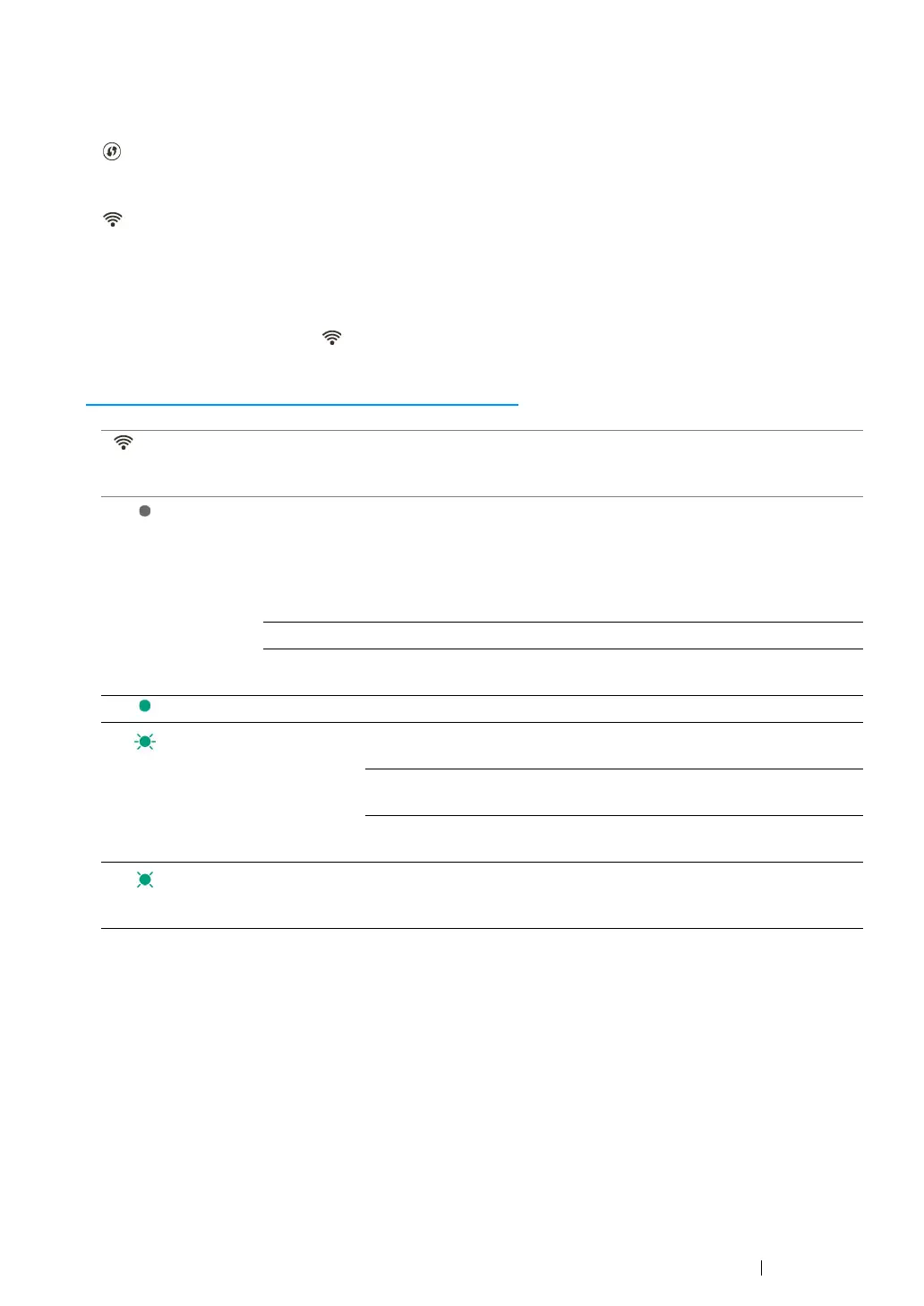Basic Operation 35
10 LCD Panel
• Displays various settings, instructions, and error messages.
11 (WPS) Button (DocuPrint CP215 w Only)
• Starts Wi-Fi Protected Setup
®
(Push Button Configuration).
12 (Wi-Fi) LED (DocuPrint CP215 w Only)
• Lights up when wireless connection is established, and blinks in certain conditions.
Status of Wi-Fi LED (DocuPrint CP215 w Only)
This section describes when the (Wi-Fi) LED lights up or blinks.
See also:
•"Wireless Problems (DocuPrint CP215 w Only)" on page 203
(Wi-Fi) LED Wireless
LAN
settings
*
Printer Status Error Message
Off Connected to the network via
Ethernet cable; Regardless of the
Wireless LAN setting, wireless
connection is not available when an
Ethernet cable is connected to the
printer.
—
Disable ——
Enable The printer enters the Power Saver
Mode
—
On Enable Wireless link established —
Blinking
normal
Enable Searching for wireless LAN access
point or router
—
Wrong WEP key entered during the
wireless setup
WEP Key Input Error
Wrong WPA key entered during the
wireless setup
WPA Key Input Error
Blinking
slowly
Enable Searching/Connecting with WPS
access point or router during
wireless operation
—
