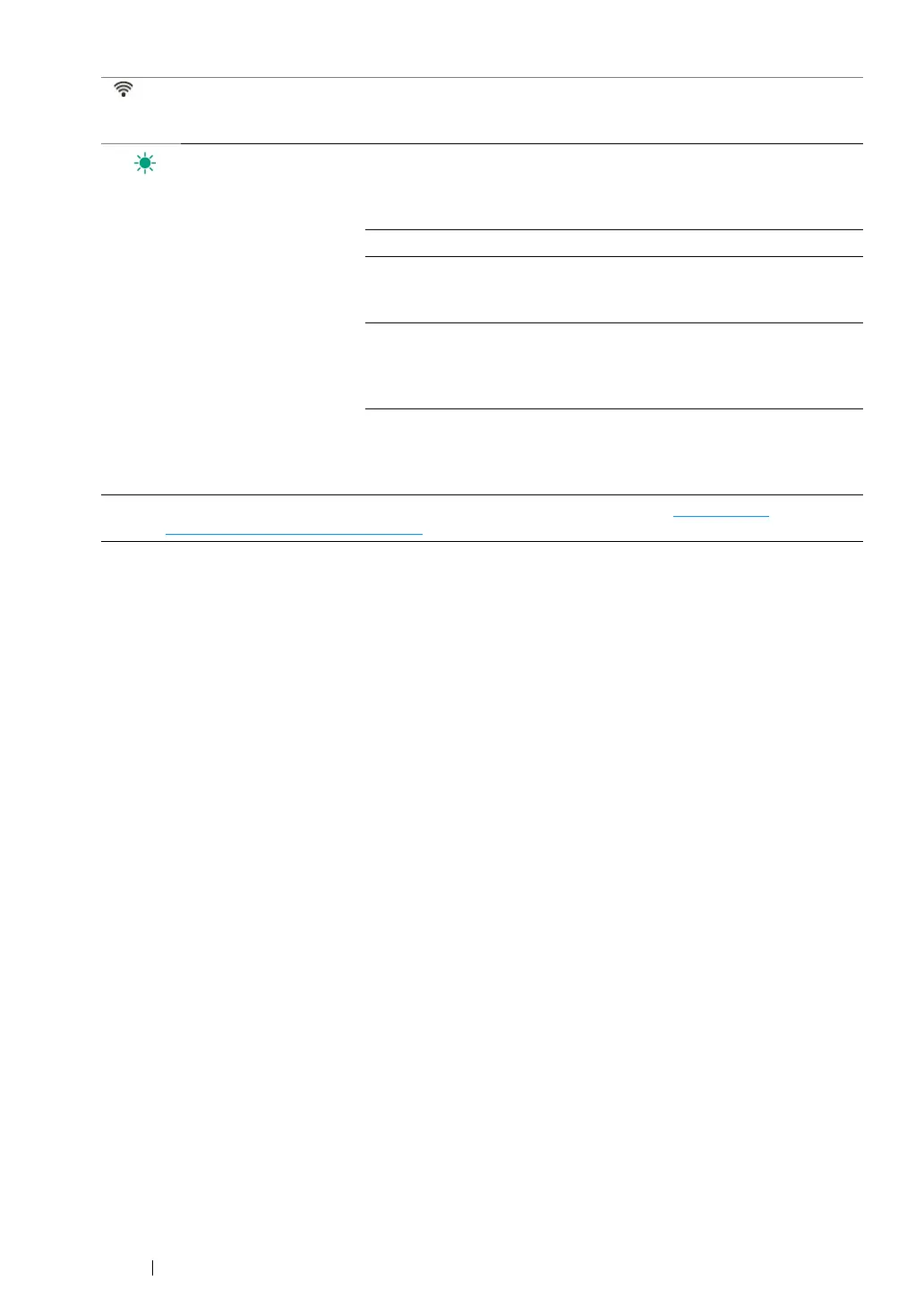36 Basic Operation
Blinking
fast
Enable No wireless LAN access point or
router on which the WPS operation
is being performed found within the
specified time
Wireless Timeout Error
WPS Connection failure WirelessDownload Error
Wireless LAN access point or router
found but connection error occurs
(Passphrase error)
WirelessPassword Error
Detected WPS signals from multiple
access points or routers during
wireless operation (session
overlap)
Wireless Session
Overlap Error
WPS Connection failure; Security
setting of the wireless LAN access
point or router is WEP, which is
unsupported on WPS.
Wireless WEP AP
Connected Error
*
: You can enable/disable the Wireless LAN settings. For more information, see "Wireless LAN
(DocuPrint CP215 w Only)" on page 154.
(Wi-Fi) LED Wireless
LAN
settings
*
Printer Status Error Message
