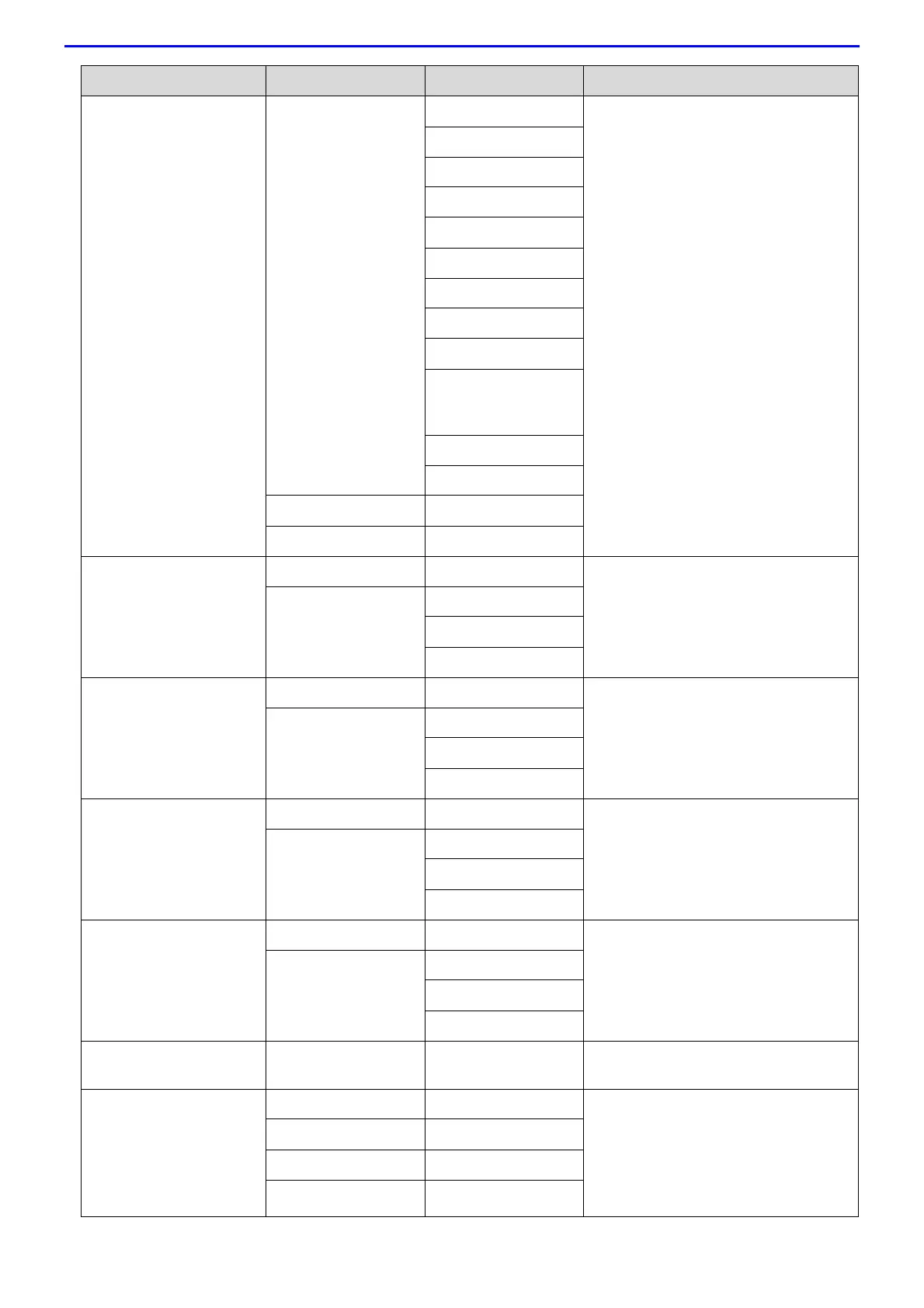617
to USB Options File Type Scan documents to a USB Flash
memory drive.
Document Size
File Name
File Name Style
File Size
Brightness
Contrast
ADF Auto Deskew
Skip Blank Page
Remove
Background
Colour
Set New Default
Factory Reset
Save as Shortcut -
Start -
to E-mail Scan Actions - Send a scanned document as an email
attachment.
(Select USB or PC) Options
Save as Shortcut
Start
to FTP/SFTP Scan Actions - Send scanned data via FTP/SFTP.
(Select Profile name) Options
Save as Shortcut
Start
to Network Scan Actions - Send scanned data to a CIFS server on
your local network or on the Internet.
(Select Profile name) Options
Save as Shortcut
Start
to SharePoint Scan Actions -
Send scanned data via a SharePoint
®
server.
(Select Profile name) Options
Save as Shortcut
Start
to Web - - Upload the scanned data to an Internet
service.
WS Scan
(Appears when you install
a Web Services Scanner,
which is displayed in your
computer's Network
explorer.)
Scan - Scan data using the Web Service
protocol.
Scan for E-mail -
Scan for Fax -
Scan for Print -
Level 1 Level 2 Level 3 Descriptions
