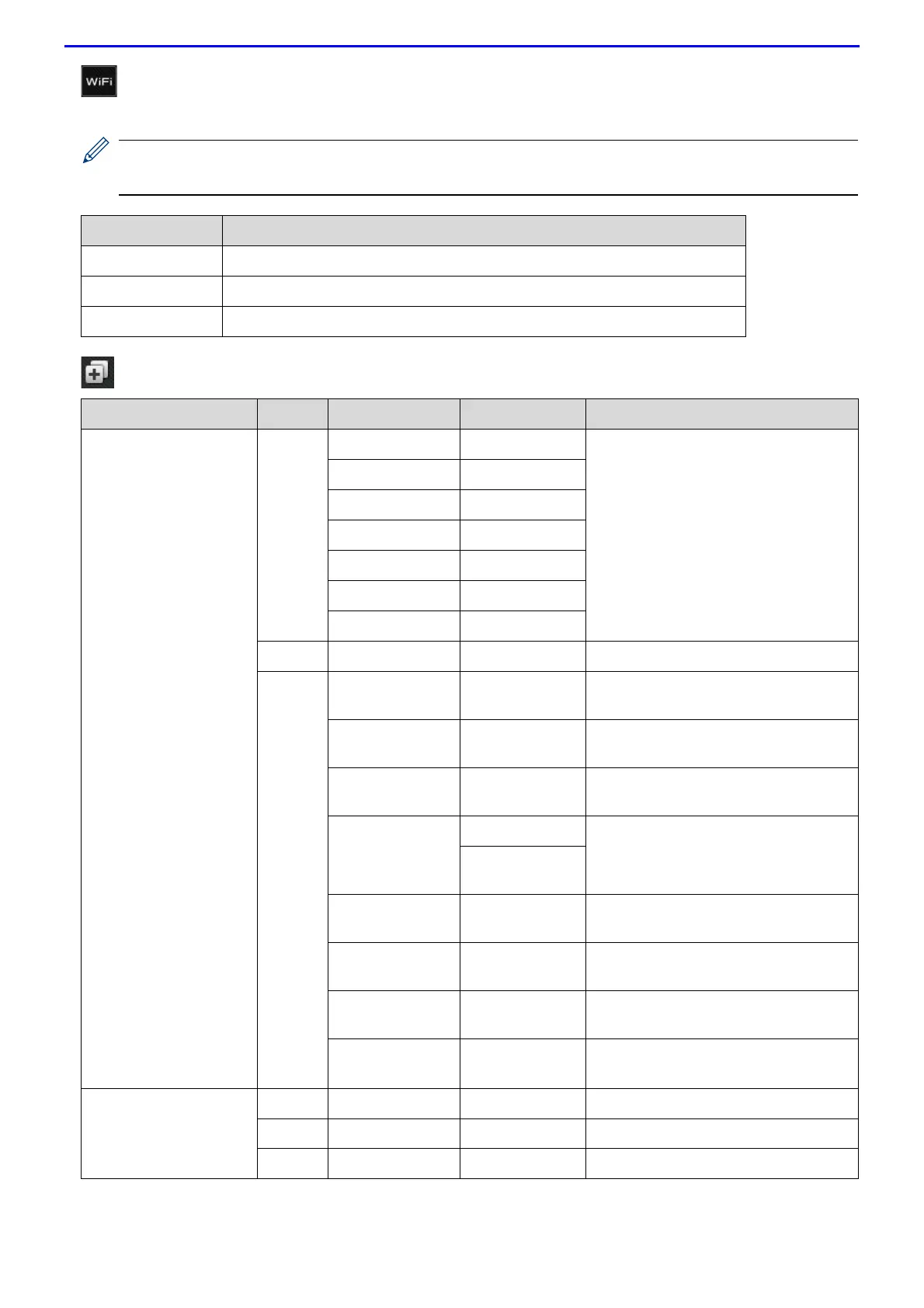618
(Wi-Fi
®
Setup)
For wireless network models
After the Wi-Fi
®
is set up, you cannot change the settings from your Home screen. Change the settings for
Wi-Fi
®
in the Settings screen.
[Shortcuts]
Level 1 Descriptions
Setup Wizard Configure the wireless network settings using the setup wizard.
WLAN Assistant Configure your wireless network settings using the Fuji Xerox installation disc.
WPS Configure your wireless network settings using the one-button push method.
Level 1 Level 2 Level 3 Level 4 Descriptions
Add Shortcut Copy Receipt - Select the settings you want.
Normal -
2in1(ID) -
2in1 -
2-sided(1
2) -
2-sided(2
2) -
Paper Save -
Fax - - Select the settings you want.
Scan to File (Select PC) Scan a monochrome or a colour
document to your computer.
to OCR (Select PC) Convert your scanned document to an
editable text file.
to Image (Select PC) Scan a colour picture into your graphics
application.
to USB Options Scan documents to a USB Flash
memory drive.
Save as
Shortcut
to E-mail (Select PC) Scan a monochrome or a colour
document into your email application.
to Network (Select Profile
name)
Send scanned data to a CIFS server on
your local network or on the Internet.
to FTP/SFTP (Select Profile
name)
Send scanned data via FTP/SFTP.
to SharePoint (Select Profile
name)
Send scanned data via a SharePoint
®
server.
These lists appears
when each Shortcut
name is pressed for two
seconds.
Rename - - Change the shortcut name.
Edit - - Change the shortcut settings.
Delete - - Delete the shortcut.
