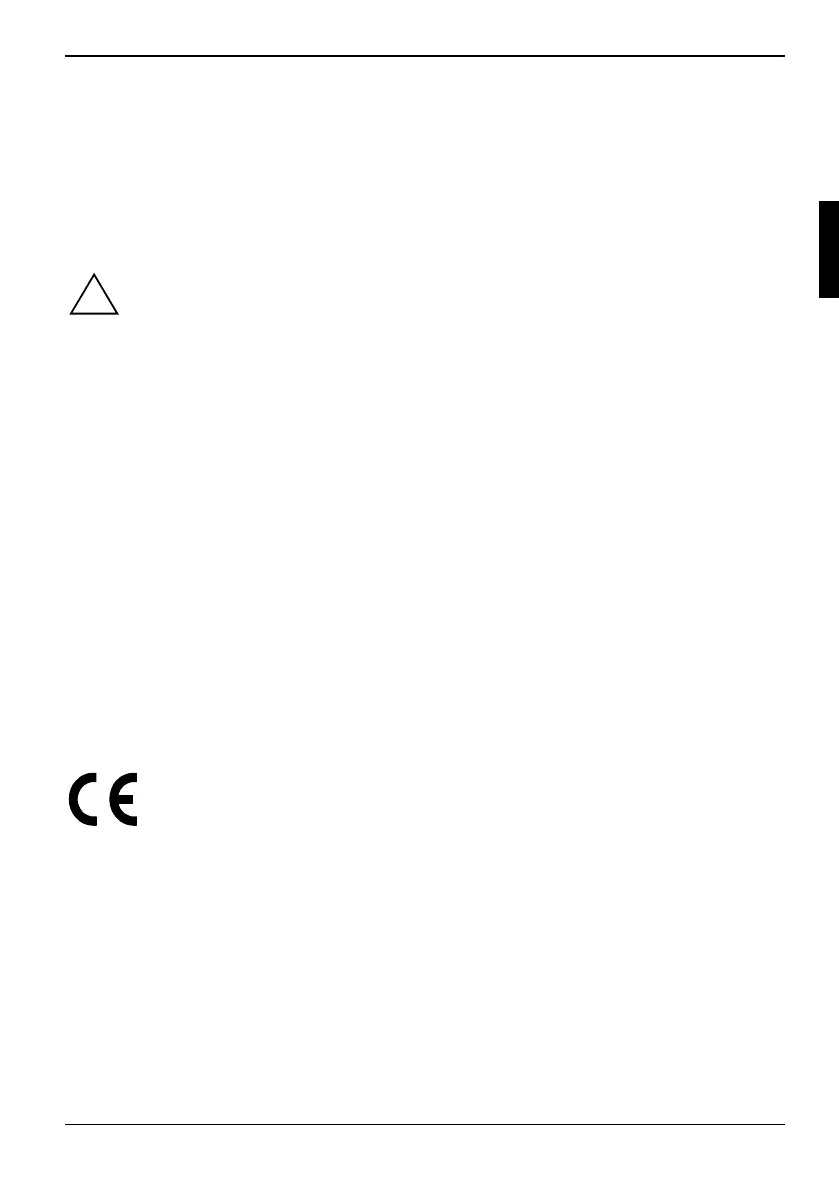Important notes
In this chapter you will find information regarding safety which it is essential to take note of when
working with your workstation.
Safety notes
!
Pay attention to the information provided in the "Safety" manual and in the following safety
notes.
During installation and before operating the device, please observe the instructions on
environmental conditions in the "Technical data" chapter as well as the instructions in the
"Preparing for use" chapter.
You may only operate the device, if the rated voltage for the device is set to the local
mains voltage. Check the rated voltage set for this device (see the "Preparing for use"
chapter).
The main switch (if present) and the ON/OFF switch do not disconnect the workstation
from the mains voltage. To completely disconnect the mains voltage, remove the power
plug from the grounded mains outlet.
Remove the power plug before opening the device.
Replace the lithium battery on the mainboard in accordance with the instructions in the
"System expansions" - "Replacing lithium battery" chapter.
Caution: components in the system can get very hot.
Energy saving, disposal and recycling
Further information can be found on the "User Documentation" or "Drivers & Utilities" CD provided
with your computer.
CE marking
The shipped version of this device complies with the requirements of the EEC directives
89/336/EEC "Electromagnetic compatibility" and 73/23/EEC "Low voltage directive".
A26361-K665-Z126-1-19, edition 1 3
