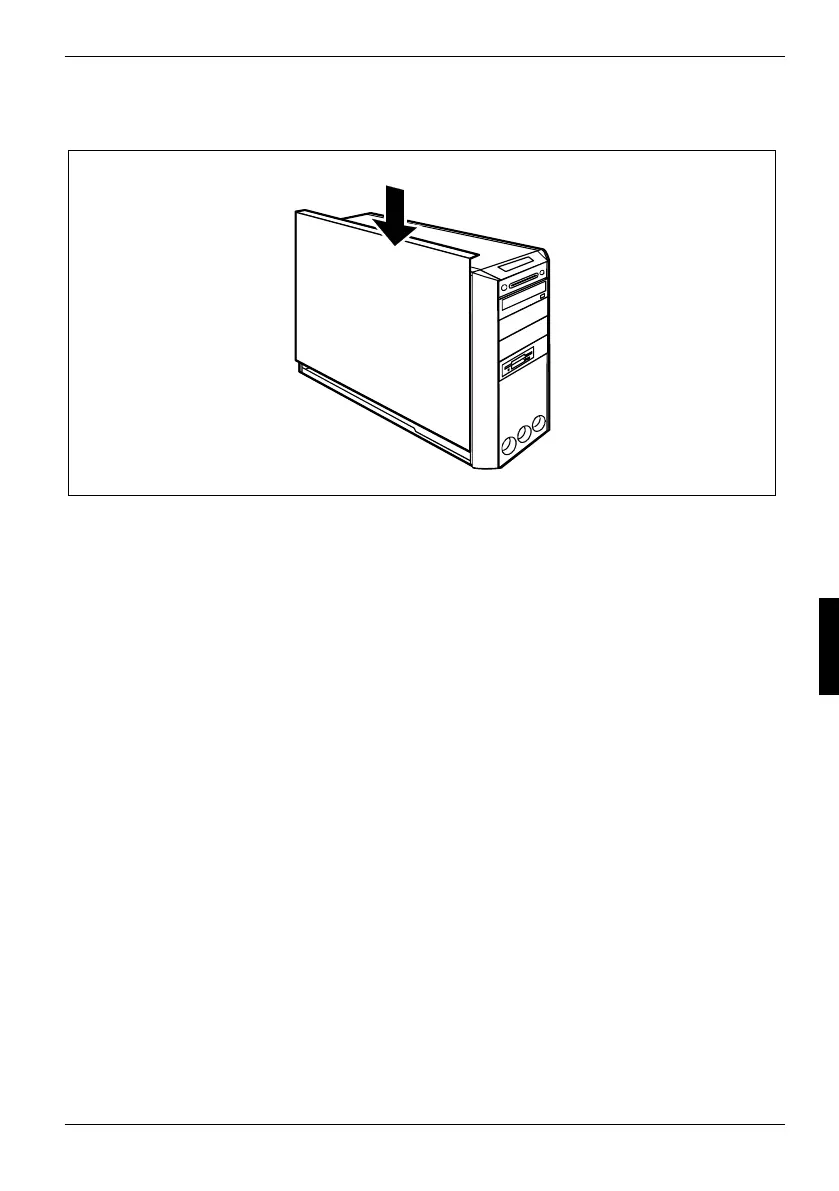System expansions
Closing the casing
1
► Push the side cover from above in the direction of the arrow (1) until it engages.
Depending on the configuration level, your workstation will be supplied with or without a casing lock.
► Lock the casing again if necessary.
► Return the system unit to its original position.
► Reconnect any disconnected cables (power cord, cables to external devices, etc.).
A26361-K665-Z126-1-19, edition 1 35