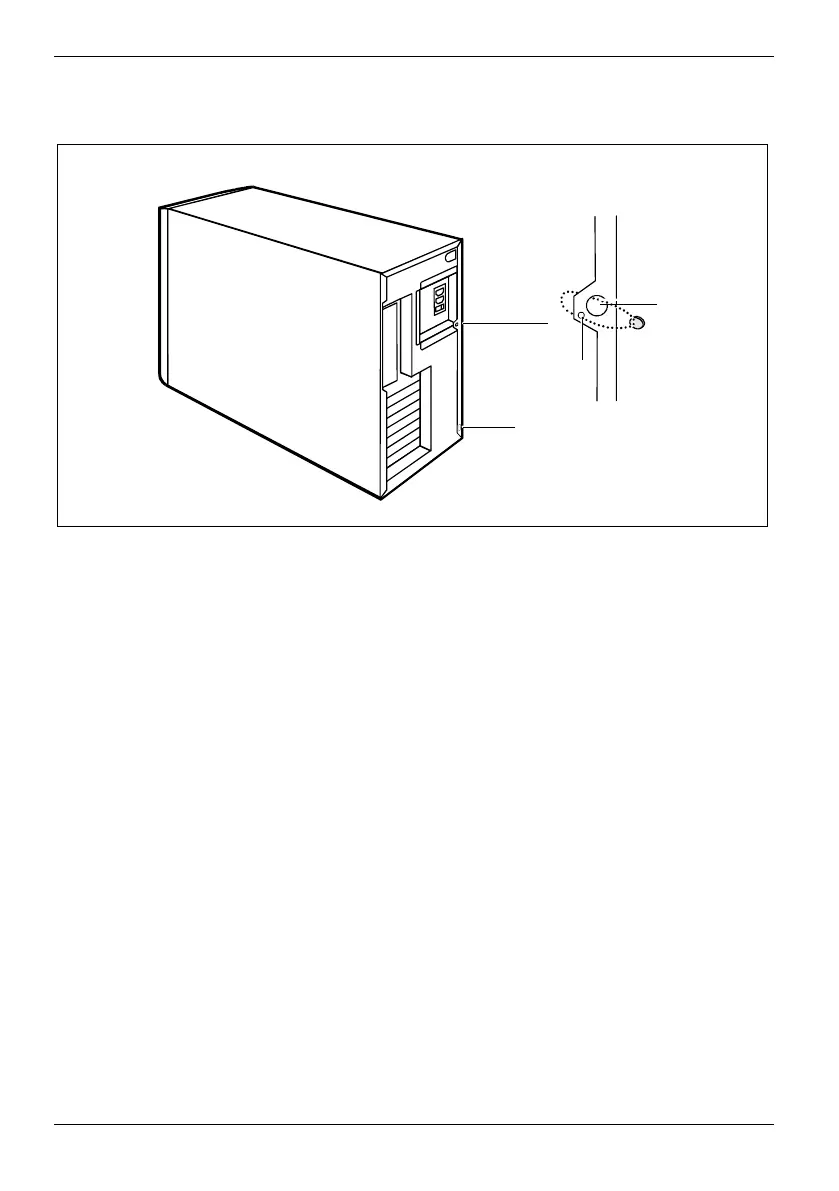Operation
Anti-theft protection and lead-sealing
1
2
3
1 = Large eye
2 = Small eye
3 = Device for "Kensington Lock"
There are three ways to protect your workstation from theft:
● with the Kensington Lock device (3) and with a Kensington MicroSaver.
● with a chain (lead-seal)
● with a (pad)lock
To prevent unauthorised persons from opening the casing, the casing can be sealed. To do this,
feed the sealing chain through the large eye (1) and the small eye (2) and seal the chain with the
lead seal.
You can also attach a padlock to the large eye (1) to prevent unauthorised opening of the casing.
You can also use this eye to anchor the casing if necessary.
26 A26361-K665-Z126-1-19, edition 1
