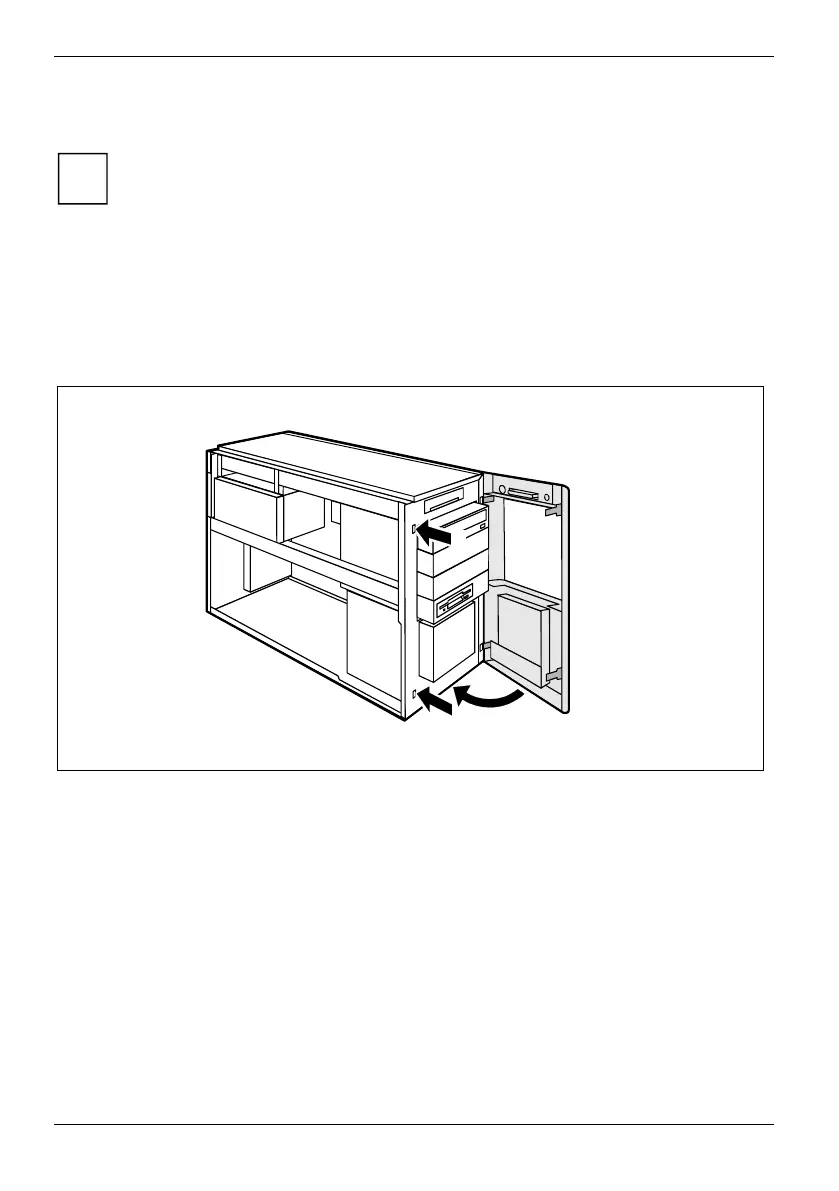System expansions
► Detach the plastic hook on the front panel of the casing and carefully remove the front panel. If
you pull too hard, you may loosen or damage the LCD cable.
i
In a system with an LCD, the cable is long enough so that you can carefully place it to one
side with the front panel. You do not need to unplug the cable before removing the front
panel.
Attaching the front panel
► Engage the locking mechanism on the right of the casing. Attach the front panel on the casing
such that the plastic hooks engage into the correct recesses.
► Close the front panel (1) and make sure that the LCD cable is not pinched and that the locking
mechanisms engage noticeably (2).
1
2
2
44 A26361-K665-Z126-1-19, edition 1