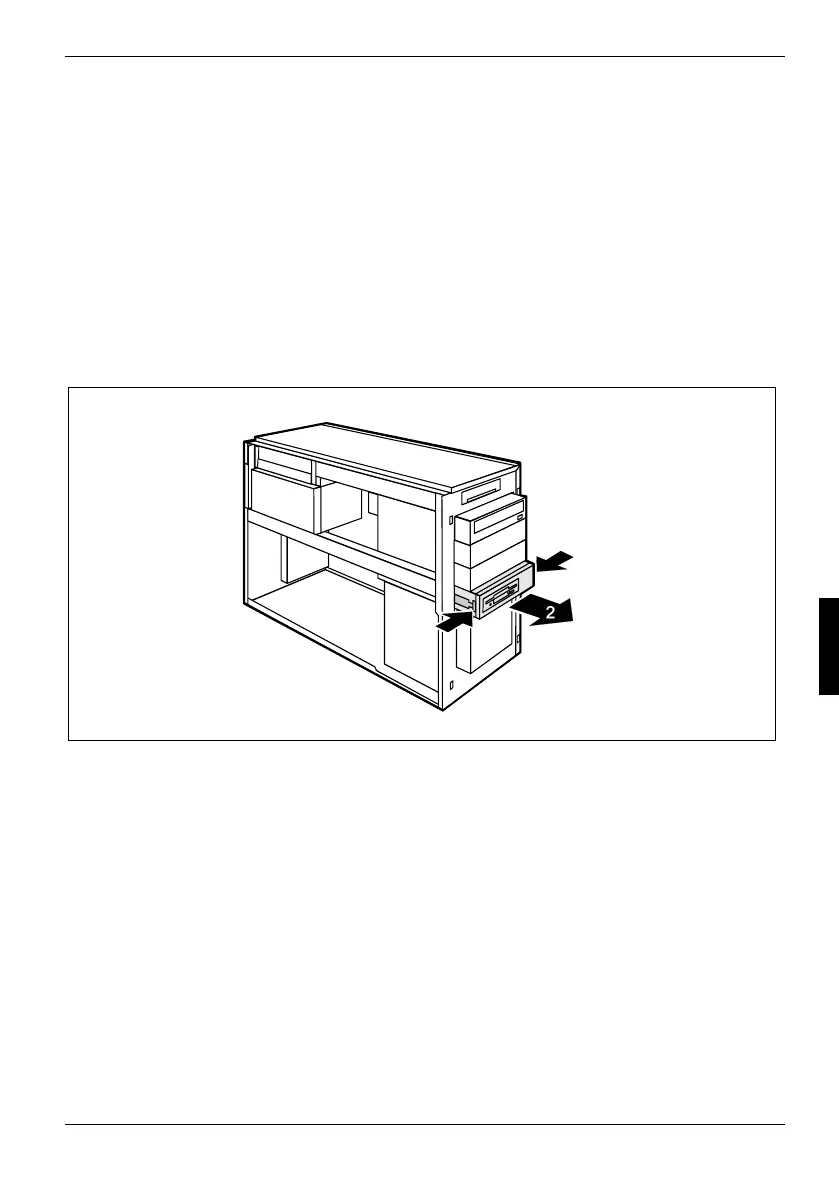System expansions
Installing and removing front USB or USB audio
ports
You can install the following variants in the recess next to the floppy disk drive:
● two USB ports
● a USB port combined with two audio ports
● two USB interfaces combined with two audio ports
Each of the audio ports have the connections Headphone OUT and Microphone IN.
► Open the casing (see "Opening the casing").
► Remove the front (see "Removing the front panel").
► Pull the cables from the floppy disk drive.
1
1
► Press the EasyChange rails in the direction of the arrows (1).
► Pull the floppy disk slide-in module out of the casing (2).
A26361-K665-Z126-1-19, edition 1 59
