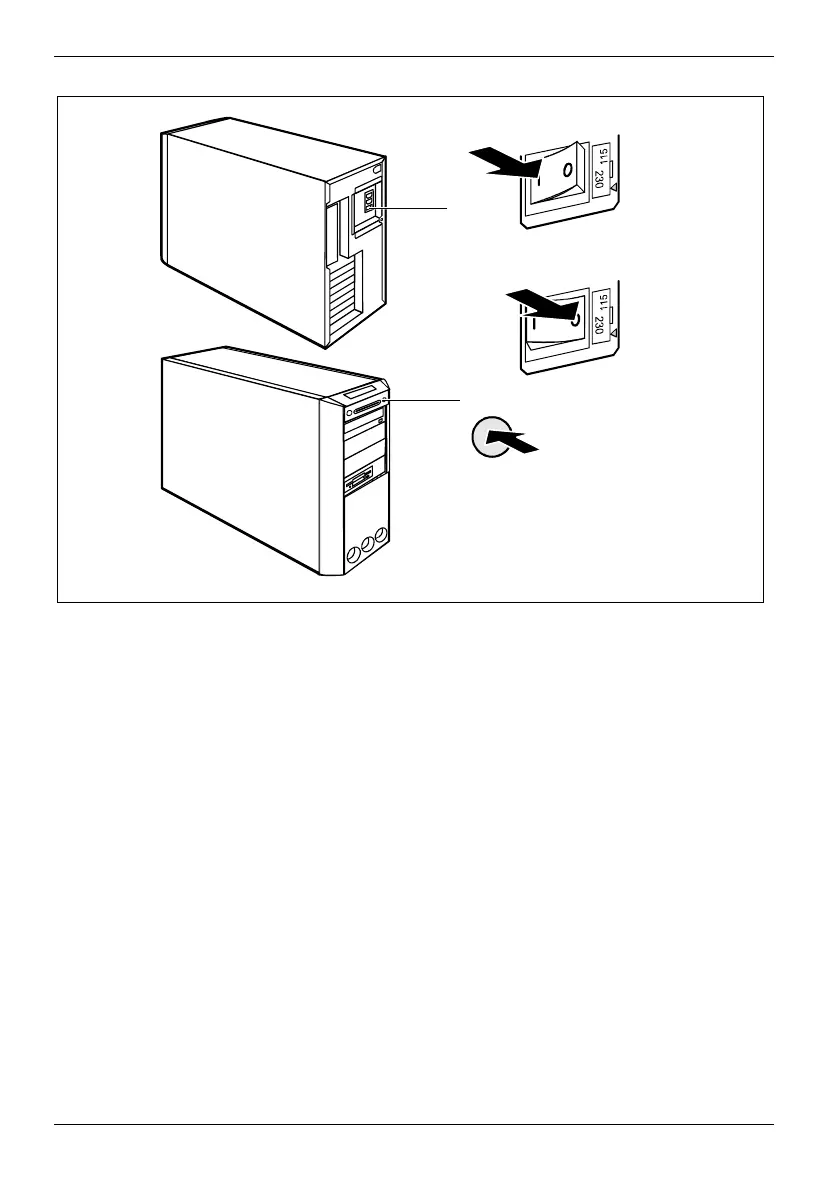Preparing for use
0
I
1
2
1 = Main switch
2 = ON/OFF switch
0 = Workstation is switched off
I = Workstation is ready-to-operate
► Switch on the workstation with the main power switch on the back panel if present.
► Press the ON/OFF switch on the front of the workstation.
The corresponding indication then appears on the LCD or the relevant indicators light (see
"Indicators on the workstation").
14 A26361-K665-Z126-1-19, edition 1