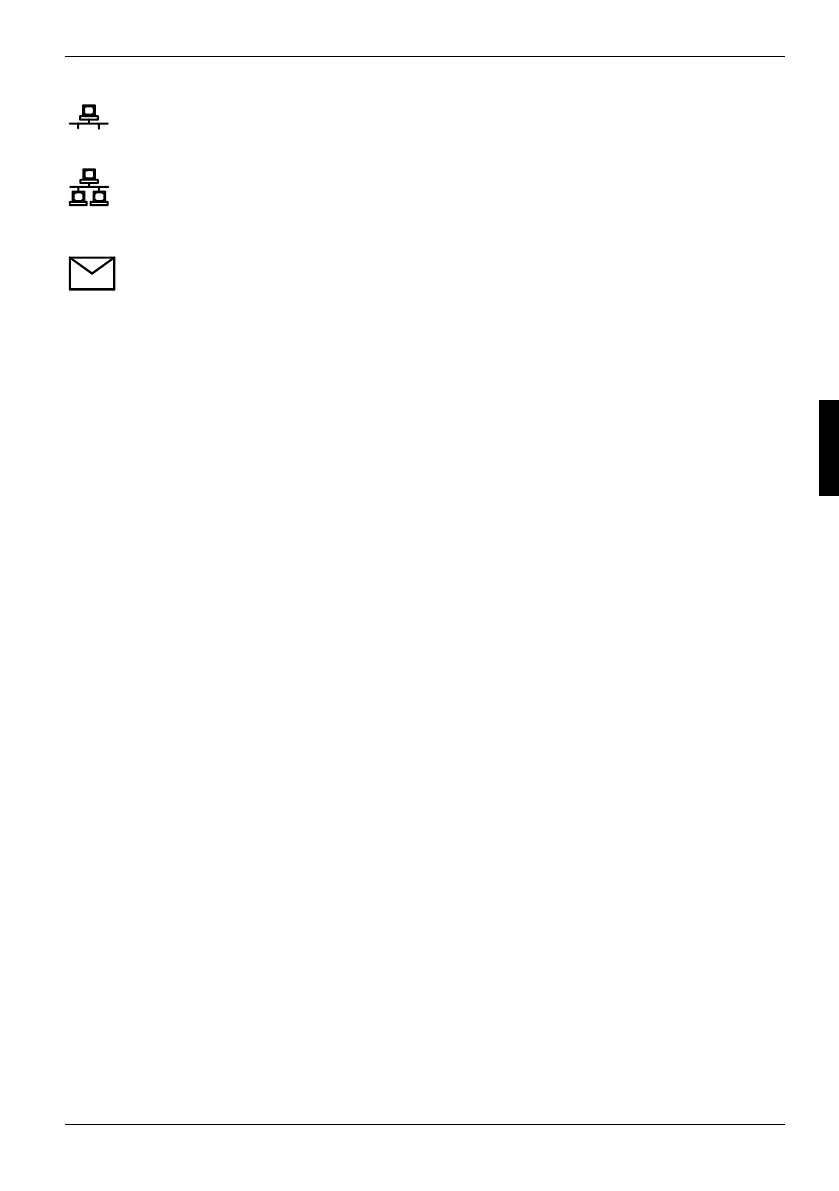Operation
LAN connection
appears on the LCD as soon as the workstation is connected to a LAN.
LAN access
appears on the LCD as soon as the workstation sends or receives data over the
LAN.
Message
Appears on the LCD when an incoming message (mail, fax) is waiting. This symbol
only appears if you use software that supports this function.
2 - CD-ROM indicator
The indicator lights up when the CD-ROM drive of the workstation is accessed. You may only
remove the CD when the indicator is dark.
3 - Floppy disk indicator
The indicator lights up when the floppy disk drive of the workstation is accessed. You may only
remove the floppy disk when the indicator is unlit.
A26361-K665-Z126-1-19, edition 1 21