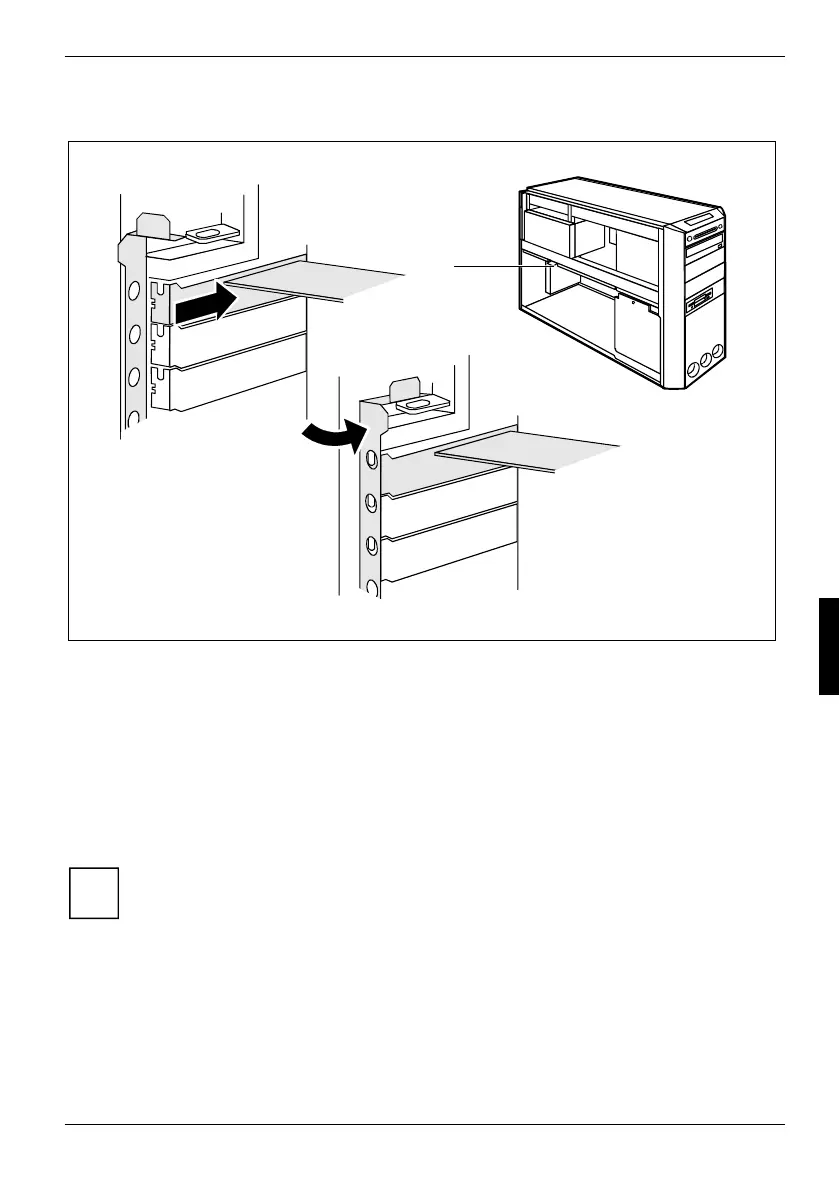System expansions
► Make the required settings for the board.
2
1
► Push the board up to its slot (1).
► Press the board into the slot so that it engages.
► If necessary, connect the cables.
► Close the locking rail (2) and press on the locking mechanism in the direction of the arrow. The
word "PUSH" is embossed on the locking mechanism.
For workstations with a fan only:
► Install the fan (see "Installing the fan ").
► Close the casing (see "Closing the casing").
i
If you have installed or removed a PCI board, please check the relevant PCI slot settings in
the
BIOS Setup. If necessary, change the settings. Further information is provided in the PCI
board documentation.
The slots 1, 3, 5 and 7 are suitable for low-profile cards with an adapter. The slots are
counted from the bottom to the top.
A26361-K665-Z126-1-19, edition 1 39