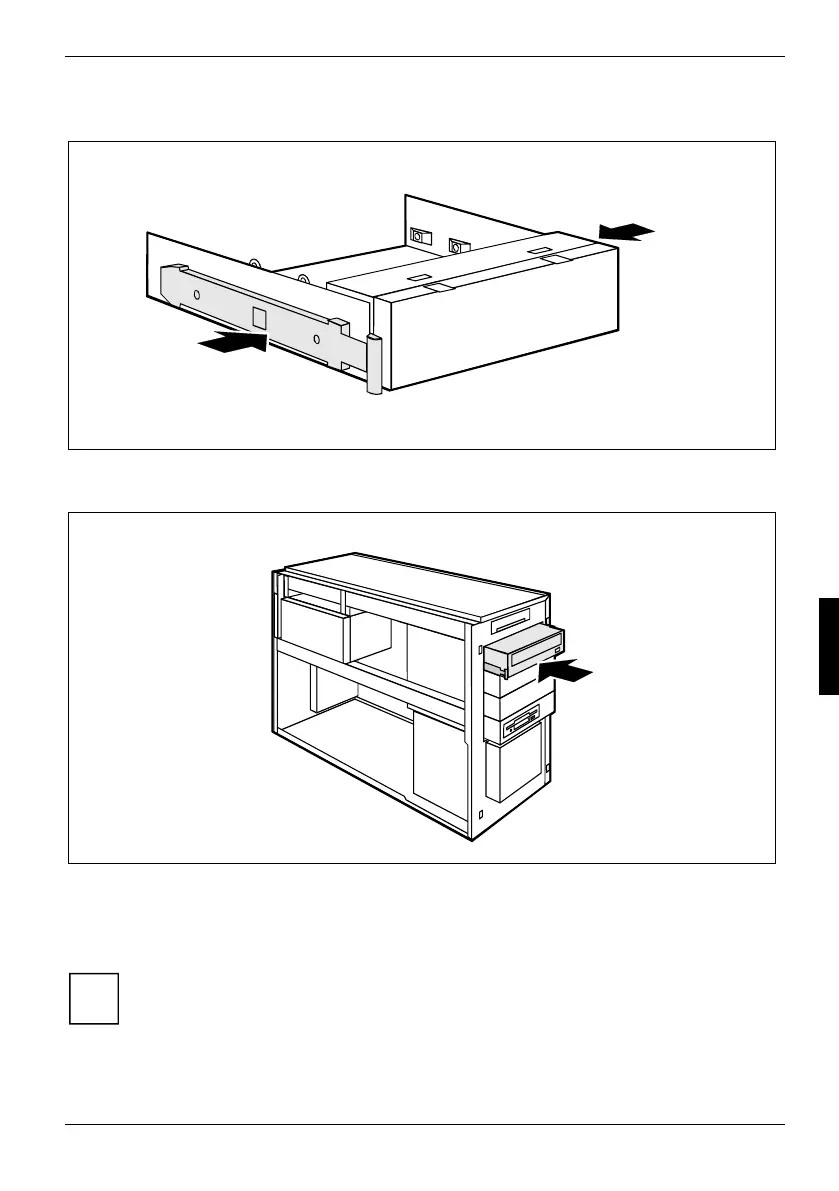System expansions
► Pull the EasyChange rails off the drive.
► Press the EasyChange rails into the holes provided in the empty slide-in module.
► Slide the slide-in module into the casing until it engages noticeably.
► Attach the front panel (see "Attaching the front panel").
► Close the casing (see "Closing the casing").
i
It may be necessary to modify the entry for the remaining drives in the
BIOS Setup.
A26361-K665-Z126-1-19, edition 1 49