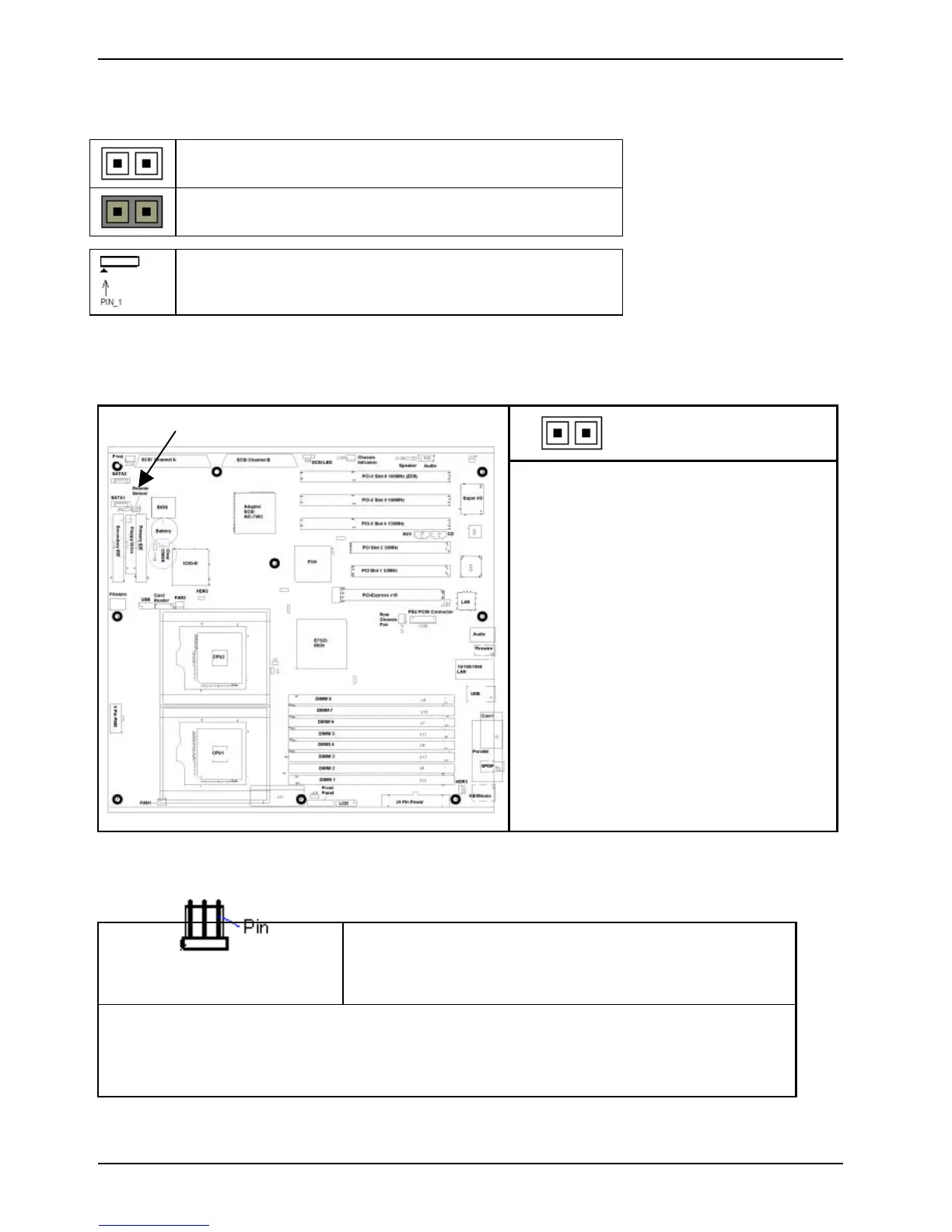Chapter 3: Board Installation
14 A26361-D1691-Z120-1-7619, Edition 1
Jumper Example
OPEN - Jumper OFF Without jumper cover
CLOSED - Jumper ON With jumper cover
To indicate the location of pin-1
3.2.1 - Clear CMOS Switch
J108
J108
You can reset the CMOS settings by
shorting header J108, if you have forgotten
your system/setup password or need to
clear system BIOS settings.
● Power off system and disconnect
both power connectors from the
motherboard
● Short J108 for several seconds to
Clear CMOS
● Remove Jumper
Reconnect power & power on system
3.2.2 - Fan Connector
Pin1: GND
Pin2: +12V
Pin3: Tachometer
This 3-pin fan connector supports tachometer monitoring.
There are three 3-pin fan connectors on Thunder i7525 S2676 board. Use these connectors
to connect chassis and processor cooling fans to your motherboard. Cooling fans can keep
the system stable and reliable for its product’s life.
