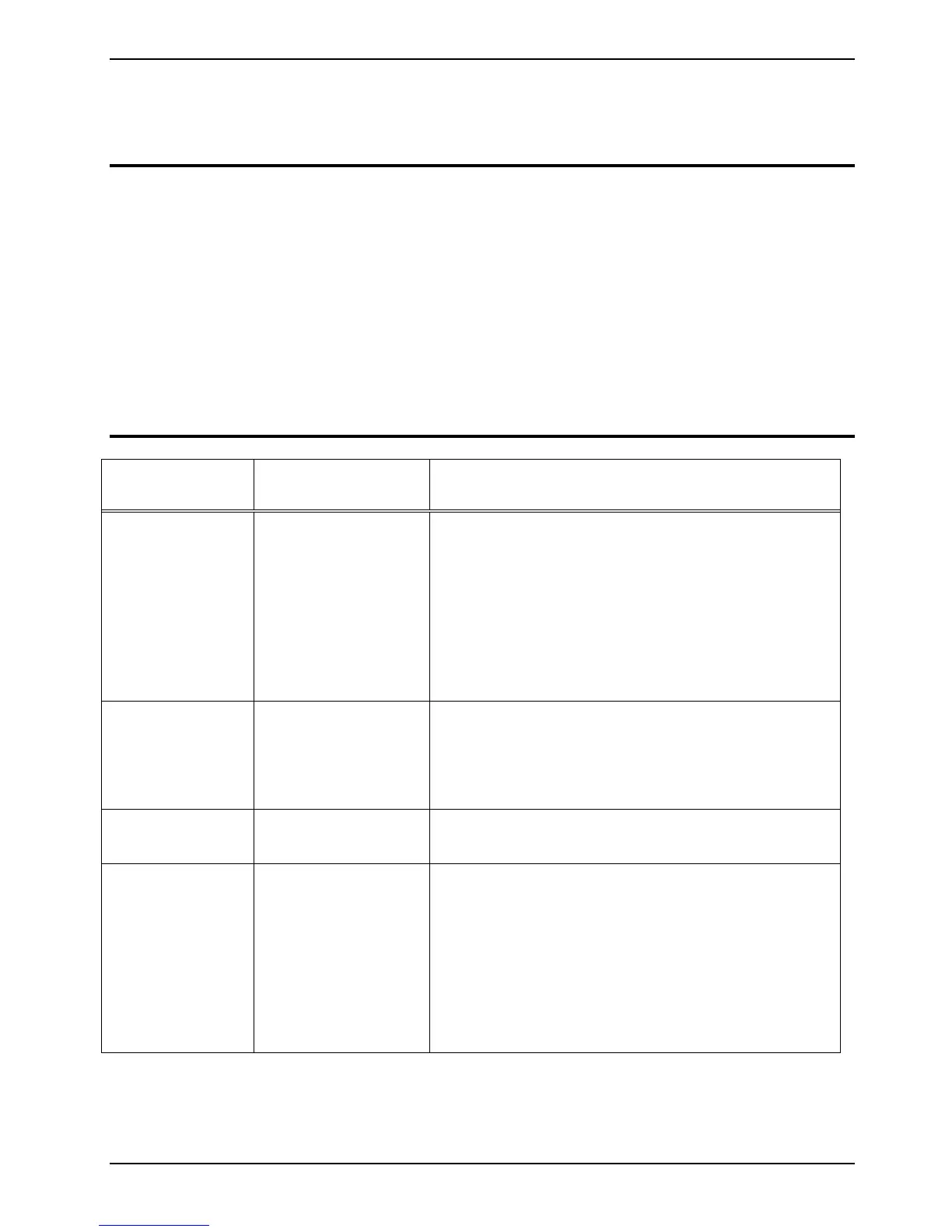Chapter 4: BIOS Setup
A26361-D1691-Z120-1-7619, Edition 1 43
4.3.13 - Advanced Submenu I/O Device Configuration
Serial Port A: [Auto]
Base I/O Address: [3F8]
Interrupt: [IRQ4]
Parallel Port: [Auto]
Mode: [ECP]
Base I/O Address: [378]
Interrupt: [IRQ7]
DMA channel: [DMA3]
Setup Item Selections (Default
values are in bold)
Item Specific Help
Serial Port A:
Auto
Enabled
Disabled
Configure serial port using options:
[Auto]
BIOS or OS chooses configuration.
[Enabled]
User configuration
[Disabled]
No configuration
Base I/O
Address:
3F8
2F8
3E8
2E8
Set the base I/O address for the serial port.
Interrupt: IRQ3
IRQ4
Set the IRQ for the serial port.
Parallel Port:
Auto
Enabled
Disabled
Configure parallel port using options:
[Auto]
BIOS or OS chooses configuration.
[Enabled]
User configuration
[Disabled]
No configuration
