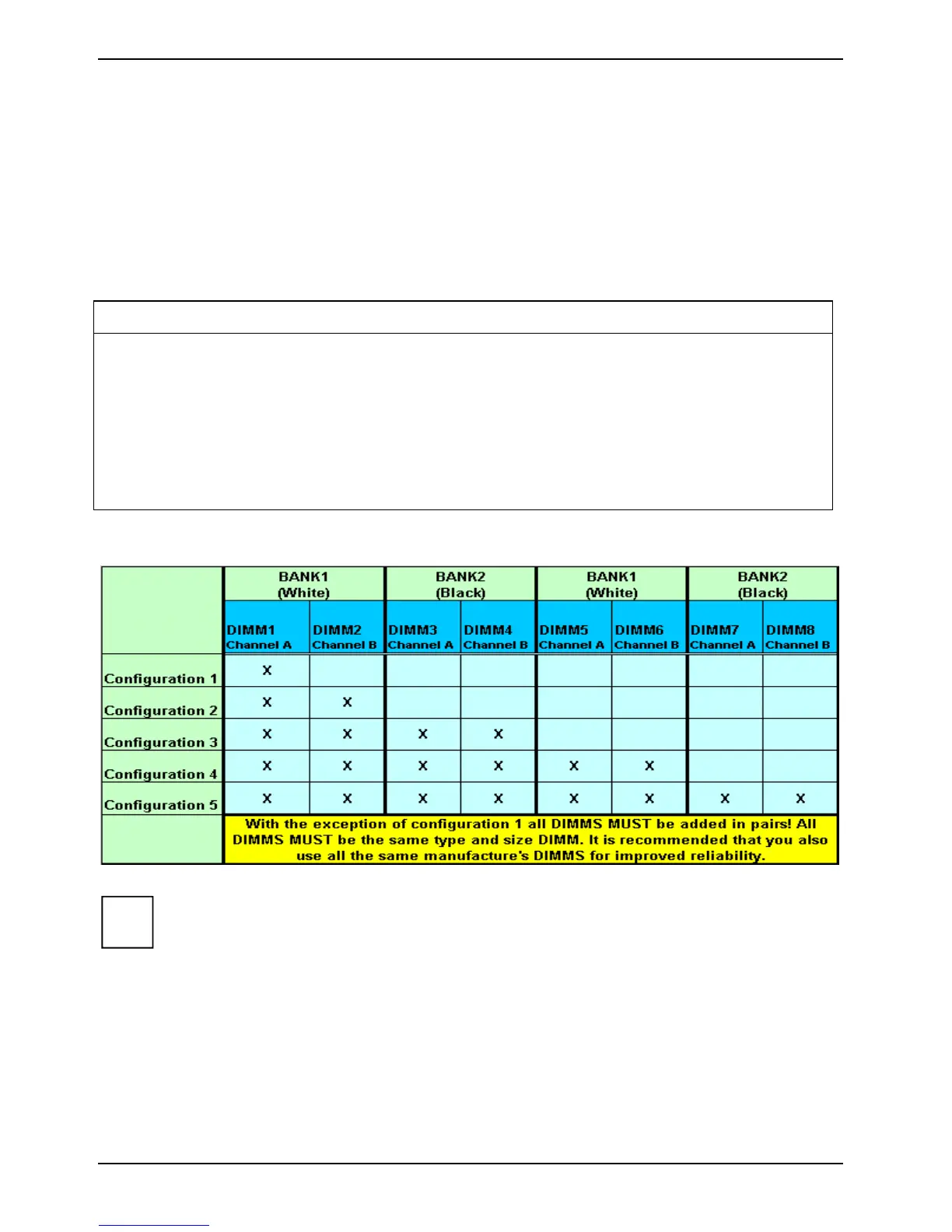Chapter 3: Board Installation
20 A26361-D1691-Z120-1-7619, Edition 1
3.4 - Installing the Memory
Before attempting to install any memory, make sure that the memory you have is compatible with
the motherboard as well as the processor. Thunder i7525 S2676 board supports up to eight 240-pin
1.8-Volt DDR-II 400 Registered ECC DIMM modules. The DDR2-400 memory modules can be using
256Mb, 512Mb and 1Mb memory chips. DDR-I or Unbuffered DDR memory modules are not
supported by Thunder i7525 S2676 design.
Visit Tyan’s web site for the memory recommendation list. For this information, please check
TYAN’s web site at: www.tyan.com
Here are a few key points to note before installing memory into your Thunder i7525 S2676:
● 128MB, 256MB, 512MB and 1GB registered ECC DDR-II memory modules are supported
● All installed memory will be automatically detected - no need to set any jumpers
● The Thunder i7525 S2676 supports up to 8GB of memory
● You can install either single- or double-sided modules on this board. Each DIMM can work
respectively for single-channel mode and dual-channel mode. Please note that the same
type and density memory modules are necessary while using dual-channel, otherwise it may
cause system instability.
Please refer to the following table memory configuration:
i
NOTE: While using ECC type memory, it will take longer time to post. Due to the manner
in which it counts the memory and has to write zero’s to every bit of the stick before
progressing through the POST.