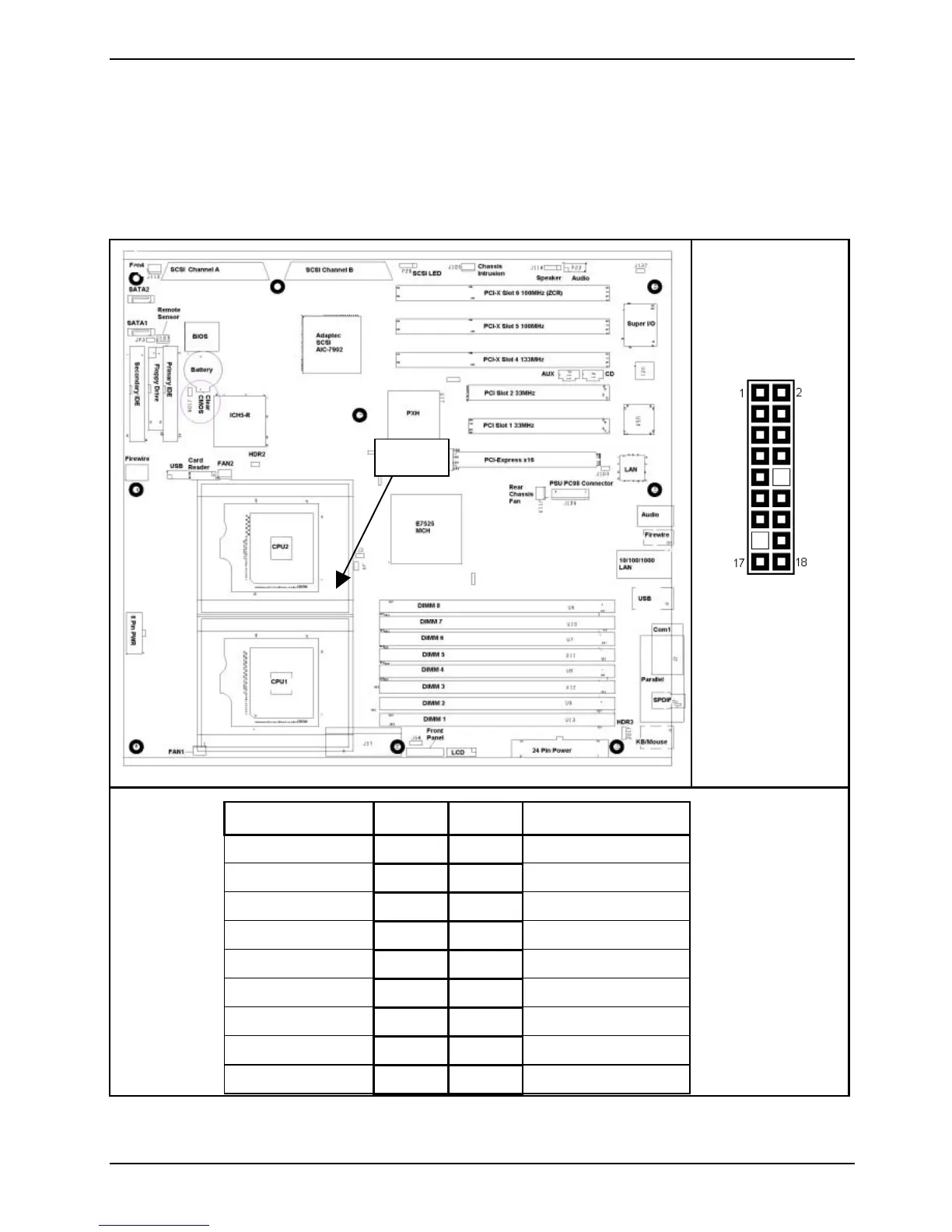Chapter 3: Board Installation
A26361-D1691-Z120-1-7619, Edition 1 15
3.2.3 - Front Panel Header
Normally, a chassis has some control or signal wires can be connected onto a motherboard for hard
drive LED, Power LED, power button, and reset button;
The front panel header (marked as "P5") has been implemented on Thunder i7525 S2676 board for
such purposes.
Front Panel Header
(J86)
Function PIN # PIN # Function
HDD LED+ 1 2 LED_GRN
HDD LED# 3 4 LED_YEL
GND1 5 6 FP_PBTN#
FP_RESET 7 8 GND2
+5V 9 10 FP_SLP#
IRRX 11 12 GND3
GND4 13 14 Key
IRTX 15 16 IR_PWR
RSVD1 17 18 RSVD2
J86