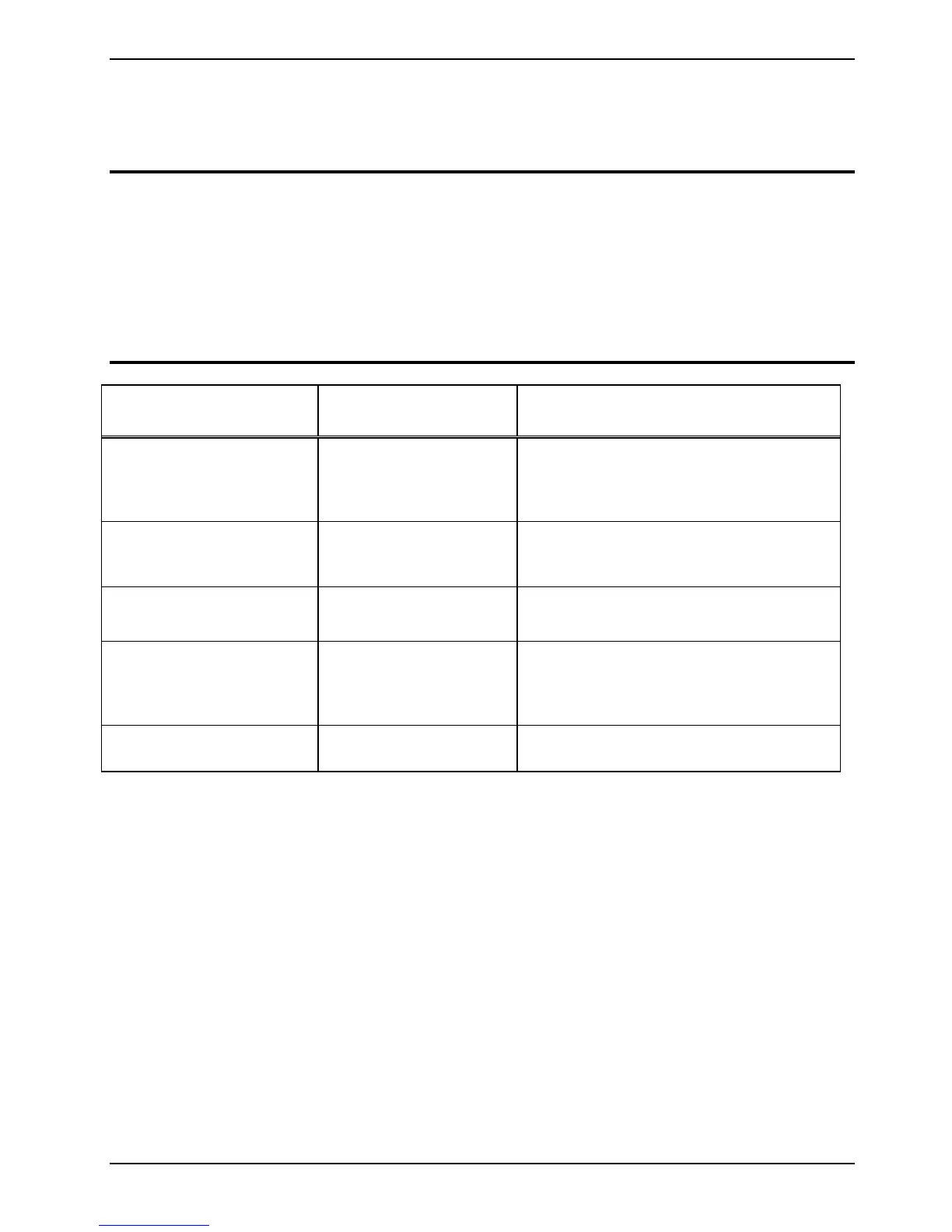Chapter 4: BIOS Setup
A26361-D1691-Z120-1-7619, Edition 1 51
4.6 - Boot Menu
Halt on POST Errors: [Enabled]
Fast Boot: [Enabled]
Quiet Boot: [Enabled]
Boot Menu: [Enabled]
► Boot Device Priority
Setup Item Selections (Default
values are in bold)
Item Specific Help
Halt on POST Errors: Enabled
Disabled
Pauses and displays setup entry or
resume boot prompt if error occurs at
boot. If disabled, system always
attempts to boot.
Fast Boot: Enabled
Disabled
Allows the system to skip certain tests
while booting. This will decrease the
time needed to boot the system.
Quiet Boot: Enabled
Disabled
Minimal startup display during boot.
Boot Menu: Enabled
Disabled
Allows you to bypass the normal
sequence of boot devices. Before
loading the OS press <F12> and select
an alternate boot device from a menu.
Boot Device Priority - Select which order the BIOS should use
between devices when trying to boot.