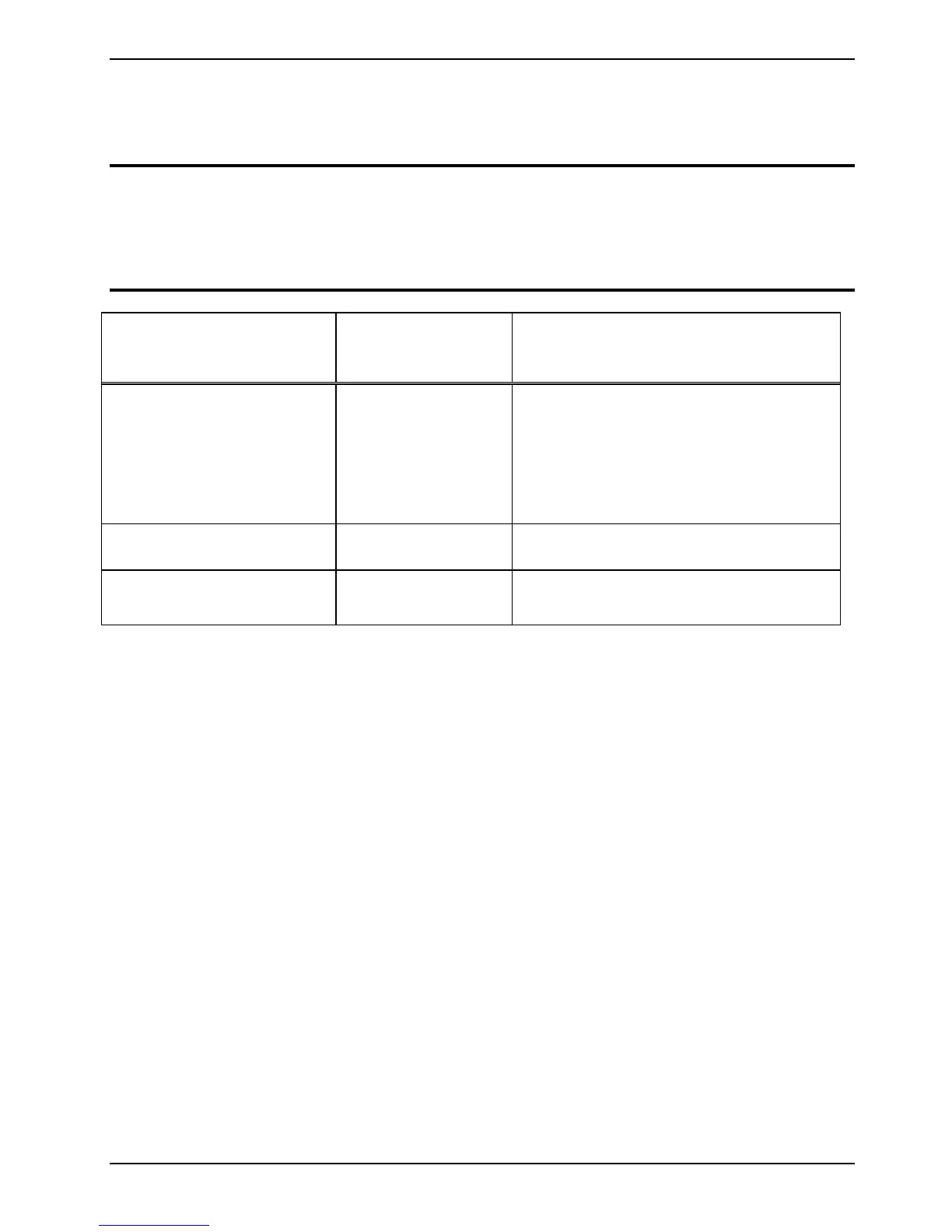Chapter 4: BIOS Setup
A26361-D1691-Z120-1-7619, Edition 1 37
4.3.3 - Advanced Submenu BIOS Event Logging
BIOS Event Logging: [Enabled]
View BIOS Event Log: [Enter]
Clear BIOS Event Log: [Disabled]
Setup Item Selections
(Default values are
in bold)
Item Specific Help
BIOS Event Logging: Enabled
Disabled
[Enabled]
Errors will be logged to BIOS event log.
[Disabled]
Errors will not be logged to the BIOS
event log.
View BIOS Event Log: Enter Select <Enter> to view the content of the
BIOS event log.
Clear BIOS Event Log: Disabled
Enabled
Setting this to enabled, will clear BIOS
event log after rebooting the system.
