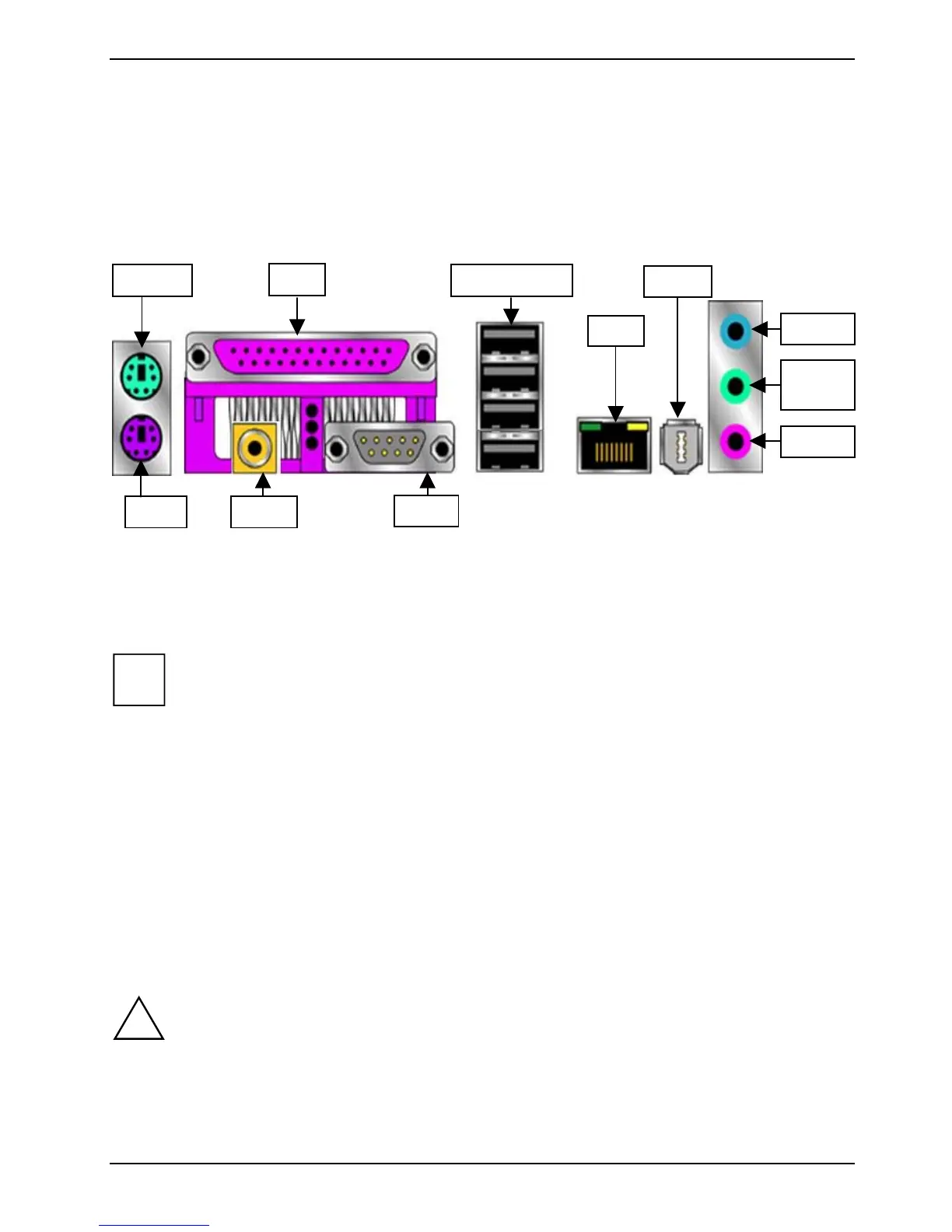Chapter 3: Board Installation
A26361-D1691-Z120-1-7619, Edition 1 27
3.9 - Connecting External Devices
Connecting external devices to the motherboard is an easy task. The standard devices you should
expect to plug into the motherboard are keyboards, mouse, and printer cables. The following
diagram will detail the ATX port stack for the following board:
Thunder i7525 S2676
Besides being used primarily to connect printers, the Printer Port is also used for devices such as
Zip drive, some external CD-RW drives and or other external devices. More on the uncommon side
these days are the Serial Ports. They were primarily used to connect external modems, but most
modems today are using USB or are installed internally.
i
TIP: While the ports have been created to accept connectors in only one direction, make
sure to be careful when inserting connectors. At times, attaching connectors in the
incorrect orientation can damage, bend and or break the pins.
3.10 - Installing the Power Supply
There are two power connectors on this motherboard. By default, this motherboard requires that you
have an EPS12V SSI 3.5 power supply that has a split plane power rail. The minimum power should
not be less the 450 watts. This power supply provides 12v power planes to provide maximum power
to the CPUs. The power supply should have one 24-pin connector and one 8-pin connector for
motherboard power. Two onboard switching voltage regulators that are sourced by separate +12V
power rails provide each CPU’s power. This +12V CPU power source is from the onboard 8-pin
square connector. The +12V power on the 20-pin ATX power connector is for system board and
separated from CPU +12V regulator power source. Therefore, the CPU will not be powered if you do
not connect the 8-pin square 12V power connector.
!
NOTE: YOU MUST unplug the power supply before plugging in the 24-pin and 8-pin
power cables to motherboard connectors.
Keyboard
Mouse
LPT1
Stacked USB x4
RJ45
Firewire
Line-out
Head-
phone
MIC
SPDIF
COM1
