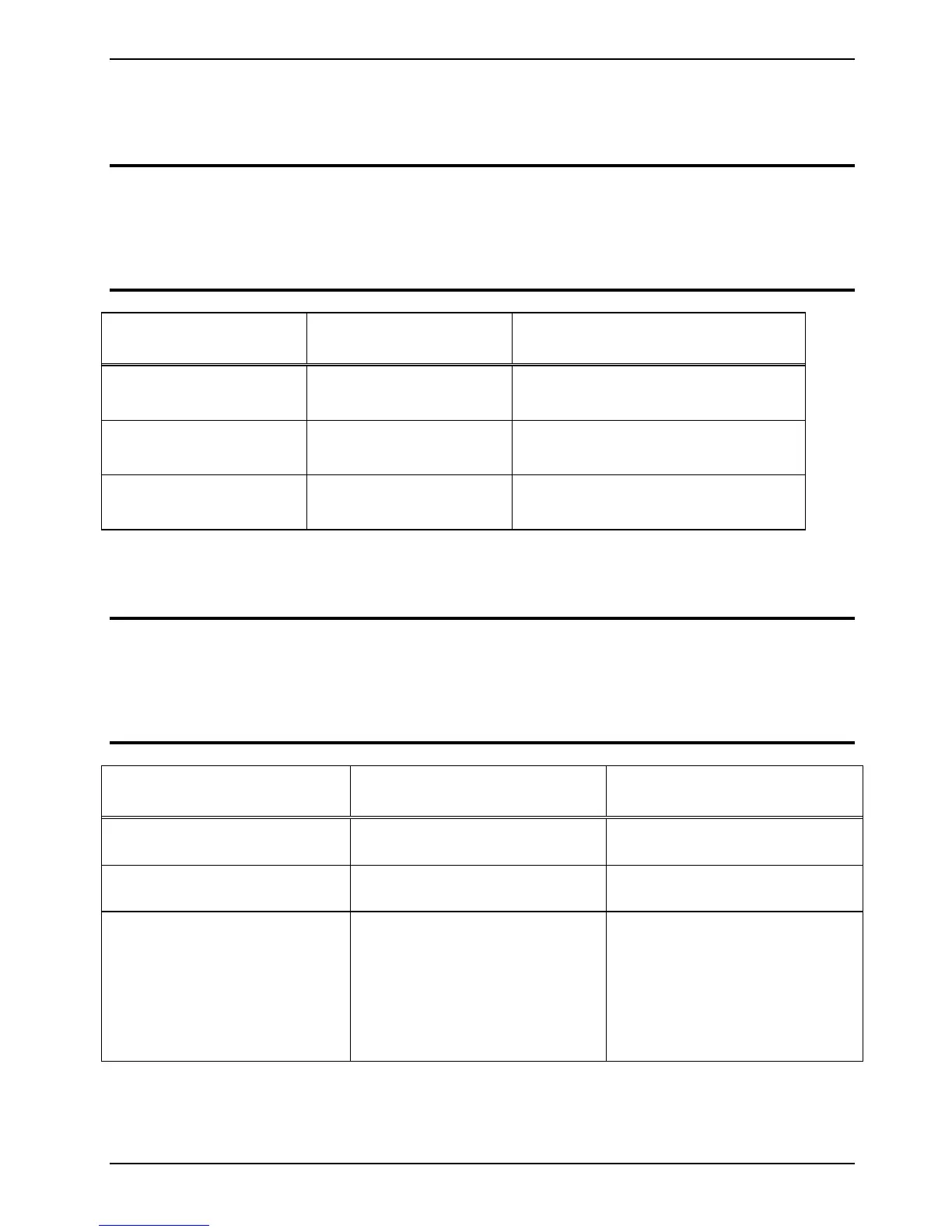Chapter 4: BIOS Setup
A26361-D1691-Z120-1-7619, Edition 1 41
4.3.8 - Advanced Submenu Integrated SCSI Controller
Integrated SCSI Controller: [Enabled]
Option ROM Scan: [Enabled]
SCSI Mode: [SCSI]
Setup Item Selections (Default
values are in bold)
Item Specific Help
Integrated SCSI
Controller:
Enabled
Disabled
Enable/Disable the onboard SCSI
controller.
Option ROM Scan: Enabled
Disabled
Initialize device expansion ROM.
SCSI Mode: SCSI
Host RAID
Configure SCSI Mode.
4.3.9 - Advanced Submenu Integrated Network Interface
Integrated Network Interface: [Enabled]
Option ROM Scan: [Enabled]
Latency Timer: [0040h]
Setup Item Selections (Default values
are in bold)
Item Specific Help
Integrated Network Interface: Enabled
Disabled
Enables the onboard LAN
controller.
Option ROM Scan: Enabled
Disabled
Initialize device expansion
ROM.
Latency Timer: Default
0020h
0040h
0060h
0080h
00A0h
00C0h
00E0h
Minimum guaranteed time slice
allotted for bus master in units
of PCI bus clocks.
