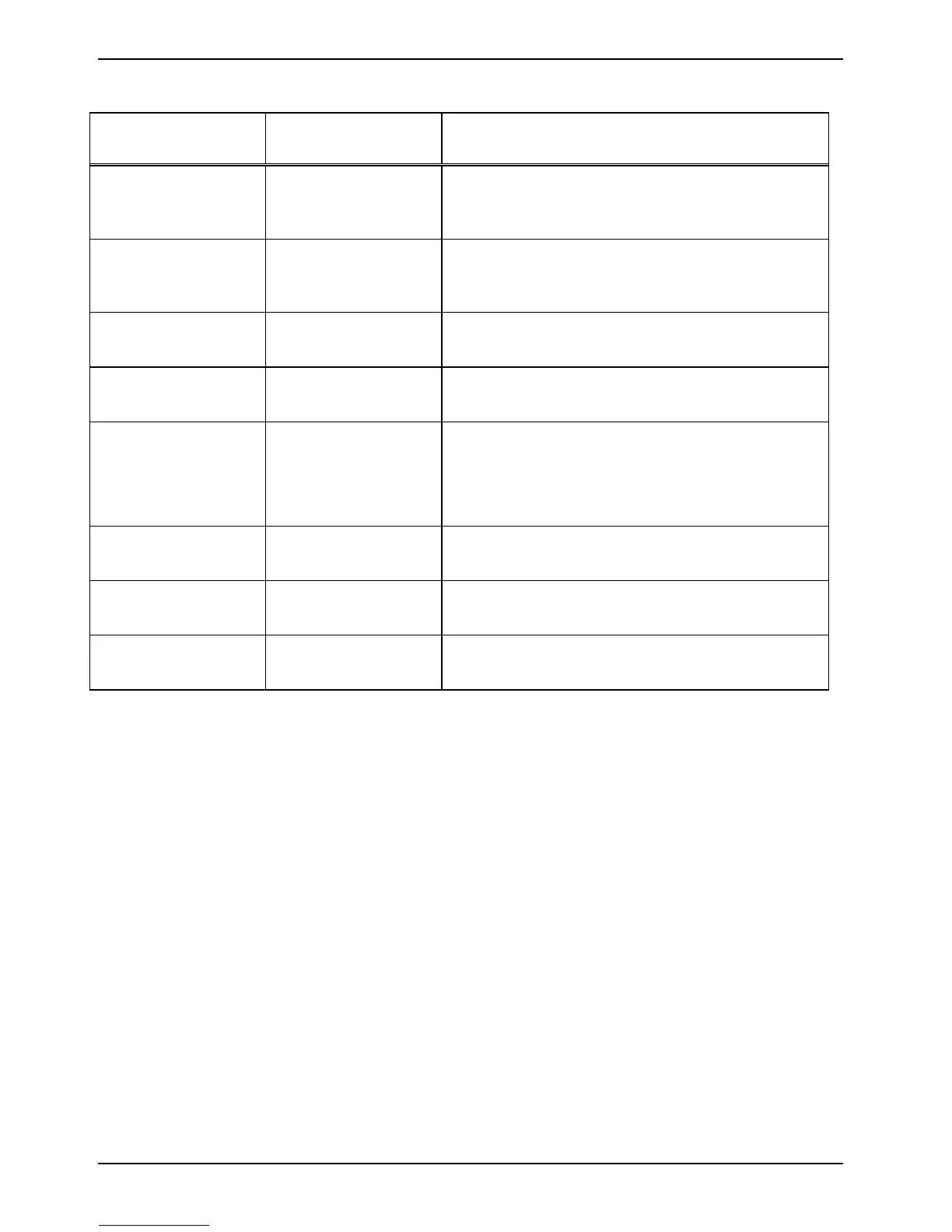Chapter 4: BIOS Setup
48 A26361-D1691-Z120-1-7619, Edition 1
Setup Item Selections (Default
values are in bold)
Item Specific Help
Start from Floppy: Enabled
Disabled
Allows you to disable the boot from diskette.
The drive will still be available for reading and
writing data.
Start from IDE CD-
ROM:
Enabled
Disabled
Allows you to disable the boot from CD-ROM.
The drive will still be available for reading and
writing data.
Setup Prompt: Enabled
Disabled
Display setup entry prompt on boot; disabled
doesn´t prevent setup entry.
Fixed disk boot
sector:
Normal
Write Protect
Write protects boot sector on hard disk to protect
against viruses.
Write on Flexible
Disks:
Unlocked
Locked
[Unlocked]
Data can be written to floppy disk.
[Locked]
No data can be written to floppy disk.
BIOS Write Protect: Disabled
Enabled
When set to enabled the BIOS Flash Memory will
be write protected.
Cabinet Monitoring: Disabled
Enabled
When enabled, the system’s housing is
monitored.
Trusted Platform
Module:
Disabled
Enabled
Allows to enable the Trusted Platform Module
(TPM).