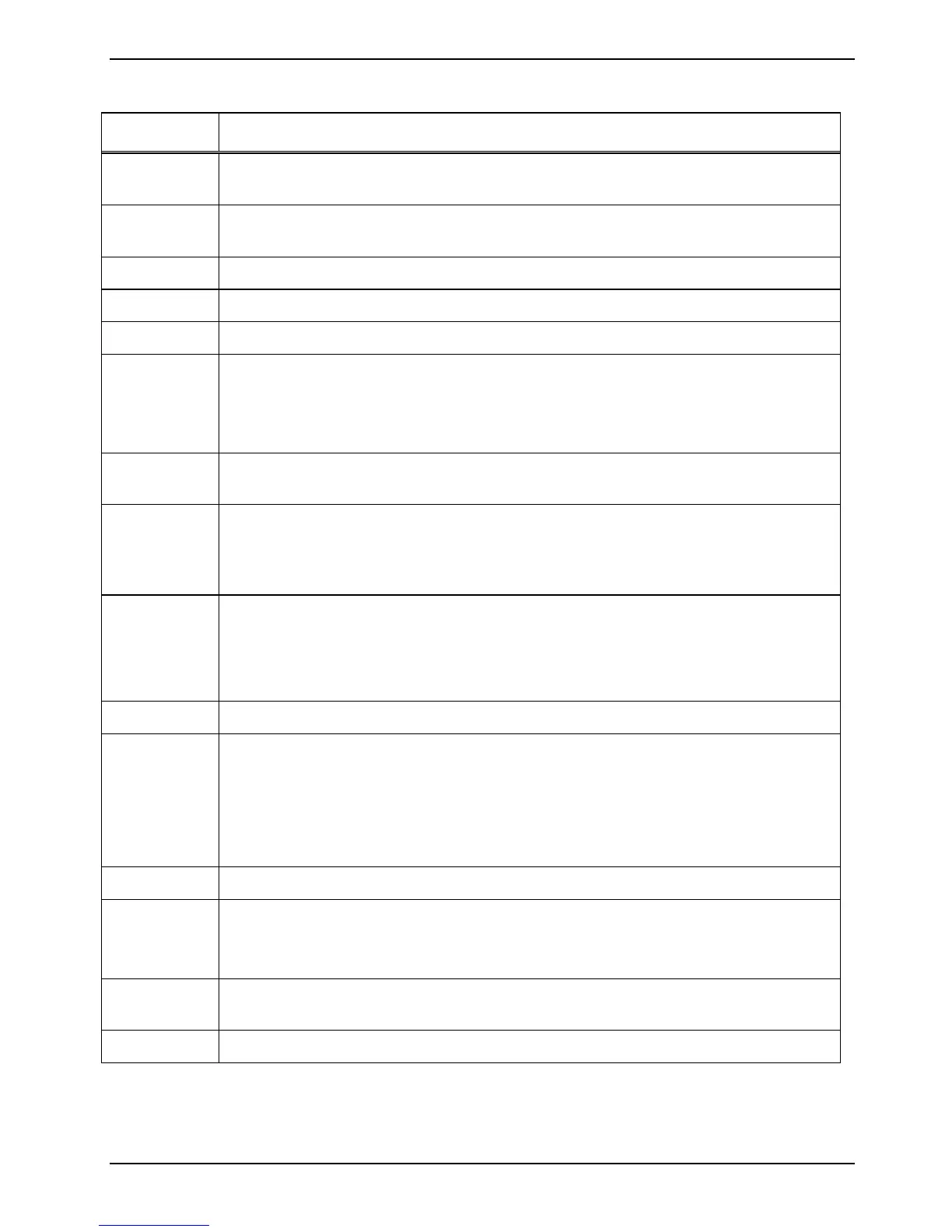Appendix II: Post Error Code for BIOS
A26361-D1691-Z120-1-7619, Edition 1 61
POST (hex) Description
18h:
Detect CPU information including brand, SMI type (Cyrix or Intel) and CPU level
(586 or 686).
1Bh:
Initial interrupts vector table. If no special specified, all H/W interrupts are
directed to SPURIOUS_INT_HDLR & S/W interrupts to SPURIOUS_soft_HDLR.
1Dh:
Initial EARLY_PM_INIT switch.
1Fh:
Load keyboard matrix (notebook platform)
21h:
HPM initialization (notebook platform)
23h:
1. Check validity of RTC value:
e.g. a value of 5Ah is an invalid value for RTC minute.
2. Load CMOS settings into BIOS stack. If CMOS checksum fails, use default
value instead.
24h:
Prepare BIOS resource map for PCI & PnP use. If ESCD is valid, take into
consideration of the ESCD’s legacy information.
25h:
Early PCI Initialization:
– Enumerate PCI bus number.
– Assign memory & I/O resource
– Search for a valid VGA device & VGA BIOS, and put it into C000:0
26h: 1. If Early_Init_Onboard_Generator is not defined Onboard clock generator
initialization. Disable respective clock resource to empty PCI & DIMM slots.
2. Init onboard PWM
3. Init onboard H/W monitor devices
27h:
Initialize INT 09 buffer
29h: 1. Program CPU internal MTRR (P6 & PII) for 0-640K memory address.
2. Initialize the APIC for Pentium class CPU.
3. Program early chipset according to CMOS setup. Example: onboard IDE
controller.
4. Measure CPU speed.
2Bh:
Invoke Video BIOS
2Dh: 1. Initialize double-byte language font (Optional)
2. Put information on screen display, including Award title, CPU type, CPU
speed, full screen logo.
33h:
Reset keyboard if Early_Reset_KB is defined e.g. Winbond 977 series Super I/O
chips. See also POST 63h.
35h:
Test DMA Channel 0