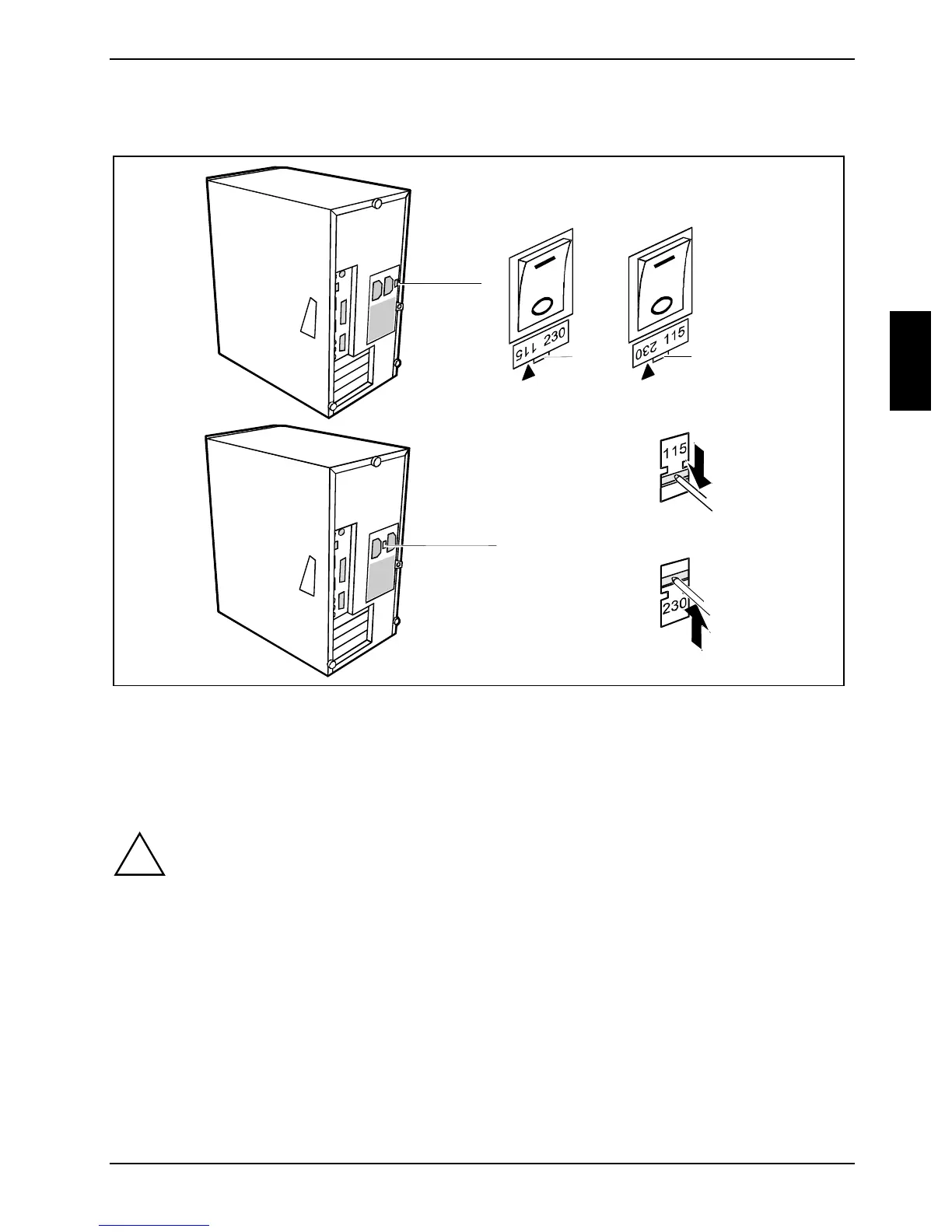Connecting the PC to the mains voltage Preparing for use
A26361-K657-Z101-4-7619 11
Connecting the PC to the mains voltage
100 V - 127 V
200 V - 240 V
100 V - 127 V
200 V - 240 V
a
a
a = Notch for inserting the screwdriver
If the power supply of your PC does not have a slide-in or plug-in element for setting the rated
voltage, then your system automatically sets itself to the local rated voltage. If you have a PC with a
slide-in or plug-in element, then you must match the set rated voltage to the local rated voltage.
Ê Check the voltage setting.
!
Devices with main power switch:
The value indicated with an arrow must be compatible with the local rated voltage:
115 = 100 V to 127 V 230 = 200 V to 240 V
If the voltage setting is incorrect, then lift out the manual voltage adjuster with a
screwdriver (1), turn it to the required setting and reinsert it.
Devices without main power switch:
The visible value must agree with the local mains voltage:
115 = 100 V to 127 V 230 = 200 V to 240 V
If an incorrect mains voltage is set, push the slide switch all the way into the other
possible position with a pointed object.
