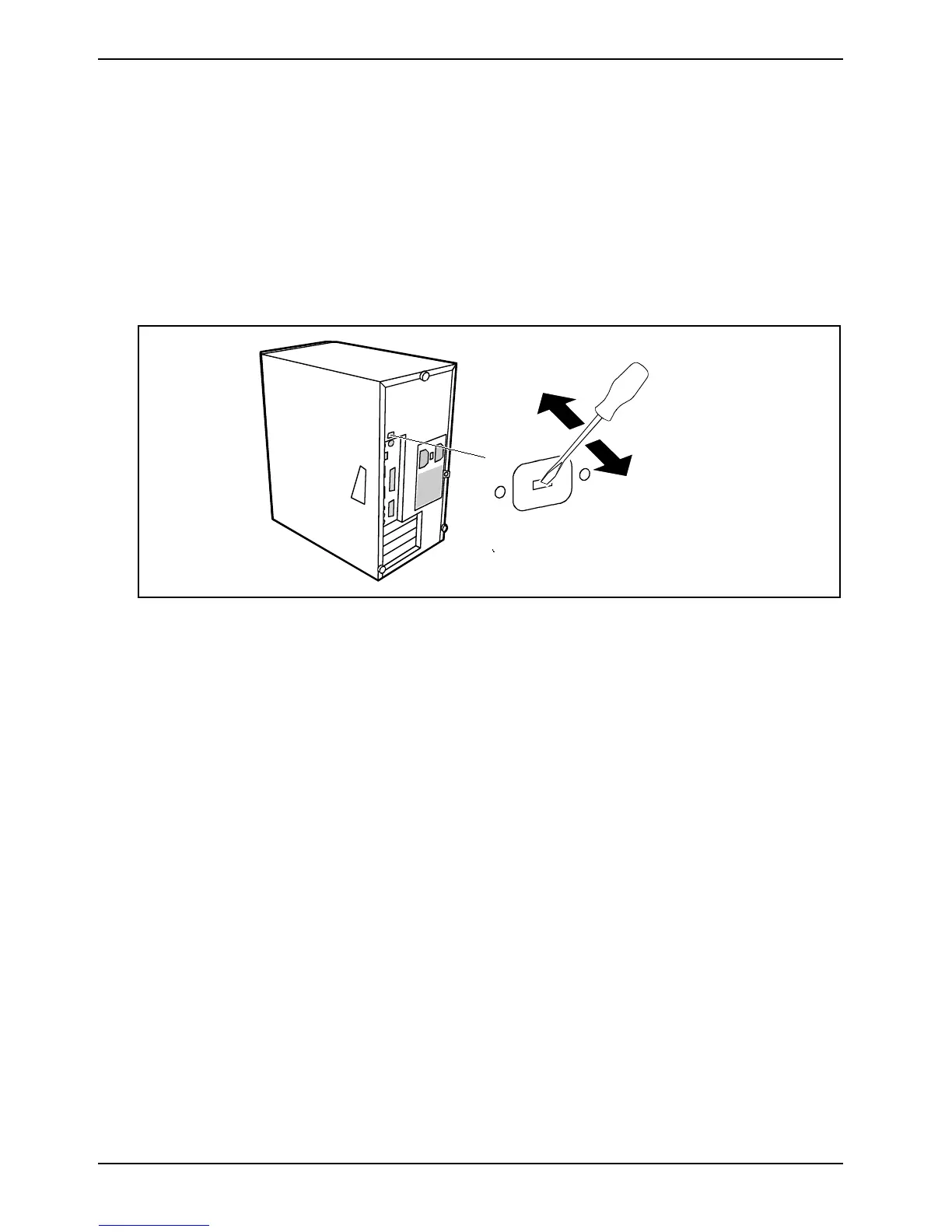System expansions Installing an additional serial port
38 A26361-K657-Z101-4-7619
Installing an additional serial port
There are two ways of installing an additional serial port:
1. An additional serial interface can be installed in a rear slot cover plate like a board. The
condition is that the system board has a free internal serial port.
Ê Connect the cable of the additional serial port to the connector on the system board.
2.
Ê An installation opening for the serial port is provided on the rear panel of the casing. As a
result, no board slot is occupied when a second serial port is installed.
Ê Insert a screwdriver into the opening and break out the pre-stamped installation opening
by moving it backwards and forwards.
