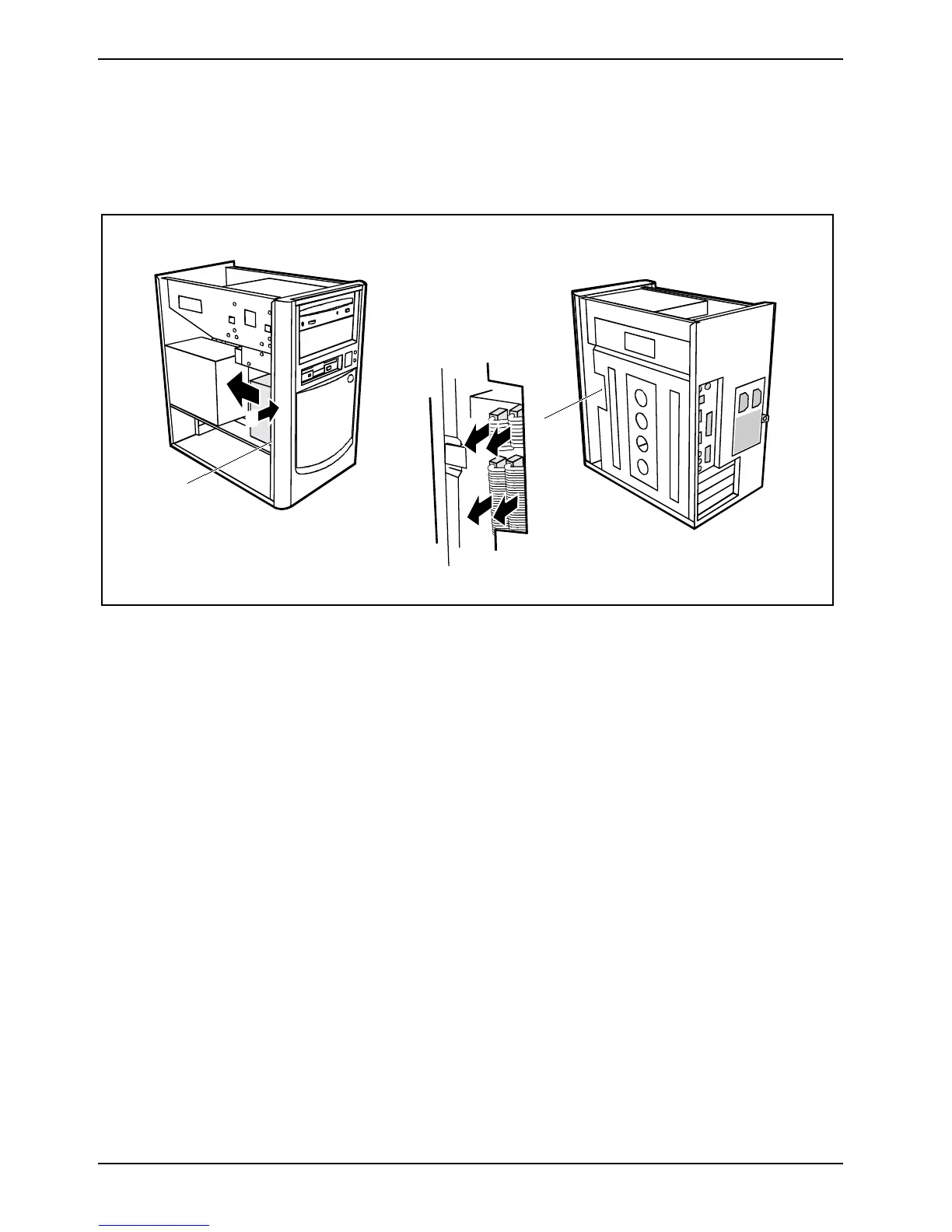System expansions Installing and removing drives
44 A26361-K657-Z101-4-7619
Replacing a hard disk drive
Ê Open the casing (see "Opening the casing").
Removing the hard disk carrier
3
1
2
4
Ê If the system board covers the cables on the hard disk drive (4) verdeckt, remove the system
board carrier as described in "Replacing processor".
Ê Remove the screw (1) and push the hard disk carrier in the direction of the arrow (2) out of its
securing lugs.
Ê Lift the hard disk carrier out of the casing in the direction of the arrow (3).
Ê Disconnect the cables from the hard disk drive (4).
