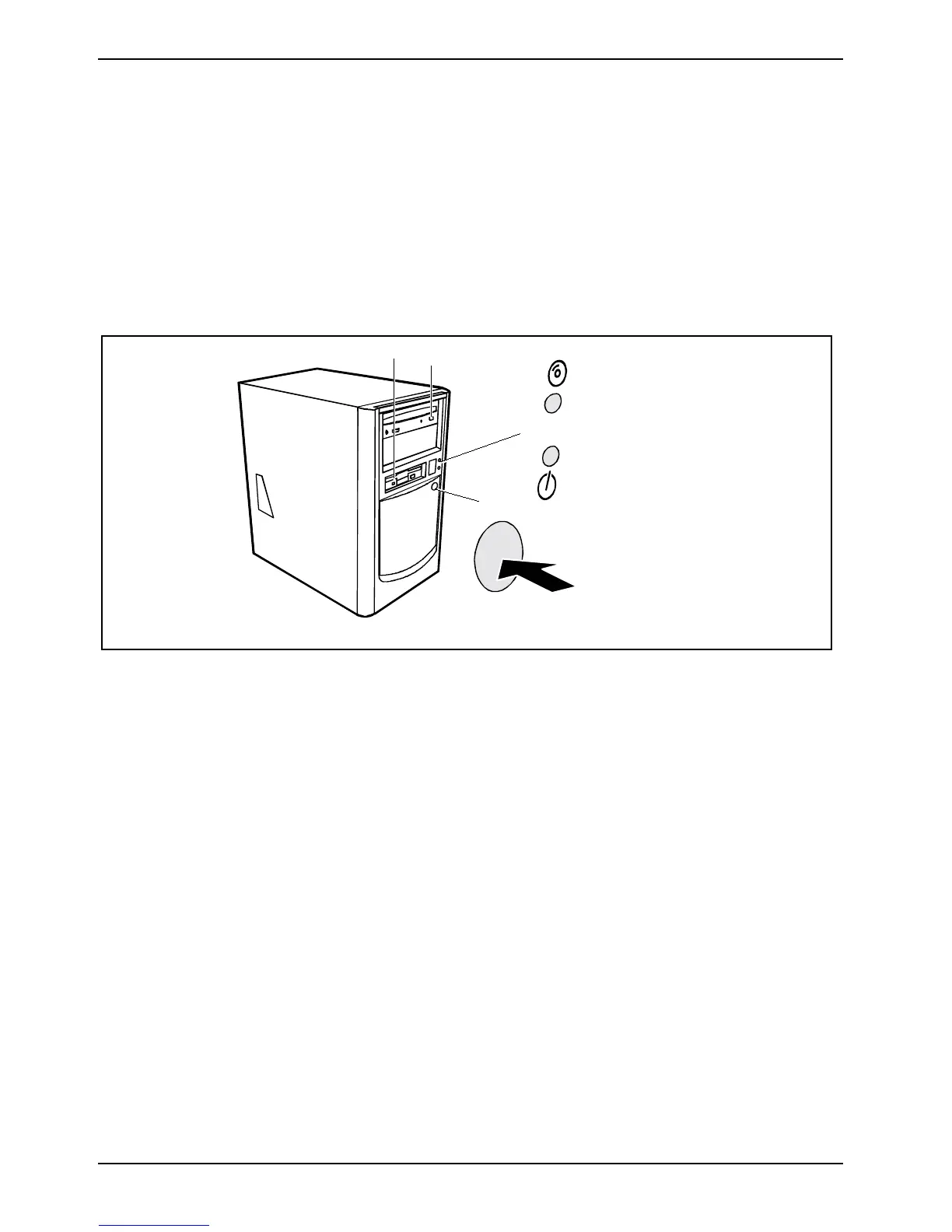Operation Indicators on the PC
20 A26361-K657-Z101-4-7619
Placing a PC (with soft power off function) in a ready-to-operate state by means of software
With the soft power off function the PC automatically switches off (standby) or switches into the
energy-saving mode after the operating system is shut down. Requirements: Your system must
support switching off with software and this functionality must be enabled in BIOS Setup. The soft
power off software may also need to be installed on Windows NT systems.
You can also switch your PC into the standby mode via the DeskView software with the DeskOff
programme.
Indicators on the PC
4
3
5
1
2
1 = Floppy disk indicator
2 = CD-ROM indicator
3 = Hard disk indicator
4 = Power-on indicator
5 = Power button
1 - Floppy disk indicator
The indicator lights up when the floppy disk drive of the PC is accessed. You may only remove the
floppy disk when the indicator is unlit.
2 - CD-ROM indicator
The indicator lights up when the CD-ROM drive is accessed. You may only remove the CD when
the indicator is dark.
3 - Hard disk indicator
The indicator lights up when the hard disk drive of the PC is accessed.
