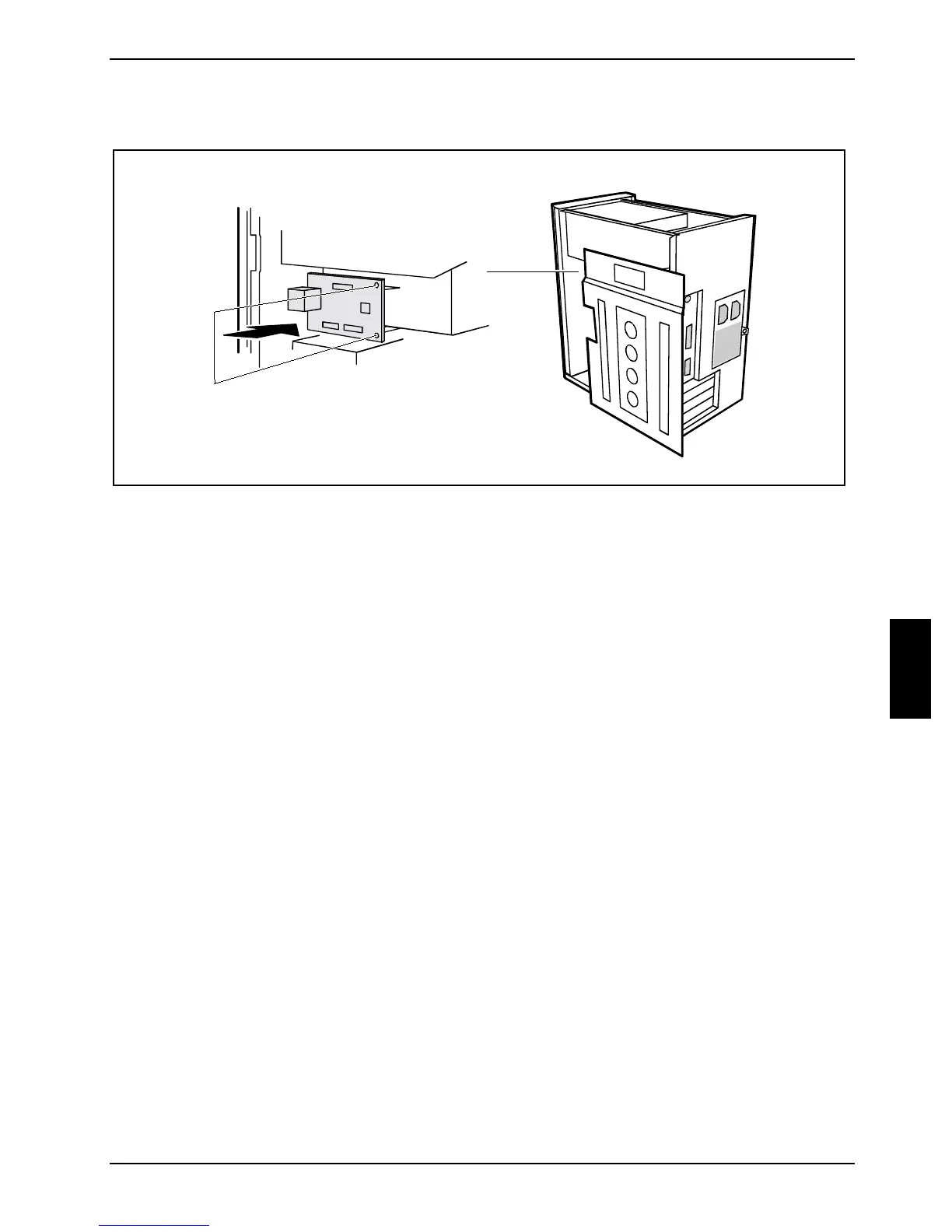Installing and removing drives System expansions
A26361-K657-Z101-4-7619 47
Installing a USB front panel
1
2
Ê Remove the system board carrier as described in "Replacing processor".
Ê Remove the cover of the bay by pressing against it from the inside.
Ê Position the USB front panel in the bay (1) and secure the USB front panel with the screws (2).
Ê Connect the cable provided to the USB front panel and to the system board.
