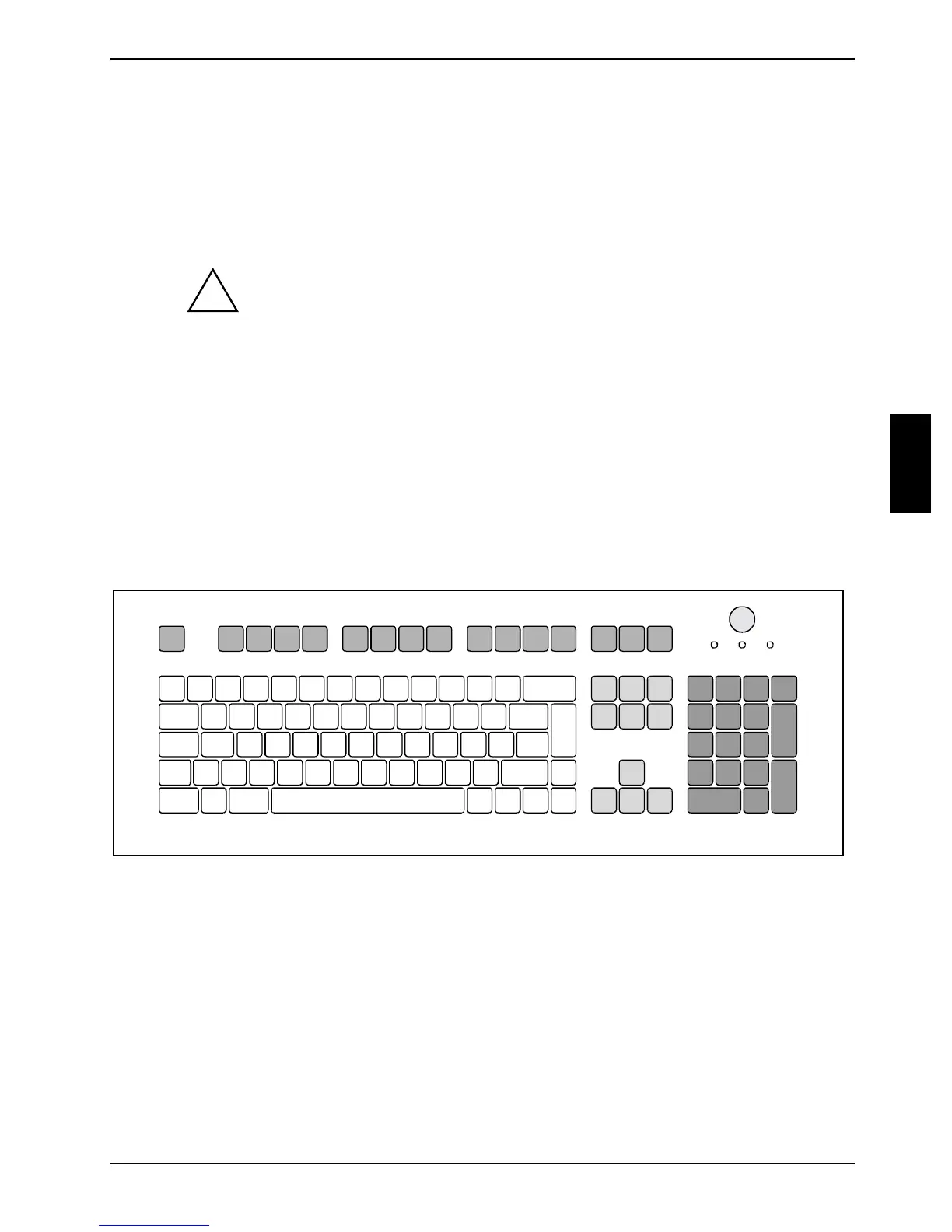Keyboard Operation
A26361-K657-Z101-4-7619 21
4 - Power-on indicator
- The indicator lights green:
The PC is on.
- The indicator lights up orange or flashes:
The PC is ready-to-operate or in energy-saving mode. After being switched on with the
power button, the PC switches on or returns to the state it was in before the energy-saving
mode.
!
In an energy-saving mode the PC must not be switched off with the main power
switch (if present) or disconnected from the mains, as this may result in data
loss.
- The indicator does not light up:
The PC is switched off (power switch at 0 or disconnected from the power supply) or
ready-to-operate. If the PC is ready-to-operate, the PC can be enabled with the ON/OFF
switch.
5 - ON/OFF switch
Switches the PC on or off. Some operating systems allow you to configure additional functions of
the ON/OFF switch in the Control Panel (Power management).
Keyboard
1
34
5
2
1 = Function keys
2 = Power button (optional)
3 = alphanumeric keypad
4 = Cursor control keys
5 = numeric keypad (calculator keypad)
Important keys and key combinations
The following description of keys and key combinations refers to MS Windows. Details of other keys
and key combinations can be found in the documentation of the relevant application programme.
