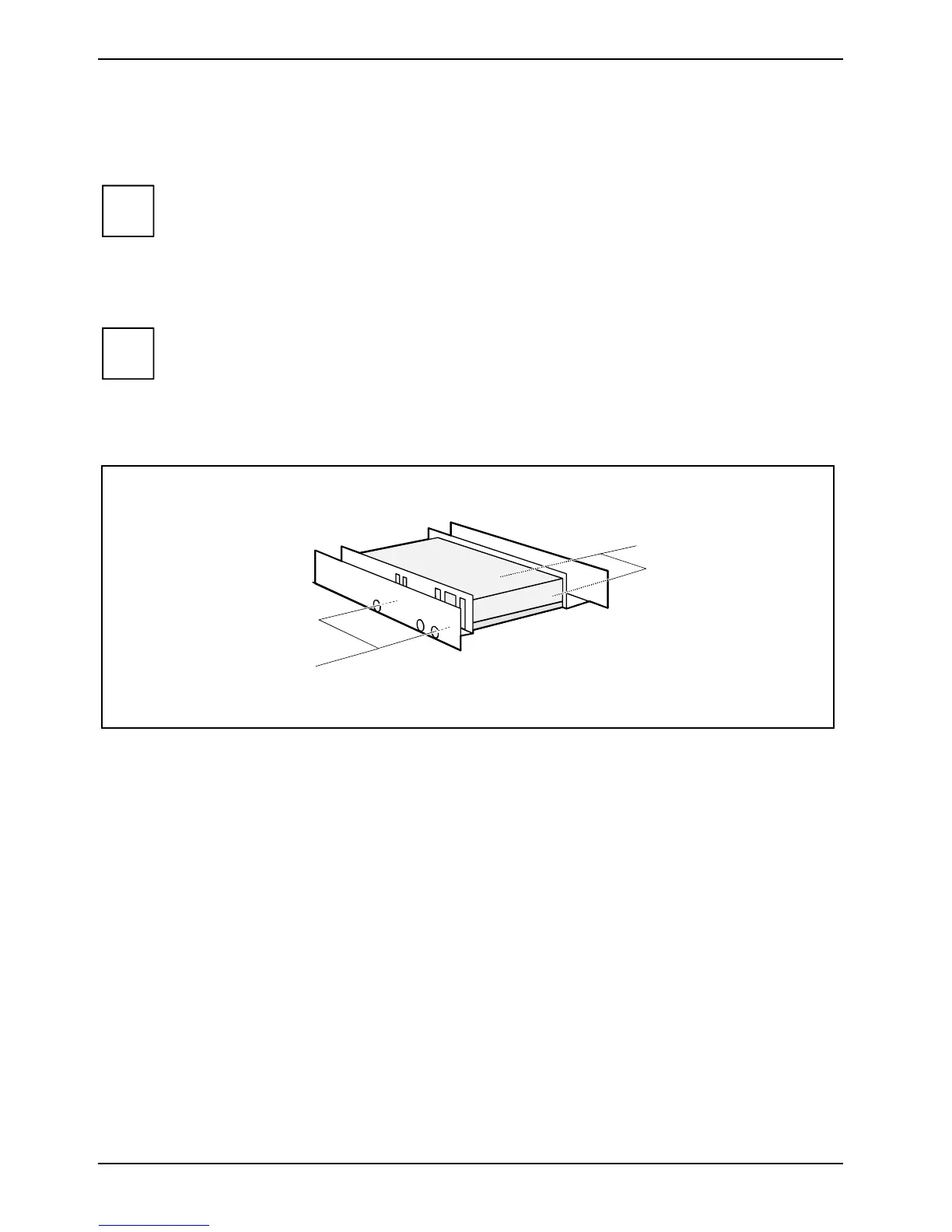System expansions Installing and removing drives
46 A26361-K657-Z101-4-7619
Ê If you have removed the system baord carrier, you must remount it as described in "Replacing
processor".
Ê Close the casing (see "Closing the casing").
i
It may be necessary to modify the entry for the drive in the BIOS Setup.
Mounting a hard disk drive in a 5¼" slot
i
To do this, you require a special mounting frame.
Ê Open the casing (see "Opening the casing").
Ê Make the required settings (e.g. master-slave) on the hard disk drives.
1
1
Ê Fasten the drive with the four screws in the installation frame.
Ê Install the installation frame with the drive in the desired 5¼" slot (see "Installing an accessible
drive").
Ê Close the slot with the panel. Ensure that the cover engages.
Ê Close the casing (see "Closing the casing").
