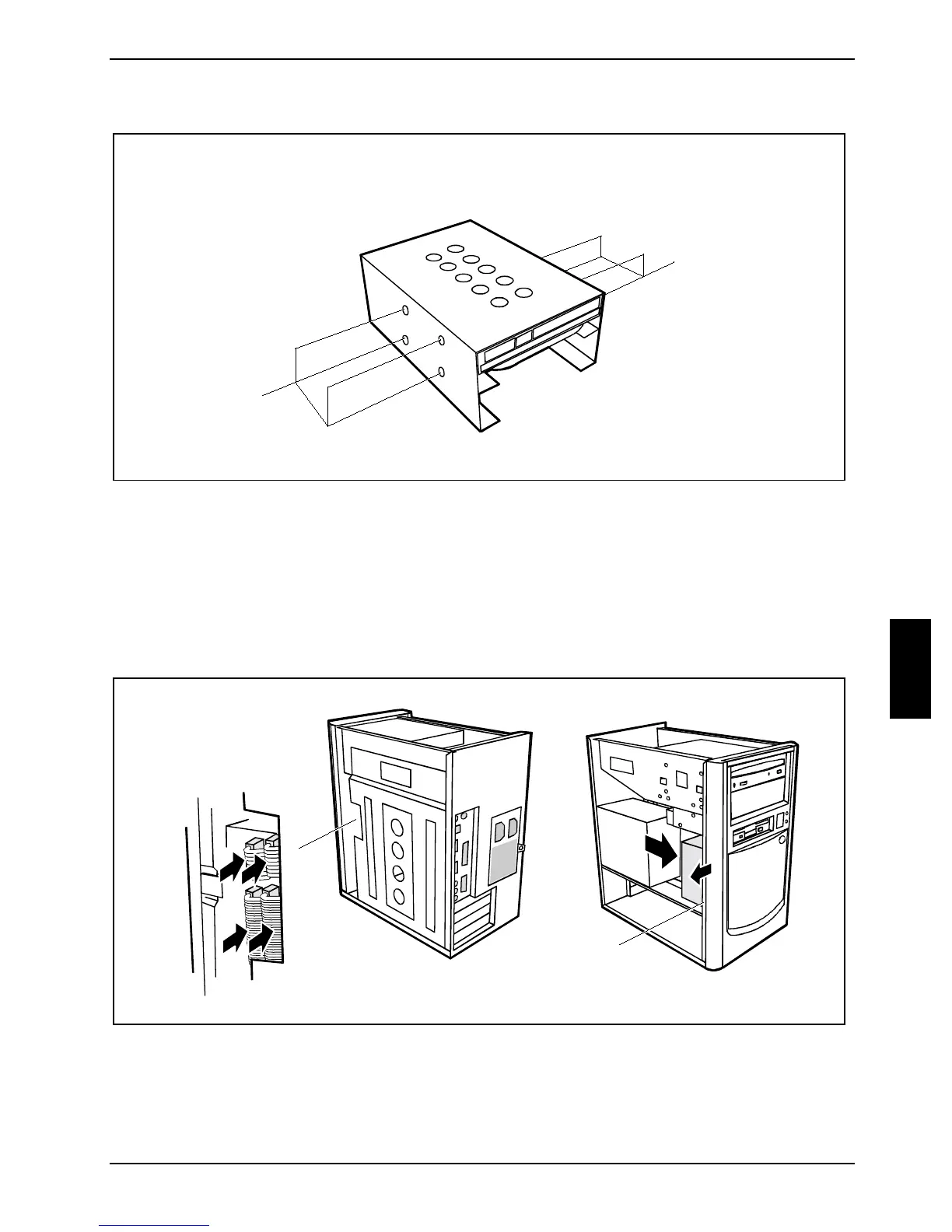Installing and removing drives System expansions
A26361-K657-Z101-4-7619 45
Replacing a hard disk drive
1
1
Ê Remove the screws of the hard disk drive you want to replace.
Ê Take the new hard disk drive out of its packaging.
Ê Make the required settings (e.g. master/slave, stand alone) on the drives.
Ê Replace the hard disk drive.
Ê Fasten the hard disk drive with the screws.
Installing the hard disk carrier
3
1
2
4
Ê Connect the cables to the hard disk drive (1).
Ê Insert the hard disk carrier in the guide rail provided for this purpose on the casing (2, 3).
Ê Fasten the hard disk carrier with the screw (4).
