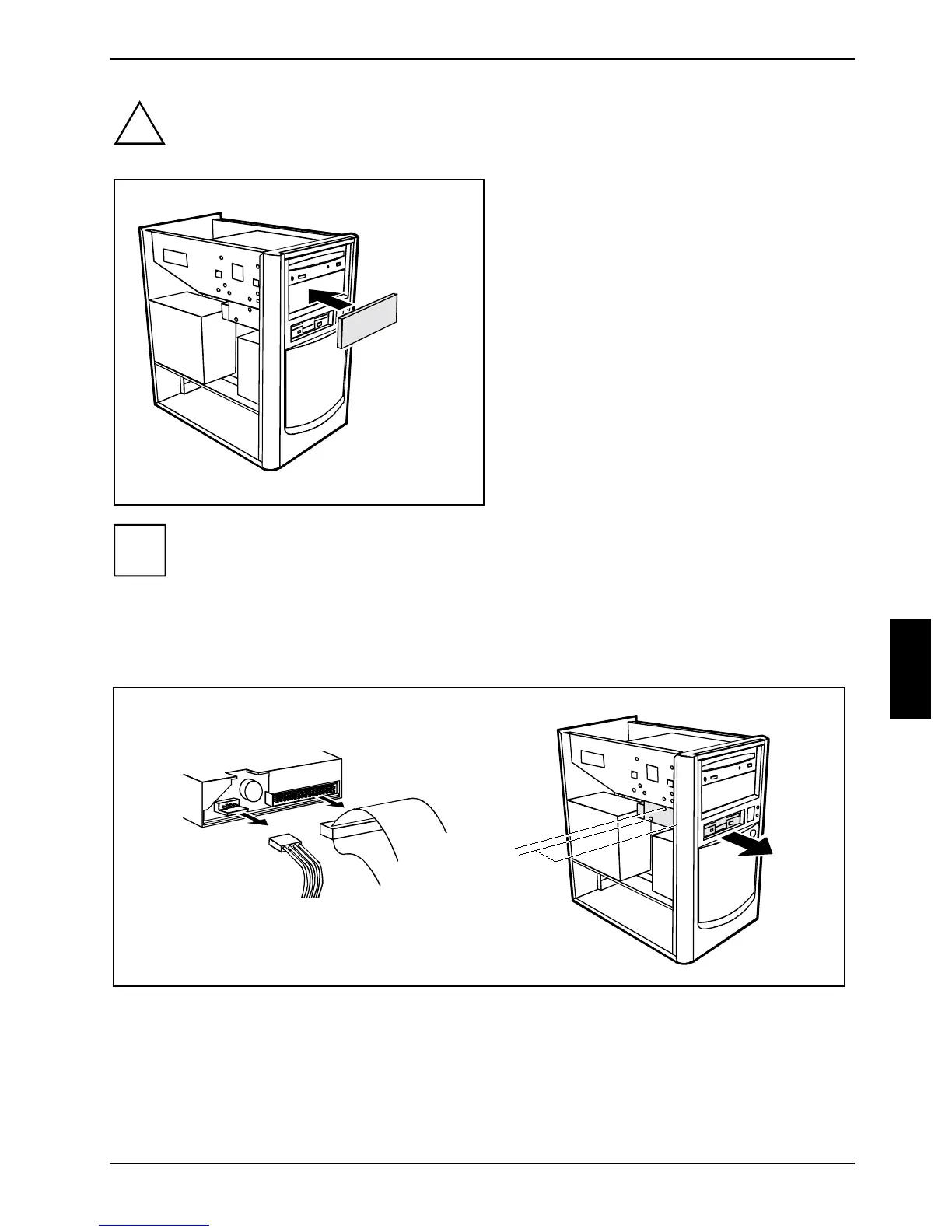Installing and removing drives System expansions
A26361-K657-Z101-4-7619 41
!
For cooling, protection against fire and in order to comply with EMC regulations, you must
refit the plastic cover.
Ê Press the plastic drive cover into the front
panel until it snaps in place.
Ê Close the casing (see "Closing the
casing").
i
It may be necessary to modify the entry for the drive in the BIOS Setup.
Changing the floppy disk drive
Ê Open the casing (see "Opening the casing").
2
1
Ê Pull the data and the power supply connectors from the floppy disk drive (1).
Ê Remove the screws (2) on the left side of the floppy disk drive.
