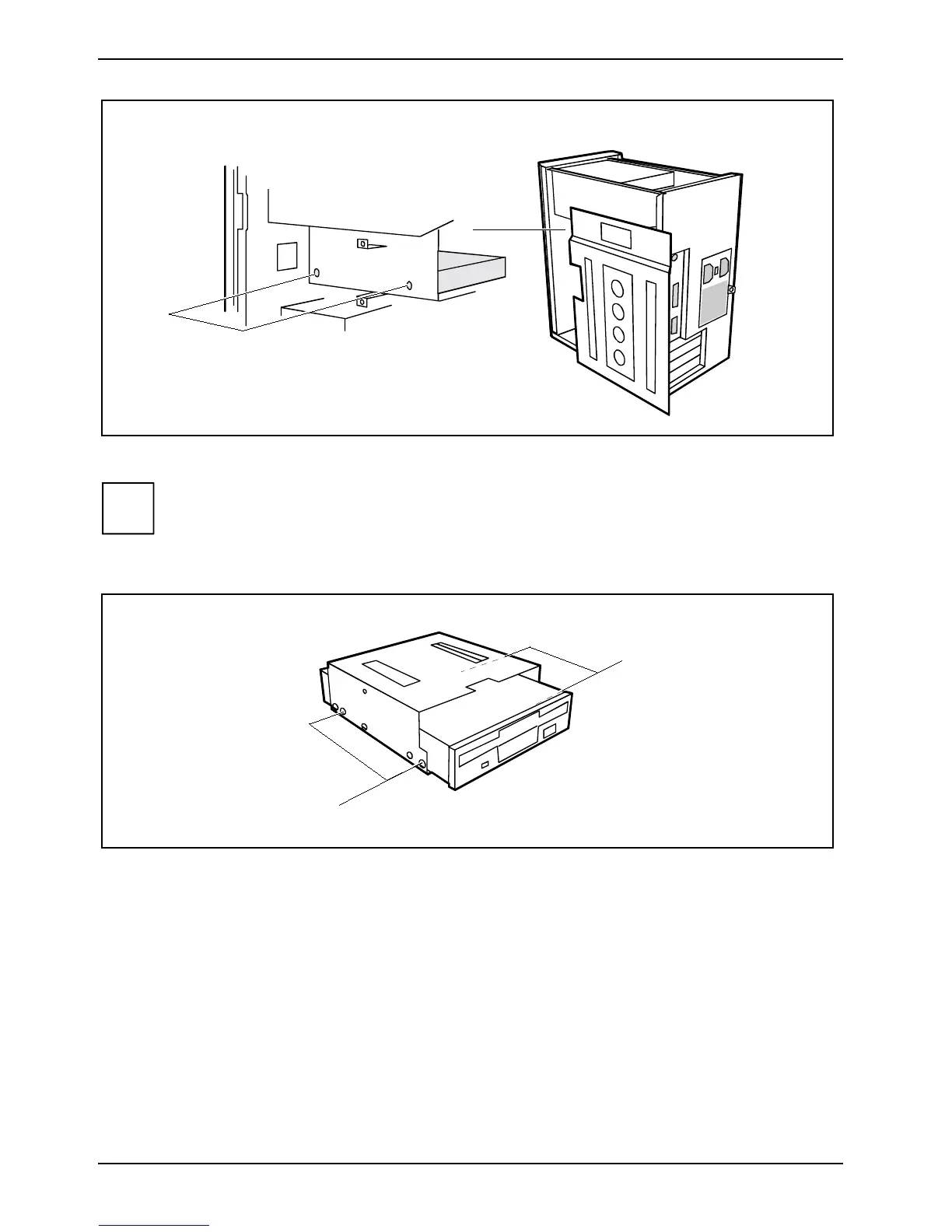System expansions Installing and removing drives
42 A26361-K657-Z101-4-7619
1
Ê Remove the screws (1) on the right side of the floppy disk drive.
i
You may need to remove the USB front panel (see "Removing a USB front panel") before
you can remove the screws on the right side of the floppy disk drive.
Ê Slide the drive carrier out of the casing in the direction of the arrow.
1
1
Ê Remove the screws.
Ê Take the new floppy disk drive out of its packaging.
Ê Replace the floppy disk drive.
Ê Fasten the drive with the screws.
