■ Philips screw driver
■ Power tools (optional)
■ Metric and SAE toolkit
Caution: All p
ower and cabling to the RU must be disconnected
from the RU before starting this procedure.
Aention: Toute l'alimentation et le câblage doivent être
déconnectés de l'EF avant de commencer cee procédure.
Caution: e RU is heavy. Fujitsu recommends removing the RU on
a two-person team to avoid damage to the unit or injury to the user.
Aention: Le RU est lourd. Fujitsu recommande de retirer l'EF d'une
équipe de deux personnes pour éviter d'endommager l'appareil ou
des blessures à l'utilisateur.
Step 1
Aach both large crossmembers to the Wall Mounting Plate using 3/8-16 x 3.5L bolts, nuts, and at washers as
shown in the following gure.
Figure 16
Aach Large Crossmembers to Wall Mount Plate
Step 2
Secure the large crossmembers to the mounting plate until tightened using a 9/16 socket for the bolts and a 5/8
in. wrench for the nuts.
Step 3
Add jam nuts to each 3/8-16 x 3.5L bolts and secure until tightened.
Installation
RU Installation
100
Release 1.0 · Issue 1.1, May 2021
Fujitsu and Fujitsu Customer Use Only
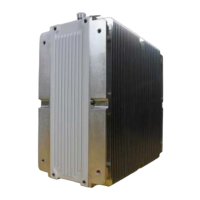
