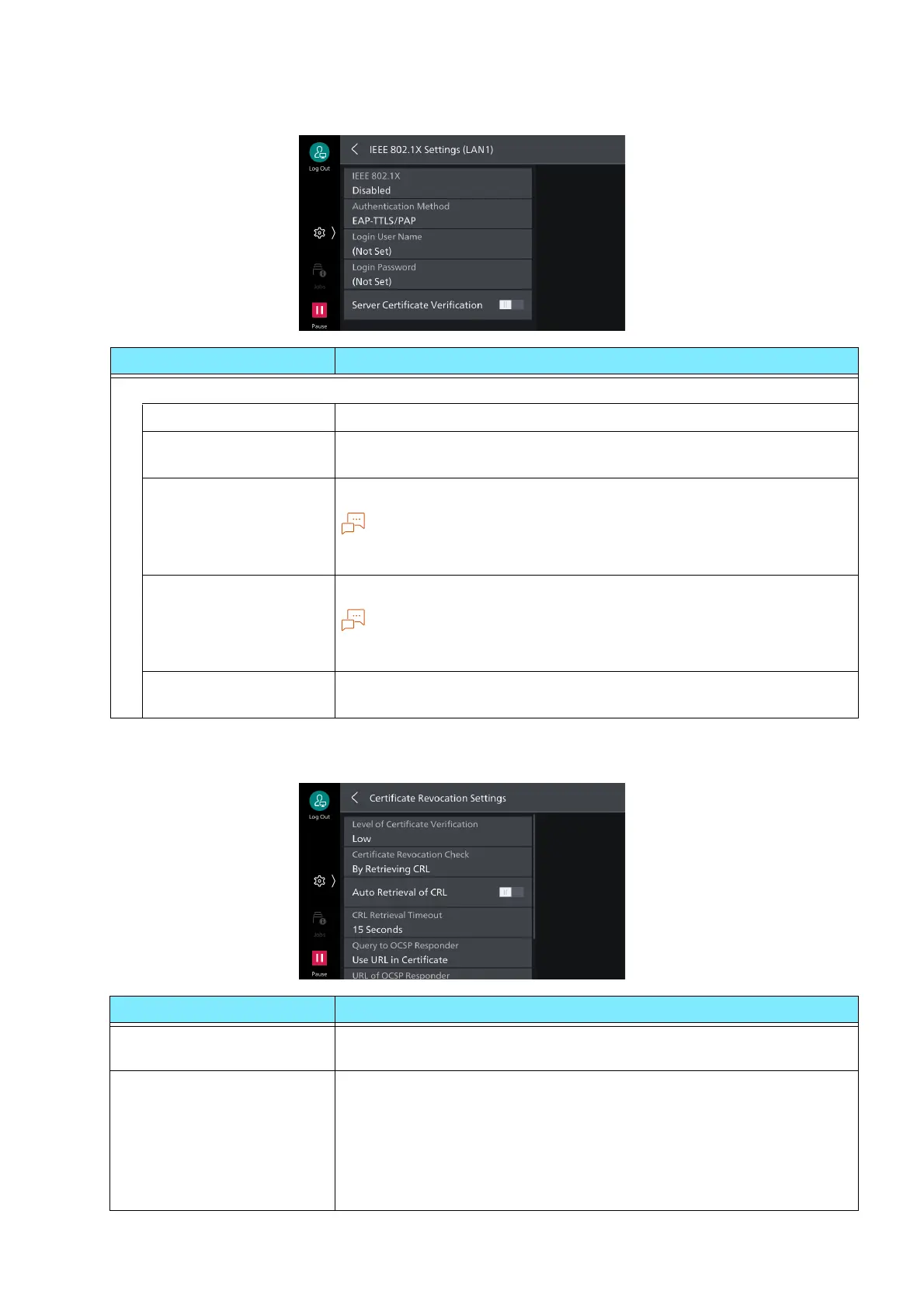101
5.5 [Network Settings]
[IEEE 802.1X Settings]
[Certificate Revocation Settings]
Item Description
[IEEE 802.1X Settings]/[IEEE 802.1X Settings (Ethernet 1)]
[IEEE 802.1X] Enables use of IEEE 802.1x authentication.
[Authentication
Method]
Sets IEEE 802.1x authentication method.
[Login User Name] Input the login user name up to 128 characters.
Note
If you set [Authentication Method] to [EAP-TLS], the user name in the
client certificate is used.
[Login Password] Input login password in 1 to 128 bytes or less.
Note
If you set [Authentication Method] to [EAP-TLS], the password is not
necessary for authentication.
[Server Certificate
Verification]
Enables verification of the server certificate if the [Authentication
Method] is [PEAP/MS-CHAPv2].
Item Description
[Level of Certificate
Verification]
Sets level of certificate verification.
[Certificate Revocation
Check]
Sets method for retrieval of certificate status.
Set to [By Retrieving CRL] if the machine retrieves and verifies the
certificate revocation list (CRL) from the validation authority. Set to
[By OCSP] if confirmation is done by inquiring with the certification
authority or validation authority using the OCSP (Online Certificate
Status Protocol) enabling confirmation of the validity of the
certificate.
