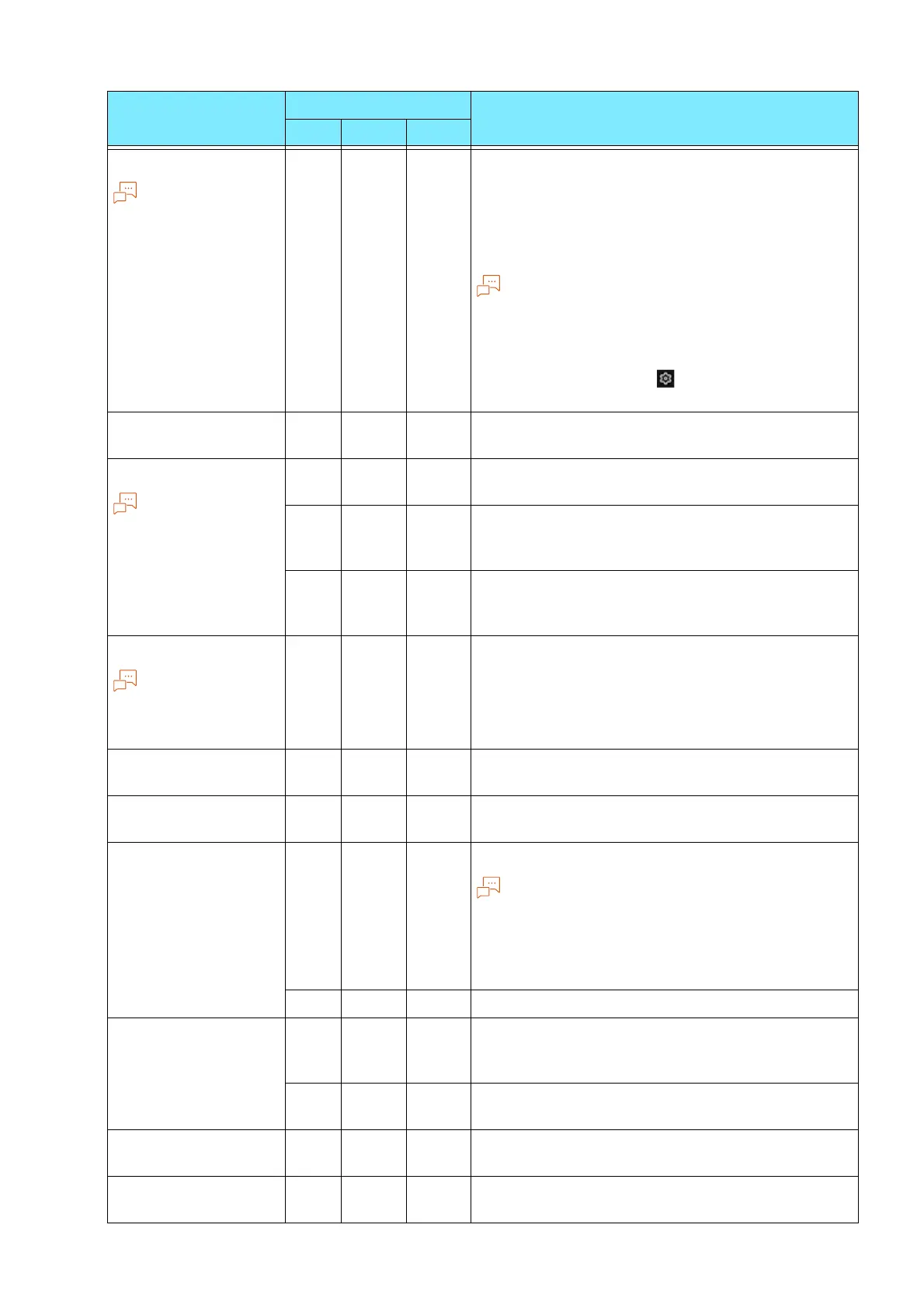180
10 Appendix
Paper supply tray
The number of
trays differs
depending on the
model you use.
3 201 103 [0]: Auto
[1]: Tray 1
[2]: Tray 2
[3]: Tray 3
[4]: Tray 4
[5]: Bypass
When this item is set to “Auto” and the paper of
the same size is loaded in multiple trays in the
same orientation, the system administrator sets
the tray priority in [Priority] from the setting
screen of each tray in > [Device] > [Paper Tray
Settings].
Coordinate rotation - - 104 [0]: 0°
[1]: 90°
Color mode
This setting is valid
for color printers.
5- - [0]: Color
[1]: Black and white
- 216 - [0]: Auto
[1]: Color
[2]: Black and white
- - 105 [0]: Color
[1]: Grey scale
[2]: Black pen
Depth mode
This setting is valid
for black and white
printers.
- - 105 [1]: Grey scale
[2]: Black pen
Auto Layout - - 106 [0]: ON
[1]: OFF
Palette priority
specification
- - 107 [0]: Command
[1]: Panel
Number of outputs 8 - 108 [1] to [250]: 1 to 250
If the client computer specifies the number of
printed copies, the value is reflected and printed.
After printing, the setting on the operation panel
will also be this value. However, the number of
copies specified by the lpd port does not change.
- 212 - [1] to [999]: 1 to 999
2 sided 12 - 110 [0]: None
[1]: Opened horizontally
[2]: Opened vertically
- 206 - [0]: OFF
[1]: ON
Binding method if 2
sided
- 217 - [0]: Long side binding
[1]: Short side binding
Paper direction 19 205 - [0]: Vertical
[1]: Horizontal
Item Item Number Specification value
ESC PCL HP
