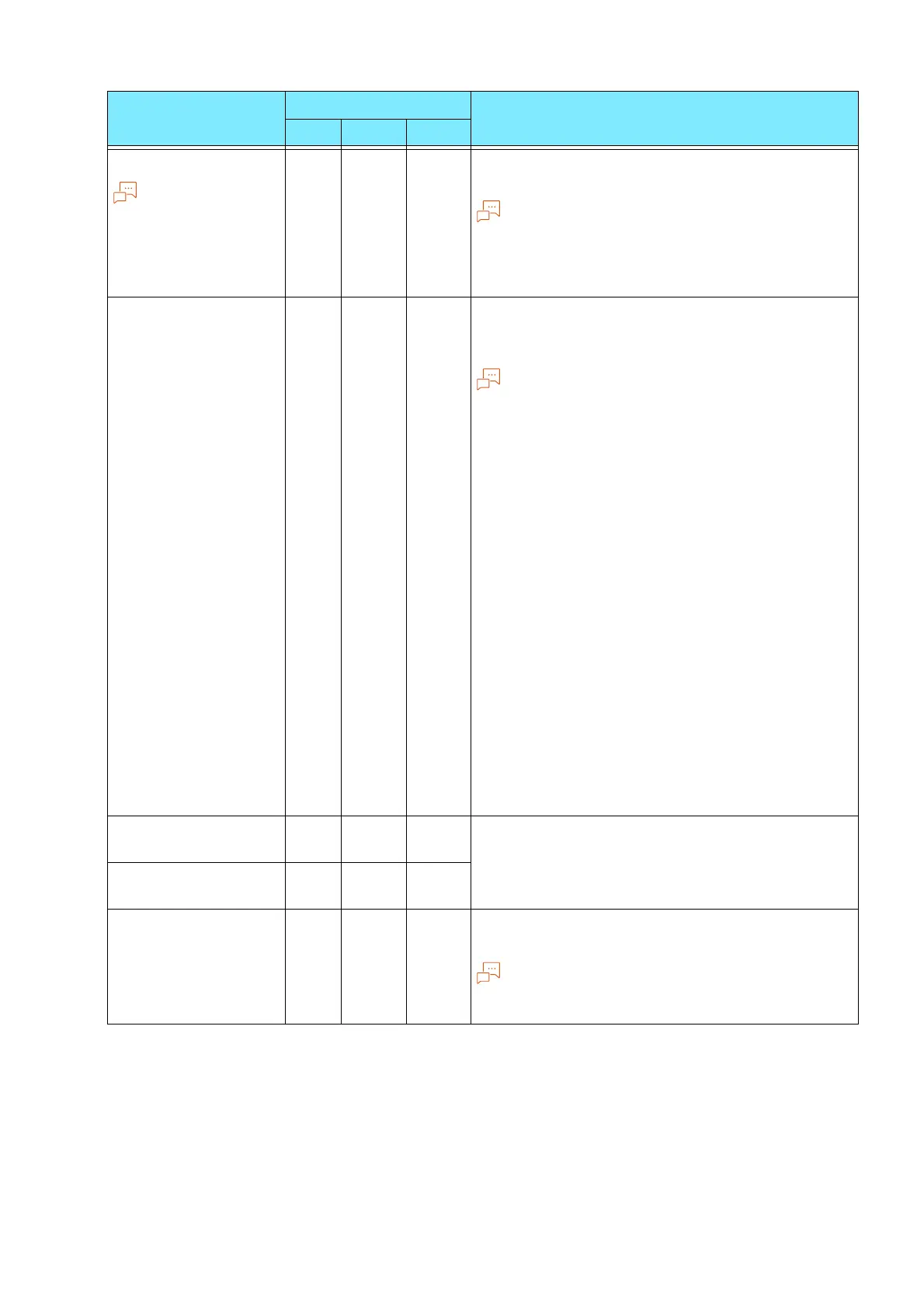181
10.2 Emulation
Paper position
This cannot be
specified if
“Continuous
paper” is specified
in “Document size”.
20 - - [0]: No cut sheet feeder (left)
[1]: With cut sheet feeder (center)
If there is no cut sheet feeder, the number of lines
specified by VFU is fed when FF (page break
command) is received. If there is a cut sheet
feeder, there will be a page break.
Scale mode 54 - - [0]: Fixed scale
[1]: Arbitrary scale
[2]: Entire cut paper
Fixed scale” refers to the scale automatically
calculated based on the specified “Document size”
and “Paper size”, and the printable area for the
document size is printed to fit within the printable
area of the paper size. Due to this, if the document
size and paper size are the same, it is printed at
100% (scale). If the specification is two pages, two
pages worth of the document size is printed to fit
within the printable area of one paper size.
Arbitrary scale” refers to the scale specified in
“Scale” > “Arbitrary scale”. The reference value of
the scale is the top left of the printable area. This is
the reference point for all characters, images, and
graphics.
The entire cut paper area is printed in the printable
area. “Entire cut paper area” refers to the scale
automatically calculated based on the specified
“Document size” and “Paper size”, and the physical
paper size for the specified document size is
printed to fit within the printable area of the paper
size.
If continuous paper is specified in “Document size”,
“Fixed scale” and “Entire cut paper area” produce
the same printing result.
Arbitrary scale/
vertical scale
17 - - [45] to [210]: 45 to 210%
Arbitrary scale/
horizontal scale
18 - -
Grid 22 - - [0]: Image
[1]: Font
You can specify the printing method for 2 byte grid
font.
Item Item Number Specification value
ESC PCL HP
