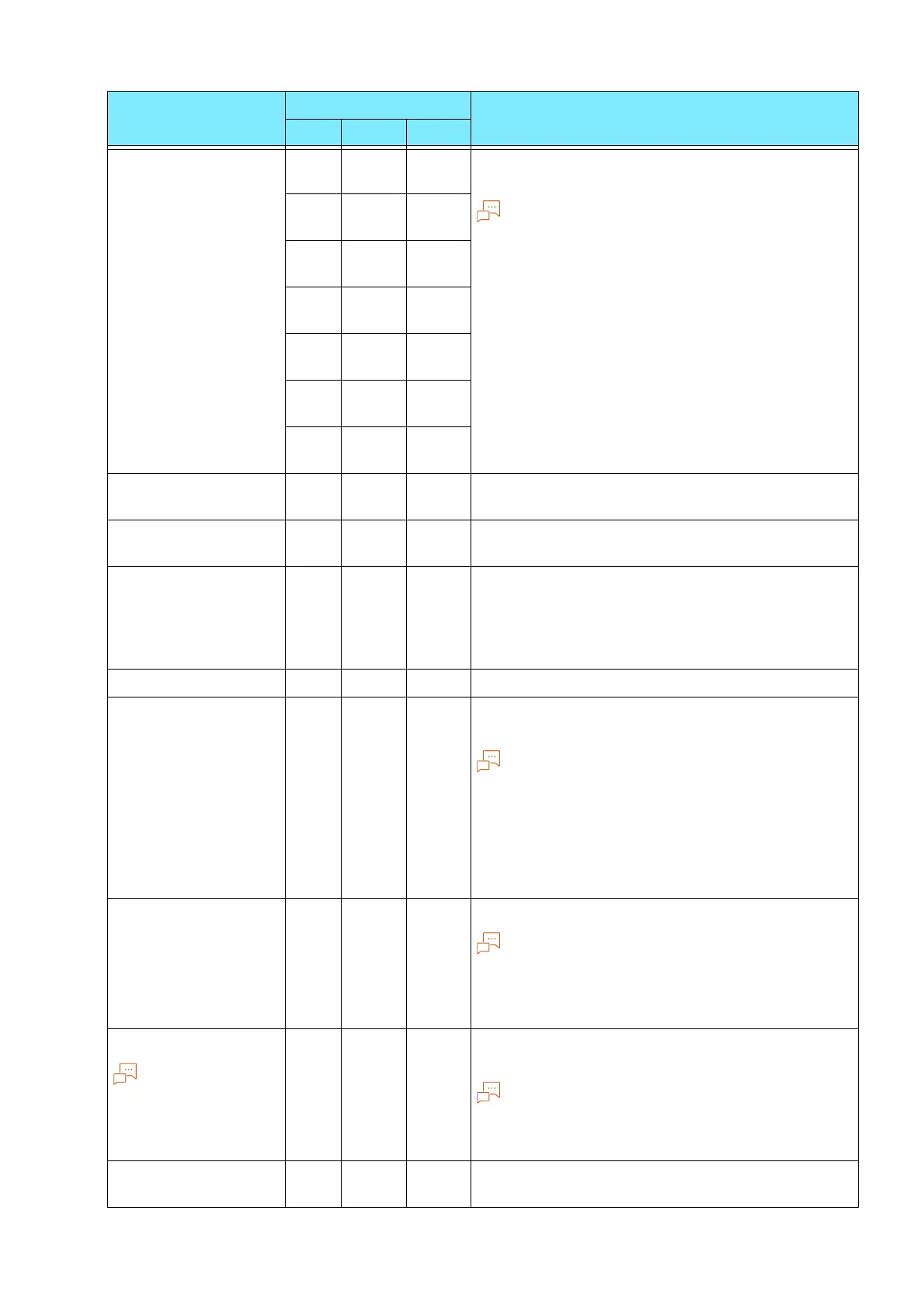186
10 Appendix
Ejection command - - 152
(SP)
[0]: OFF
[1]: ON
You can specify the command to indicate the end
of drawing.
Drawing is ended when the command specified
here is received, and paper is ejected.
If multiple commands are specified, drawing is
ended and paper is ejected when any of the
commands is received.
- - 153
(SP0)
- - 154
(NR)
- - 155
(FR)
- - 156
(PG)
- - 157
(AF)
- - 158
(AH)
Scale - - 159 [0]: OFF
[1]: ON
Scale mode - - 160 [0]: Paper size
[1]: Object area
Area determination
mode
- - 161 [0]: Auto
[1]: PS
[2]: IW
[3]: IP
[4]: Adapted
Paper margin - - 162 [0] to [99]: 0 to 99 mm
Extension
specification
62 - - [0]: Invalid
[1]: Valid
Regular extension commands specify ESC, which is
1BH in hexadecimal notation, in the beginning,
followed by “;” (semicolon = 3BH) as the extension
to identify commands. If ESC codes and semicolons
cannot be used on the host computer, specific
alternate character strings can be used as
extensions.
Extension 63 - - [&%]: 0x21 to 0x7e
In order to be able to control with text codes,
specify the extension of extension command (first
2 bytes). Enter 2 characters on the keyboard
displayed on the screen.
Form composition
This is not reflected
if extension
command is sent.
64 - - [0]: None
[1] to [64]: No.1 to No.64
The form name displayed even after the form is
deleted after specifying the form. In this case, the
form is not composed.
Bypass paper supply
pause
67 - 165 [0]: None
[1]: Yes
Item Item Number Specification value
ESC PCL HP
