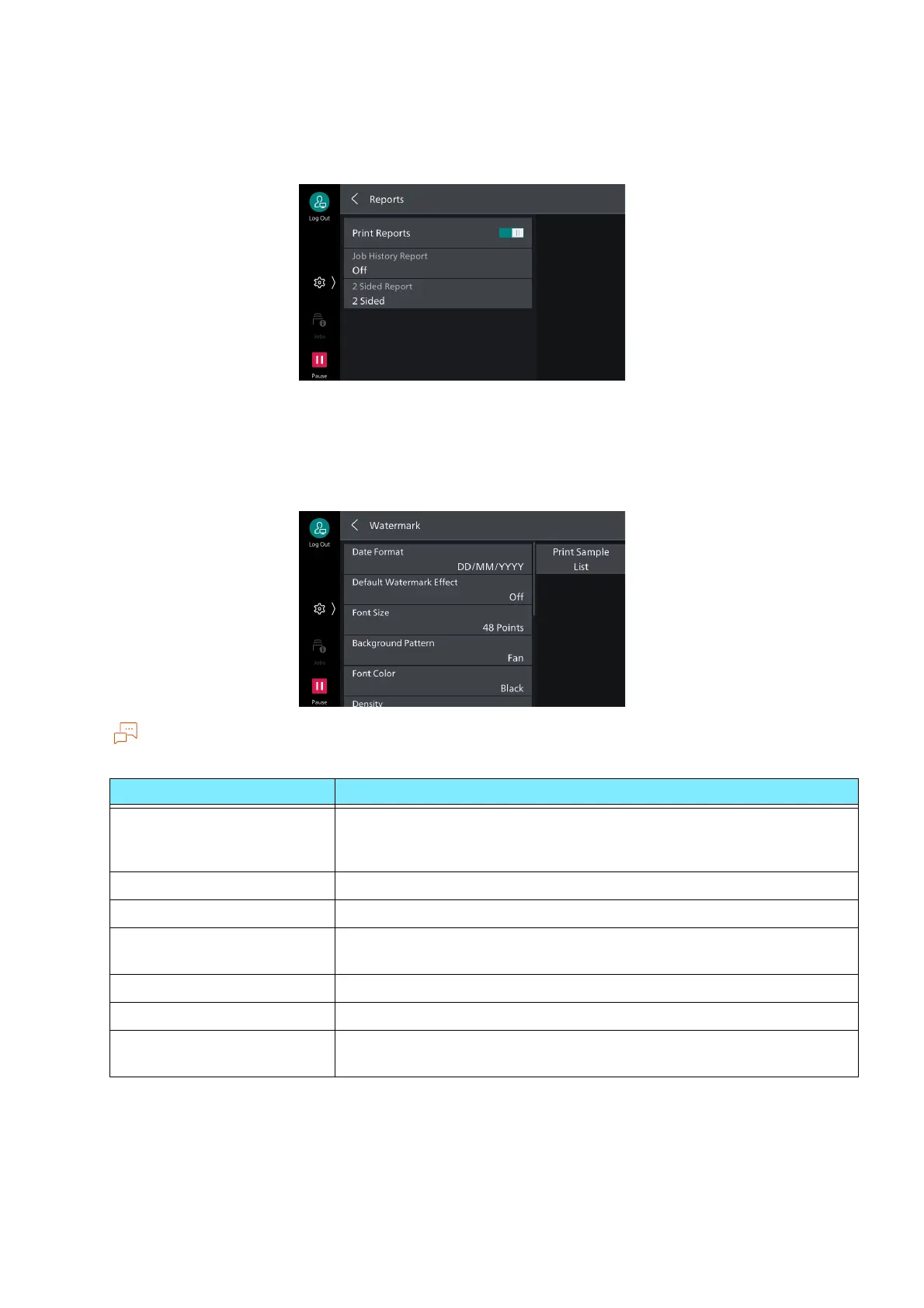65
5.2 [System Settings]
[Reports]
Sets whether to display the content of [Print Reports] when not in Administrator Mode, or to print
each report automatically.
[Watermark]
The Watermark feature prints text string or background pattern on the whole page to inhibit the
replication of documents.
The user control number may not be printed, depending on Authentication Mode setting.
Item Description
[Date Format] Sets date format.
The value set here is applied to [Annotations], [Watermark] and
[Force Annotation].
[Default Watermark Effect] Sets default of secure watermark effect for watermark.
[Font Size] Sets size of text printed as watermark.
[Background Pattern] Sets background pattern for embedding text string used in secure
watermark.
[Font Color] Sets color of text of secure watermark for watermark.
[Density] Sets density of text printed as watermark.
[Watermark/Background
Contrast]
Sets contrast of text/background printed as watermark.
You can set by referring to samples printed with [Print Sample List].
