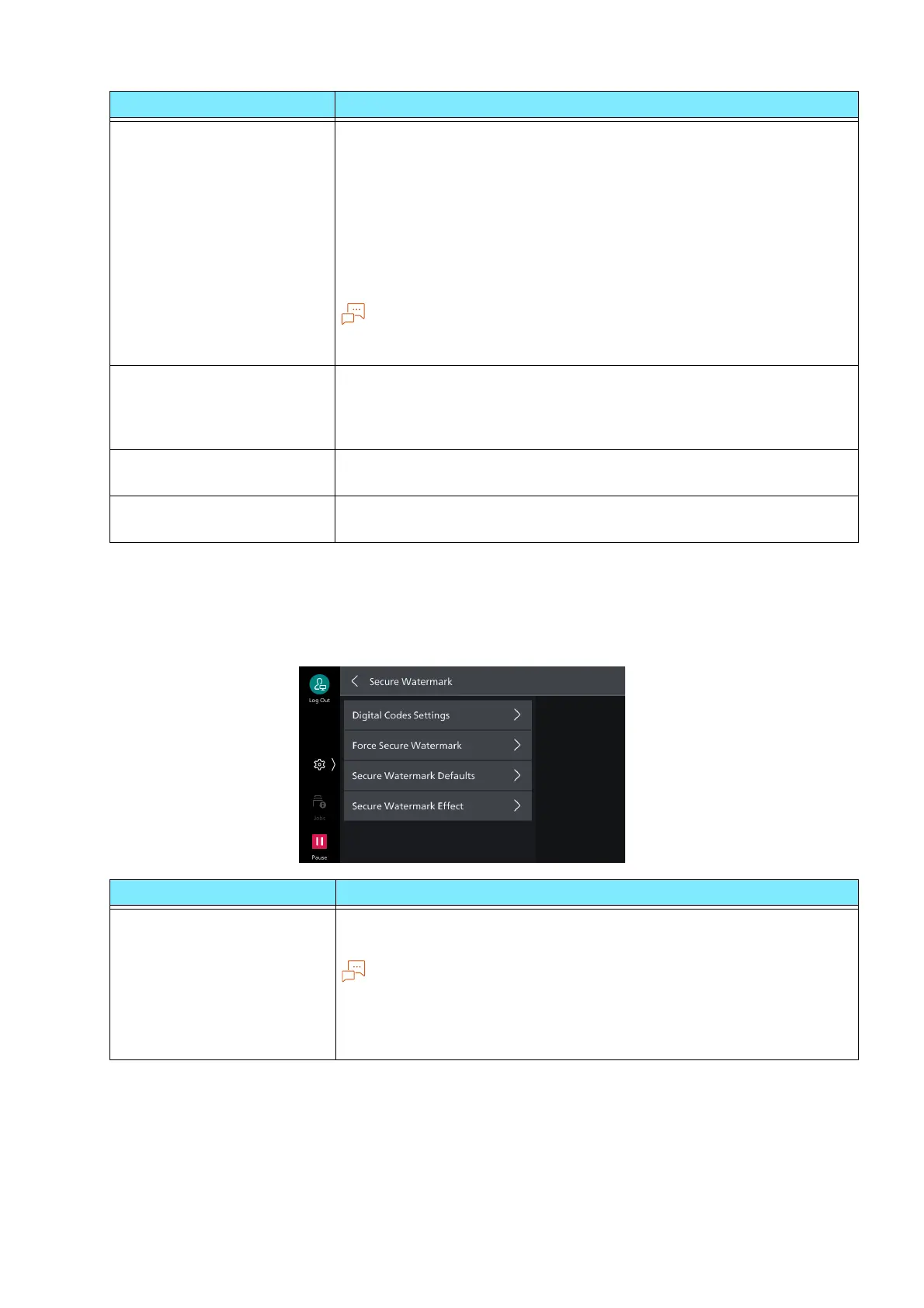66
5 Device
[Secure Watermark]
Sets whether to embed a protection code in an output paper. When a document with an embedded
protection code is scanned by a copying machine or multifunction device, the job is forced to cancel.
[Force Watermark - Client
Print]
Sets whether to force watermarking when printing from client
computer.
To promote settings of the machine, select [Allow Device Settings to
Override], and to promote settings of software (such as ApeosWare
Copy Protection (sold separately)), select [Allow Client Settings to
Override].
If [Allow Device Settings to Override] has been selected, either user
details, or the user control number, machine ID and printing date &
time, are printed.
Note
This is the same as [Client Print] and [Force Secure Watermark]. For
Force Secure Watermark, refer to "[Secure Watermark]" (P.66).
[Force Watermark - Media
Print]
Sets whether to force watermarking when performing Print from
USB.
The printed text string is the user control number, machine ID, and
printing date & time.
[Custom Watermark 1] to
[Custom Watermark 3]
Sets text string printed as watermark.
[Print Sample List] Prints multiple samples with different background contrast. Set
[Watermark/Background Contrast] based on printed sample.
Item Description
[Digital Codes Settings] Sets analysis password and character string of digital code to be
embedded in file.
ApeosWare Secure Watermark Analyzer (sold separately) is needed for
digital code analysis.
If [Decoding Password] is set, it is possible to restrict the application
users who analyze digital codes of files.
Item Description